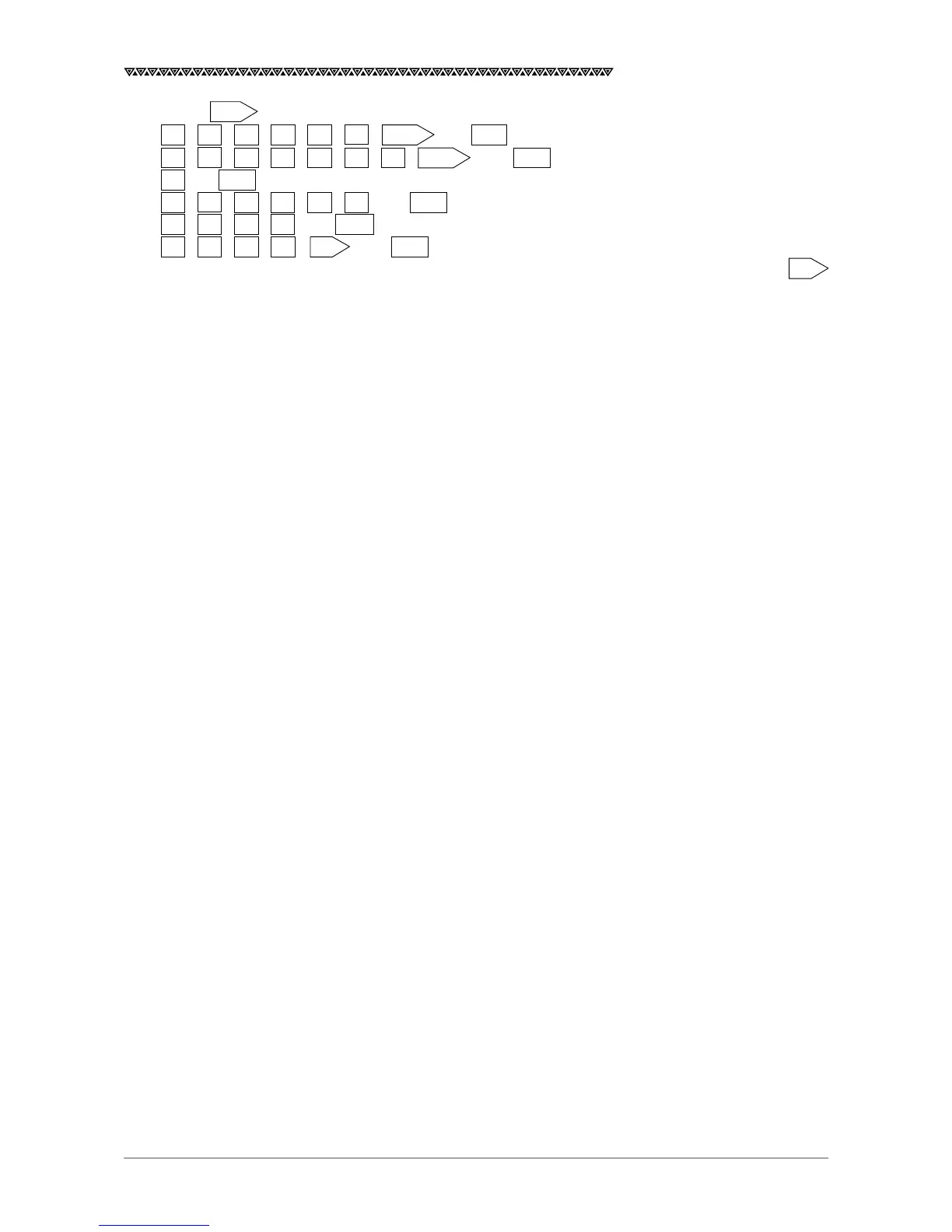65
JLR-7700 MK2 GPS Navigator
・ Press the key provided on the right hand side of the INIT L/L.
・ 3 , 5 , 3 , 3 , 0 , 0 , N/S , and ENT keys.
・ 1 , 3 , 9 , 5 , 0 , 0 , 0 , E/W , and ENT keys.
・ 9 and ENT keys.
・ 9 , 9 , 0 , 1 , 1 , 1 , and ENT keys.
・ 1 , 5 , 4 , 8 , and ENT keys.
・ 0 , 9 , 0 , 0 , +/- , and ENT keys.
(The time difference needs to be obtained by subtracting the UTC from the local time and pressing the +/-
key to select the unit (either positive or negative) for the value thus obtained.)
4.6.1.2 Setting the Loran Station
Settings related to the Loran station can be made on this screen. See the item 4.7.1 “Loran Time Difference
Display” for details.
4.6.1.3 Search the Sky
This function may be performed if the equipment has repeatedly failed to position your vessel for a prolonged
period of time and no initial settings can be made due to the unavailability of information on the approximate
vessel position. (Entering the initial settings can reduce the time required for position fixing, if it is feasible.)
Normally, the approximate position of your vessel and UTC time information need to be set to the DGPS
receiver in order to enable the equipment to properly position your vessel with the GPS satellites. However, this
function enables the equipment to position your vessel without requiring such information inputs to it. The
equipment will accurately position your vessel if it is properly installed and connected the DGPS receiver al-
though a longer period of time would be required in this mode to position your vessel than that in the normal
position fixing mode.
The function will be automatically performed if any one of the following conditions apply.
① After performing the master reset function
② When the equipment failed to position your vessel for one hour or more after turning its power on.
③ The position fixing is interrupted for 30 hours or more.
4.6.1.4 Master Reset
This function clears all the user settings and to reset the equipment to the factory settings, which will clear all
data for navigator, and DGPS receiver as well. Thus, we would recommend you to enter the initial settings to
the equipment after performing this function. Entering the initial settings can reduce the time to complete the
position fixing of your vessel with the GPS satellites.
Leave the equipment as is without making any operations after performing the master reset function, if the
initial setting values are unknown. By doing so, the equipment will automatically perform the search-the-sky
function and fix the accurately position your vessel although the time required for it will be longer than that in the
normal position fixing mode as stated above.
Perform the master reset function by following either the step (1) or (2) described below after replacing the
ROM IC or lithium battery mounted in the equipment, or DGPS receiver connected to the equipment.
