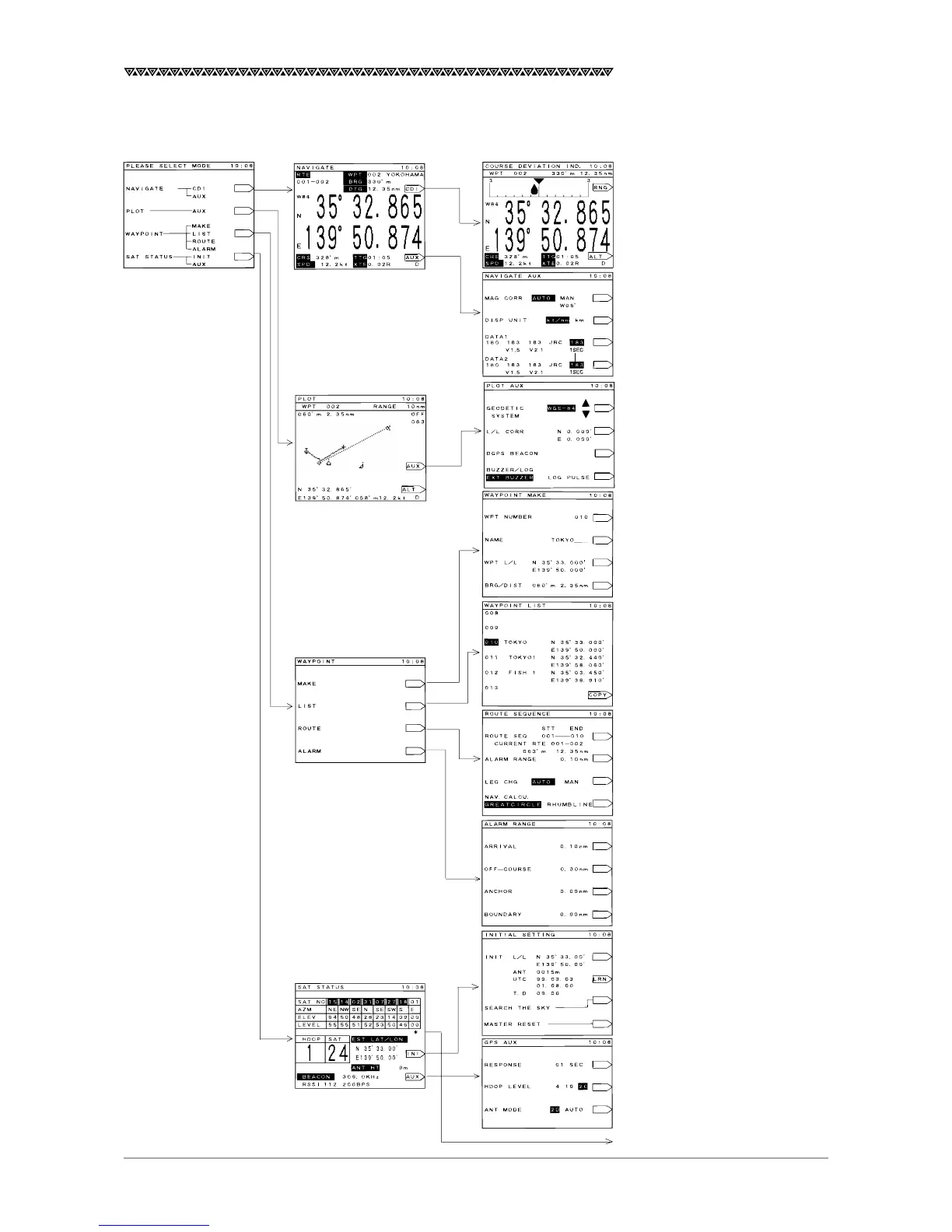41
JLR-7700 MK2 GPS Navigator
4.2.1 Display and Operation List for the NWZ-4570B Navigator
4.3 How to use the Navigation
Information Screens
* Setting the destination
* Skipping to the destination
* Canceling the route plan
* Entering an event
* Manual leg change
4.4 PLOT Screen
* Setting the destination
* Switching the plot scale
(Increase) (Decrease)
* Erasing the tracked line
* Setting the storage interval
for the tracked line
* Turning on or off the display
for the two bottom lines
* Entering an event
4.6 SAT STATUS Screen
4.3.2 COURSE DEVIA-
TION IND. Screen
Switching the CDI meter scale range
( ± 0.1nm ⇔± 0.3nm)
Switching the display for the two bottom
lines (CMG, VAR, and VTD display)
Switching the compass correction and
manual input
Switching the display unit
Switching of the data format for DATA 1
Switching of the data format for DATA 2
Switching the geodetic system
Entering the L/L correction
Switching the reception mode for the bea-
con signal
Switching the relay output
Designation of the waypoint number
Entering the waypoint name
Entering the latitude and longitude
Entering the bearing and distance for the
waypoint
Copying the directory for the waypoint
Setting the route plan
Setting the arrival alarm range
Automatic or manual route sequence
Switching the navigation system
(Great circle ⇔ Rhumb line)
Setting the arrival alarm
Setting the off-course alarm
Setting the anchor alarm
Setting the boundary alarm
Setting the estimated position
Setting the Loran time difference display
Performing the search-the-sky function
Performing the master reset function
Setting the averaging for calculating the
position and the speed
Setting the HDOP level
Setting the position fixing mode
Weather information
