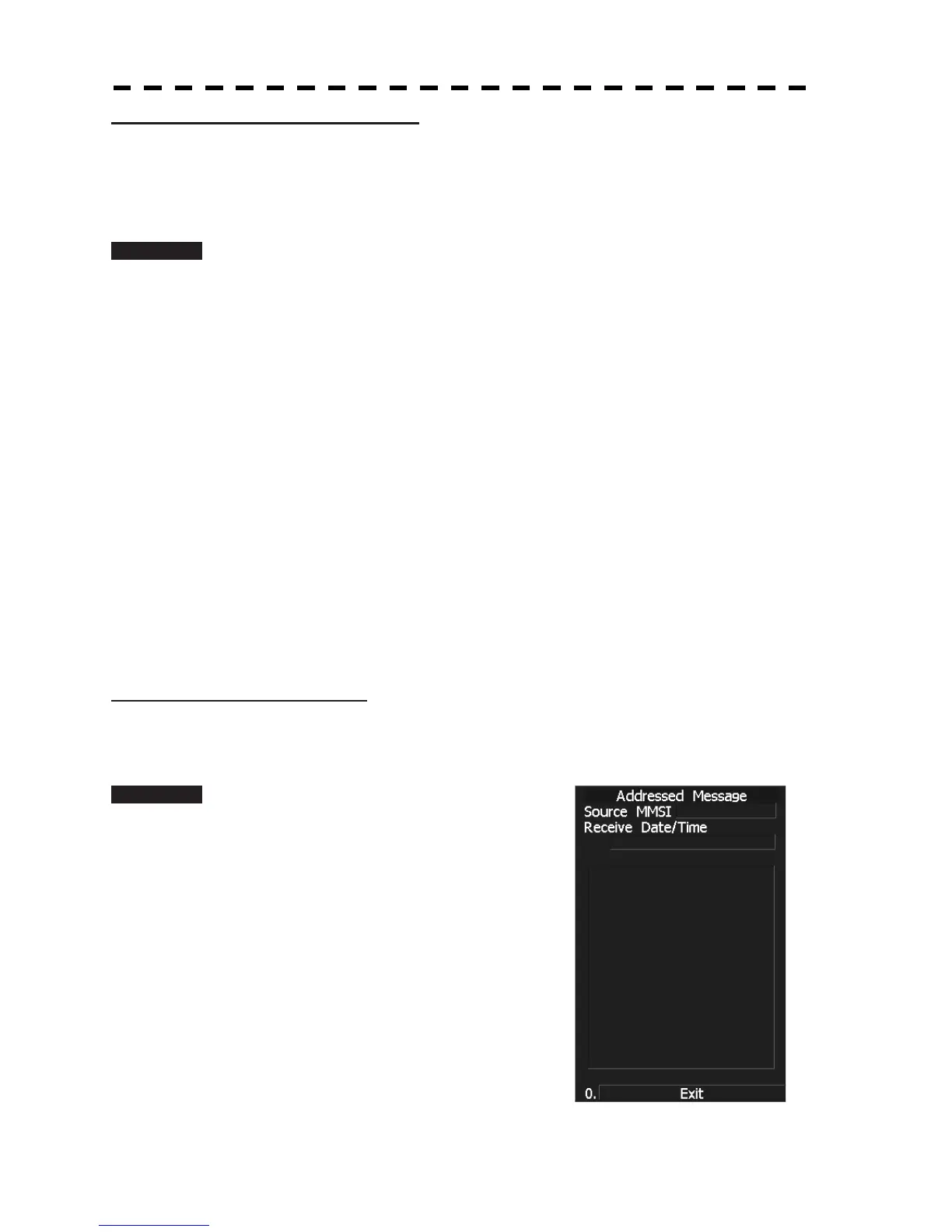545
AIS information panel display setting
A set of AIS information to be preferentially displayed (before other sets of information) on the AIS
information panel can be specified.
Information type can be selected from the choices of: navigation information, ship information, and destination
and location information.
Procedure 1 Press the [TT menu] key.
2 Press the following buttons.
2. AIS setting
9. Next menu list
2. AIS numerical data display setting
Select AIS information panel display setting.
AIS numerical data display setting menu is displayed.
3 Press a number key for the desired setting.
Navigation information :
COG/SOG, CPA/TCPA, azimuth, distance, and turning ratio
Ship information :
ship name, call sign, and MMSI
Destination and location information :
destination, arrival time, and location
AIS information for the selected condition will be displayed.
Received AIS message display
Messages received from AIS can be displayed.
Messages can be displayed while the received AIS message display screen is displayed.
Procedure 1 Press the [TT menu] key.
2 Press the following buttons.
2. AIS setting
3. Received AIS message display
1. Messages for a specific address:
Messages sent to own ship are displayed.
2. Broadcasted message:
Messages sent to all vessels are displayed.
