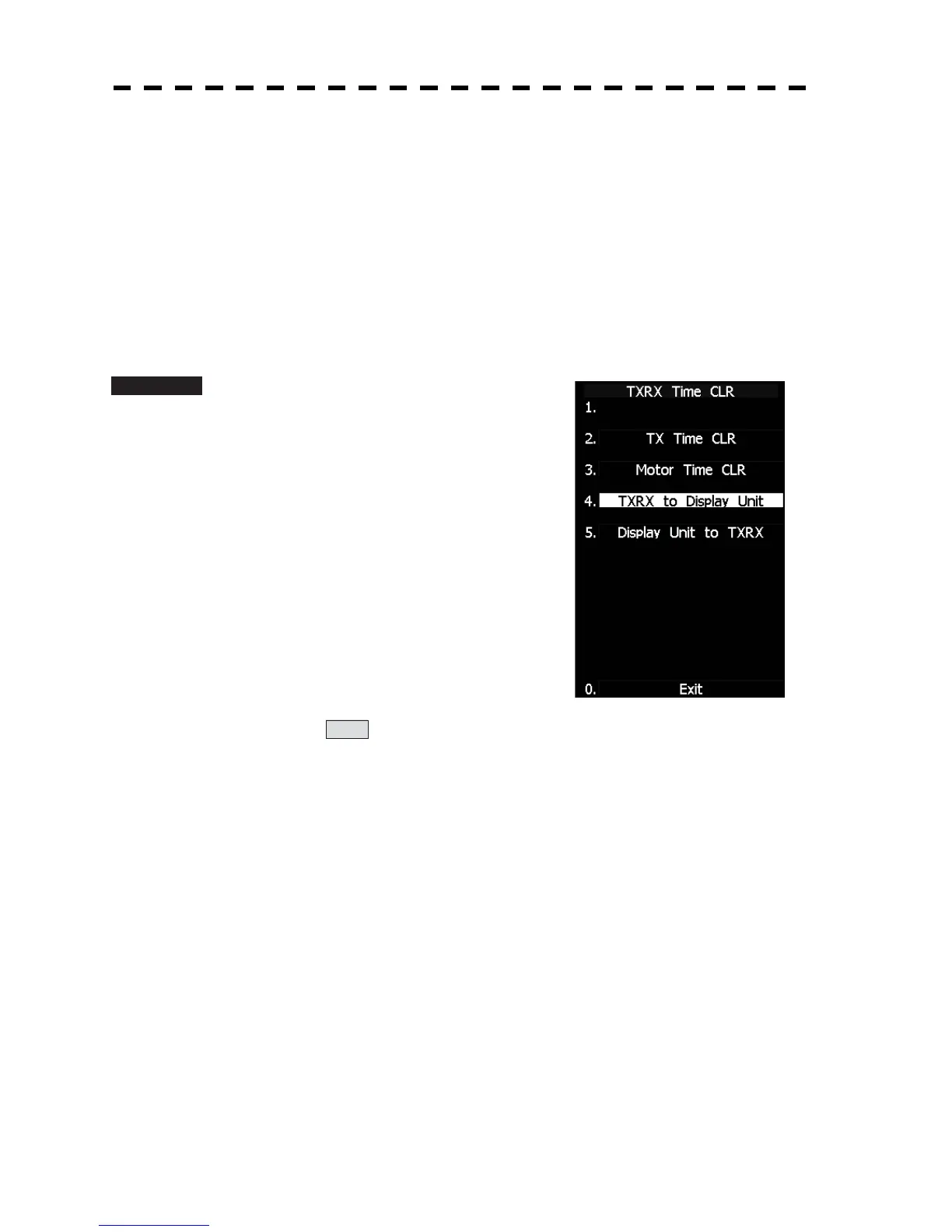759
[III] Antenna -> Display Unit (TXRX to Display Unit)
Save the following antenna time data from the antenna unit into the display unit.
x Antenna's operating hours
x Transmission time
x Motor run time
Perform the following procedure to inherit the antenna time data when the antenna's internal control circuit is
replaced.
1. Saving the antenna time data
2. Replacing the antenna's internal control circuit
3. Restoring the antenna time data
Procedure 1 Hold down [RADAR MENU] key.
The Code Input Menu will appear.
2 Press [0] key.
3 Move the cursor onto the “ENT” button
in the Code Input menu, and press
[ENT] key.
The Adjust Menu will appear.
4 Press [2] key.
The Maintenance Menu will appear.
5 Press [6] key.
Press [4] key.
6. Select Yes in the Antenna -> Display Unit Confirmation Window.
The antenna time data in the antenna's internal control circuit is saved transferred to the
display unit.
