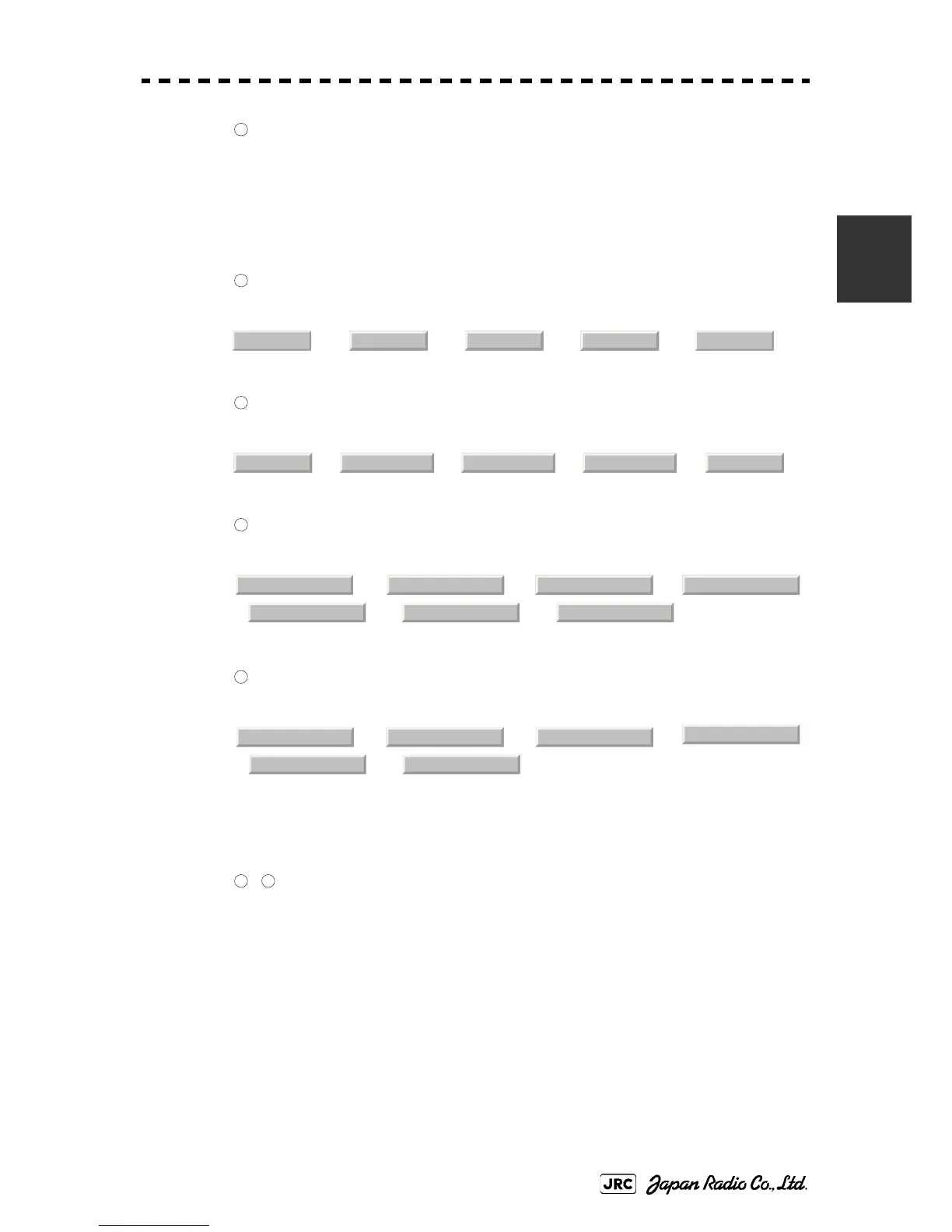JMA-9172-SA Instruction Manual > 2.CONTROL PANEL KEYS and SOFTWARE BUTTONS> 2.3 FUNCTIONS OF SOFTWARE
BUTTONS
2-19
2
Double zoom switching
Use this function to enlarge to double the size the display screen of the position specified
by the cursor. If this button is clicked, the zoom mode is set. When the cursor is moved
to the radar screen and left-clicked, the screen is enlarged to double the size so that the
middle of the cursor and the own ship's position is set to the center of the screen. This
function cannot be used when the range is 0.125NM.
Interference rejection (IR) mode switching
The interference rejection mode is switched whenever this button is clicked.
⇒ ⇒ ⇒ ⇒
Target enhance (ENH) mode switching
The target enhance mode is switched whenever this button is clicked.
⇒ ⇒ ⇒ ⇒
Radar video processing (PROC) mode switching
The radar video processing mode is switched whenever this button is clicked.
⇒ ⇒ ⇒
⇒ ⇒ ⇒
Function (FUNC) mode switching
The function mode is switched whenever this button is clicked.
⇒ ⇒ ⇒
⇒ ⇒
If the button is clicked for 2 seconds, the function registration menu (User Function
Setting) is opened.
,, and ⑧ Gain, Sea clutter suppression(Sea)、Rain / snow
clutter suppression (Rain)
Adjust the gain, sea clutter suppression, rain / snow clutter suppression and tune using
the track ball.
If the button is clicked on, the adjustment value is shown at the upper-right of the cursor.
Make adjustments by moving the track ball to the left and right. Determine the
adjustment by left-clicking.
