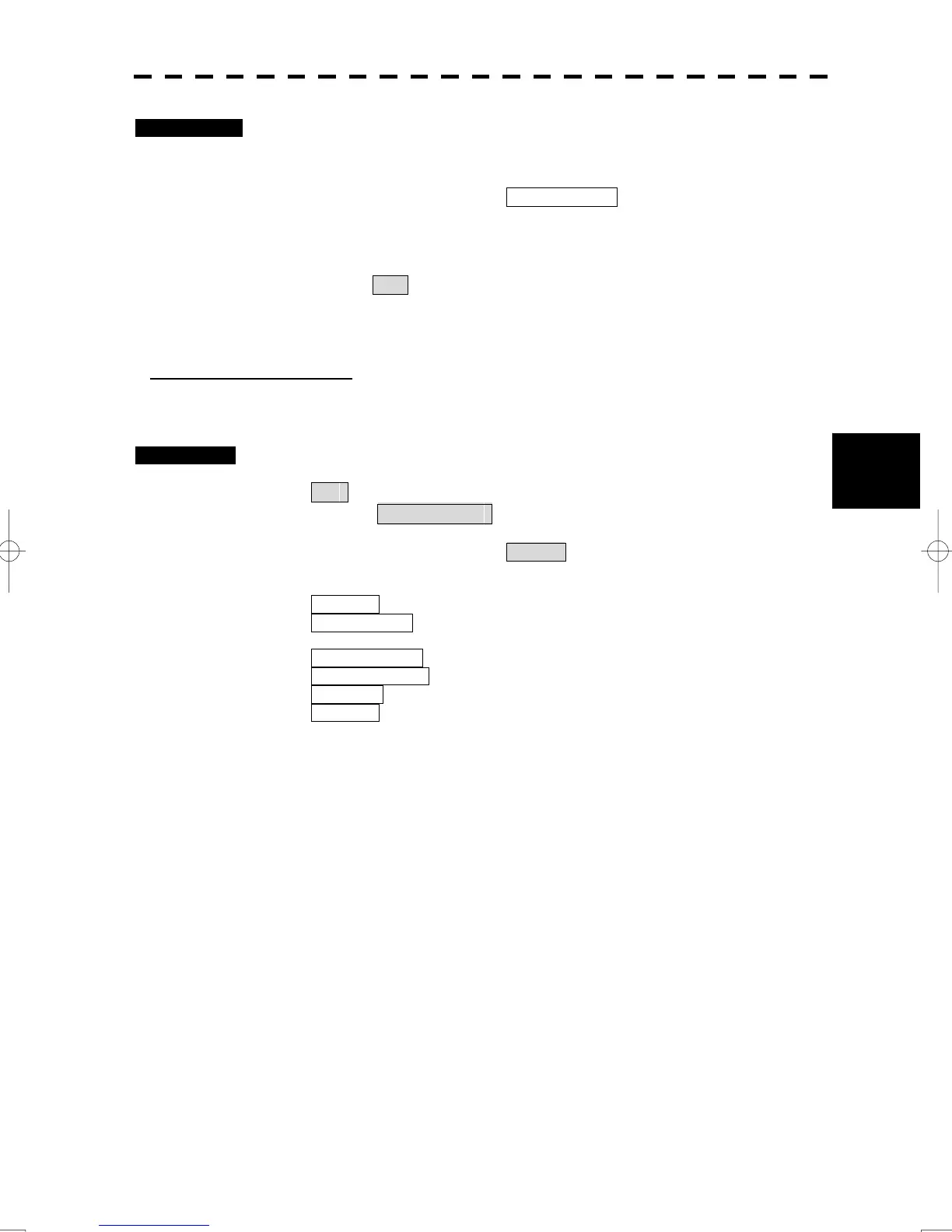5-28
5.2 Target Tracking Operation
yy
yyy
5
Cancellation 1 Press the [TX/STBY] key to stop the transmitting.
The equipment will enter the transmission standby state.
2 Left-click the item button of TT Simulator while the TT Test Menu is
displayed.
The setting items for TT Simulator will be displayed.
3 Left-click Off .
The TT Simulator display will be turned off.
[III] Status display (Status)
The current Target Tracking status will appear.
Procedures 1 Open the TT Test Menu by performing the following menu operation.
TT
→ TT Test Menu
2 Left-click the item button of Status .
The setting items for Status will be displayed.
Constant : Vector response
VID Level TD : Threshold value used for automatic
acquisition
VID Level High : Threshold value used for tracking
VID Level Low : Unused
Gate Size : Size of gate used for tracking
Tracking : Number of targets currently acquired
