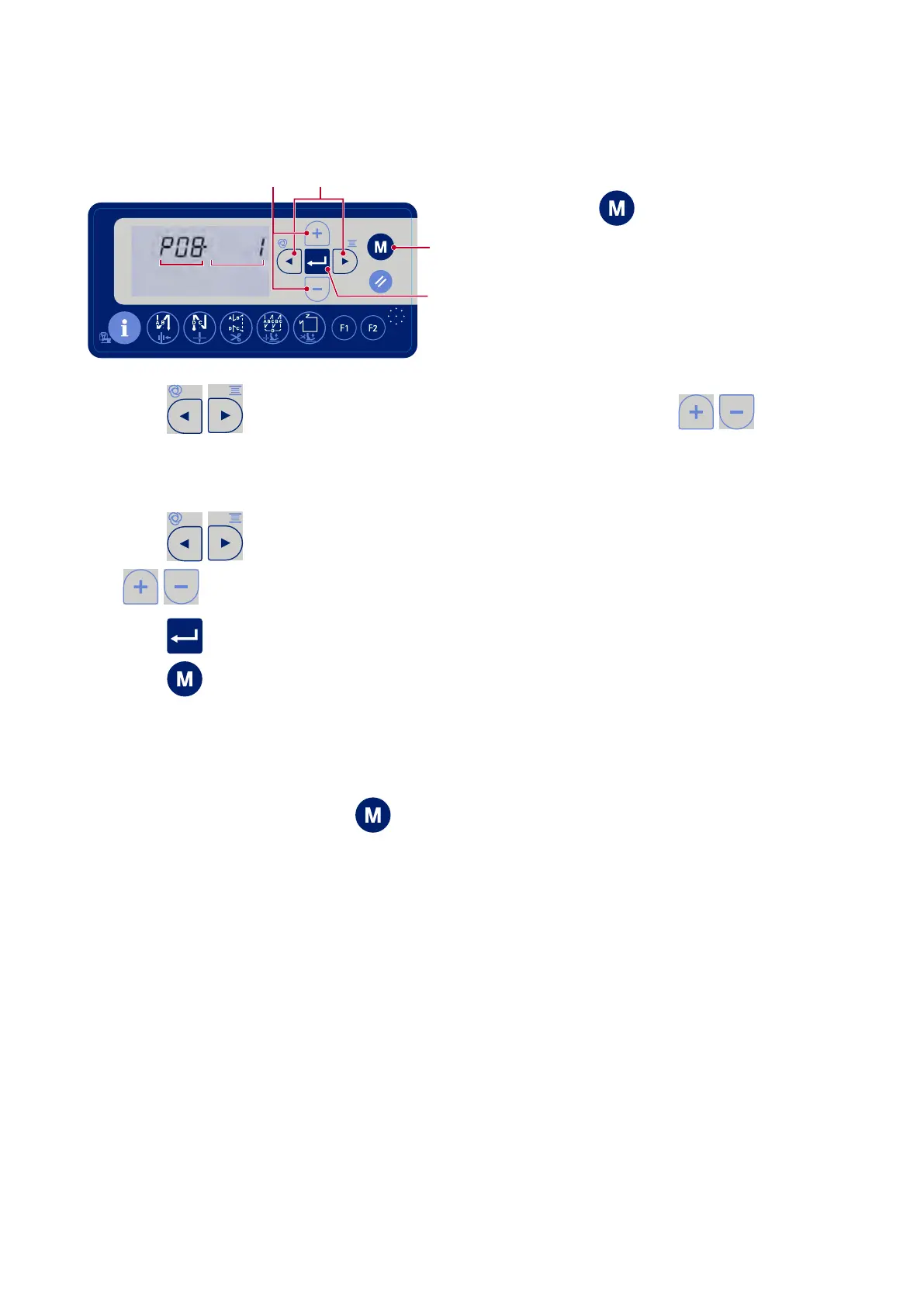– 83 –
(2) Function setting
The set value of the function setting can be changed.
[1] User level
1) The function setting screen is displayed
by keeping
⓬
held pressed for three
seconds in the normal sewing state.
A indicates the function setting number.
B indicates the set value for that function
setting number.
❼❻
❽
⓬
A B
2) Press
❼
to ash function setting No. A on and off. In this state, press
❻
to select
the function setting number you want to set.
(The gure shows the function setting No. P86, that is used for setting the number stitches to be sewn
using the soft-start function.)
3) Press
❼
to ash setting No. B on and off. In this state, change the set value by pressing
❻
.
4) Press
❽
to determine the set value.
5) Press
⓬
to return the sewing machine to the normal sewing state.
In the case of changing the set value for other function setting number, repeat the steps of procedure 2),
3) and 4). Then, nally carry out step of procedure 5).
[2] Service level
1) Turn on the power while pressing
⓬
.
2) The procedure of the function setting is the same as the case of the user level.
To display the service level, turn on the power while pressing.
