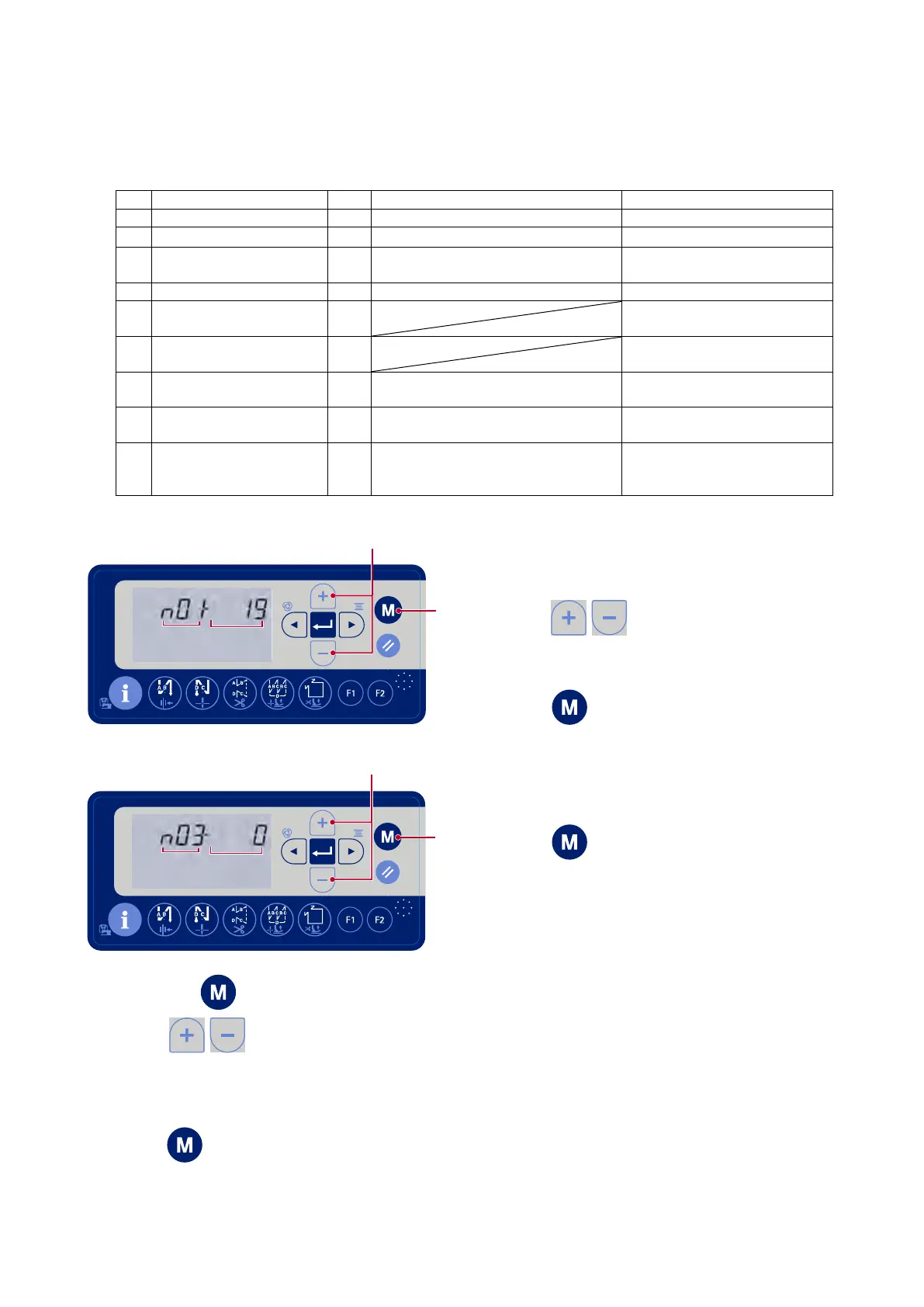– 86 –
(6) Monitor function
①
The software version can be viewed with N01, N02, and N14
②
Each part of the sewing machine during operation can be monitored with N03, N04, N05, N06, and N07.
③
Operation restrictions by grease-up error can be canceled with N15.
④
N21, N22, N23, N24 can be updated.
Item Level Display before initial operation Display after initial operation
N01 Main software version U Displays the main software version. →
N02 Panel software version
U
Displays the panel software version. →
N03 Sewing machine speed
monitor
S
Measures the sewing machine speed
and displays it.
→
N04 Input value of pedal A/D S Displays the input value of pedal A/D. →
N05 Display of principal axis
angle
S
Displays the angle when the up
stop position is zero degree.
N06 Display of principal axis
angle
S
Displays the angle when the down
stop position is zero degree.
N07 Supply voltage A/D value
S
Displays the A/D value of the supply
voltage.
→
N14 ST software version
U
Displays the version of the presser lifter
motor control software.
→
N15 Grease-up stich count
S
Displays the number of stiches when
greasing is necessary.
The counter can be cleared.
→
[1] Check of software version
1)
Activate the memory switch in the user level.
(Refer to "4.-(2)-[1] User level".)
2)
Press
❻
in the state that the function
setting No. A is blinking to select "N01" (N02,
N03).
3)
Press
⓬
return the normal sewing state.
⓬
❻
A B
[2] Operation state monitoring
1
)
Activate the memory switch in the service level.
(Refer to "4.-(2)-[2] Service level".)
2) Press
⓬
to return the normal sewing
state.
3
)
Make the needle bar and presser lifter motor
conduct initial operation.
(
The method of making them conduct initial
operation varies depending on the setting on P136.
)
⓬
❻
A B
4
)
Hold down
⓬
for 3 seconds to display the memory switch.
5
)
Press
❻
in the state that the function setting No. A is blinking to select "N03 (N04, N05,
N06, N07)".
6) Put the sewing machine in operation by pedal operation. Change in the contents on the display can be
viewed.
7
)
Press
⓬
to return the normal sewing state.
