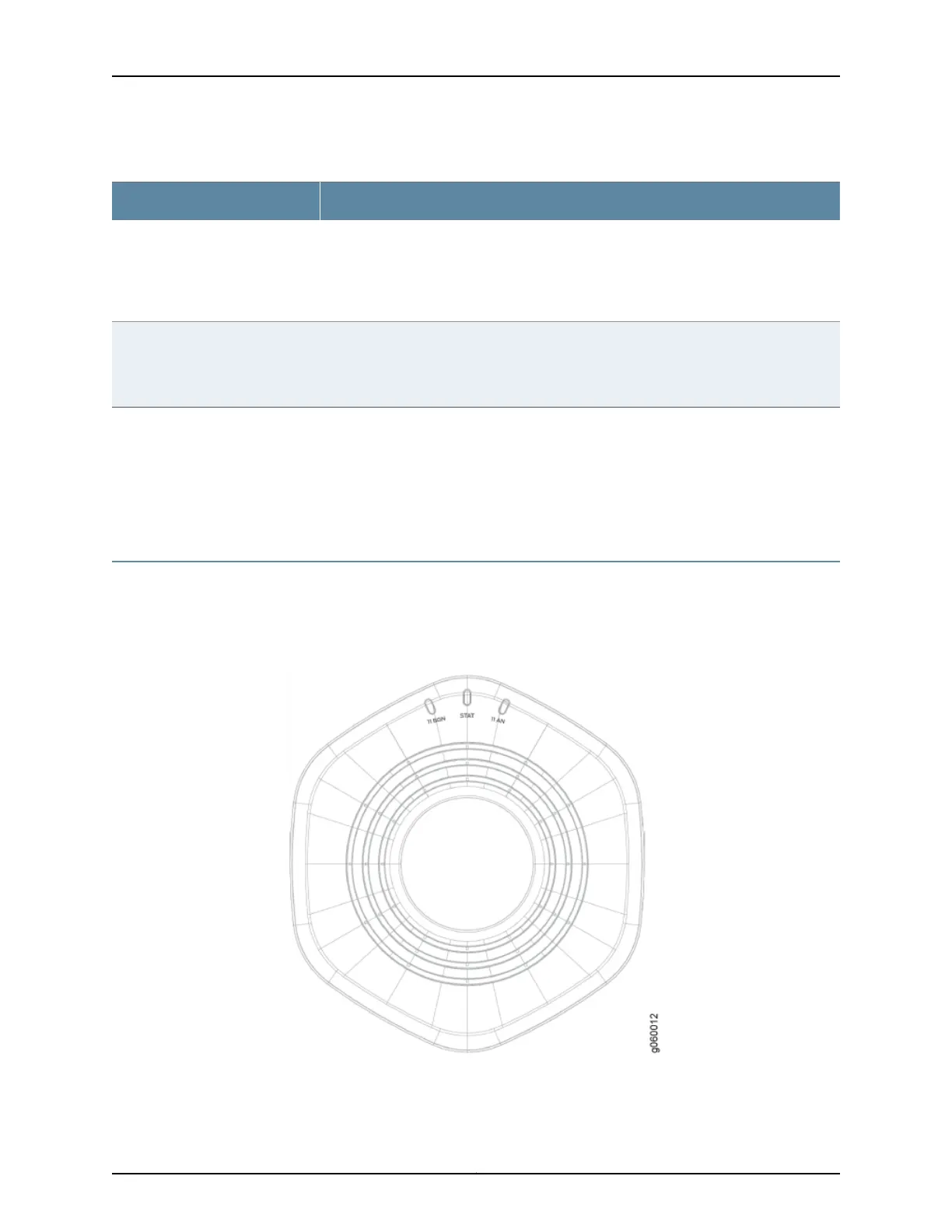Table 1: MAC Address Information for WLA Series Access Points (continued)
DescriptionMAC Address Type
•
The MAC address of the 5-GHz radio is the same as the access point base MAC address
+ 1
•
The BSSIDs for the SSIDs configured on the 5-GHz radio end in odd numbers. The first
BSSID is equal to the access point base MAC address + 1. The next BSSID is equal to
the access point base MAC address + 3, and so on
5-GHz radio and SSID MAC
addresses
•
The MAC address of the 2.4-GHz radio equals the access point base MAC address
•
The BSSIDs for the SSIDs configured on the 2.4-GHz radio end in even numbers. The
first BSSID is equal to the access point base MAC address. The next BSSID is equal to
the access point base MAC address + 2, and so on
2.4-GHz radio and SSID MAC
addresses
Related
Documentation
Requirements and Specifications for 2.4-GHz Radios on WLA532 Access Points on
page 25
•
• Requirements and Specifications for 5-GHz Radios on WLA532 Access Points on
page 25
Status LEDs on WLA532 Access Points
The WLA532 access point has two status LEDs that glow in green and yellow colors to
indicate the status of the access point, see Figure 2 on page 6.
Figure 2: Status LEDs on WLA532 Access Points
Table 2 on page 7 describes the status LEDs.
Copyright © 2012, Juniper Networks, Inc.6
WLA532 Access Point Hardware Documentation
