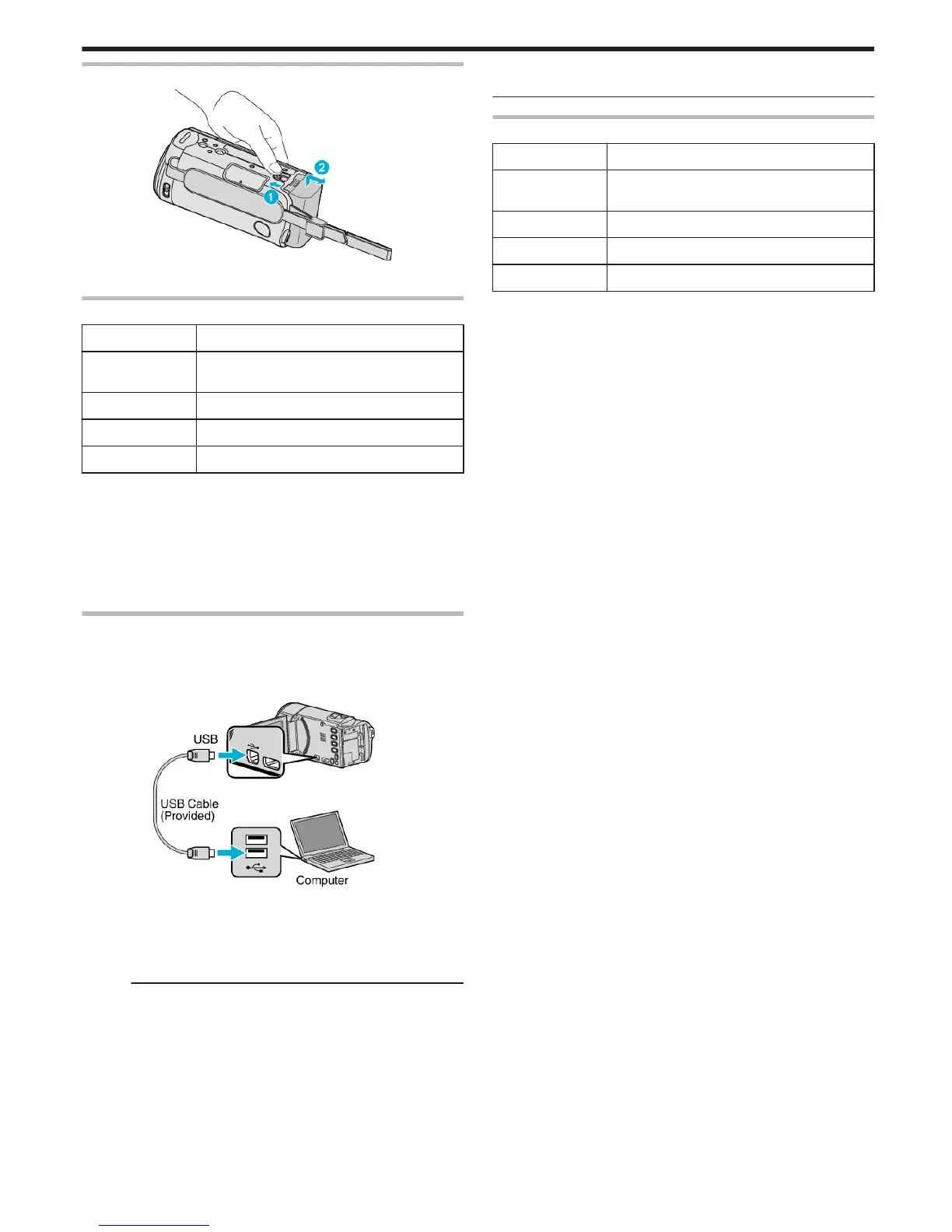Detaching the Battery Pack
.
0
Slide the battery release lever to detach the battery from this unit.
Approximate Battery Charging Time (Using AC Adapter)
Battery Pack Charging Time
BN-VG107E
(Supplied)
1 h 50 m
BN-VG114E 2 h 30 m
BN-VG121E 3 h 30 m
BN-VG138E 6 h 10 m
0
When the battery life is reached, the recording time becomes shorter even
if the battery pack is fully charged.
(Replace the battery pack with a new one.)
* The charging time is when the unit is used at 25°C. If the battery pack is
charged outside the room temperature range of 10°C to 35°C, charging may
take a longer time or it may not start. The recordable and playable time may
also be shortened under some usage conditions such as at low temperature.
“Approximate Recording Time (Using Battery)” (A p. 36)
Charging with USB Cable
1
Close the LCD monitor to turn off the camcorder and disconnect the AC
adapter as well as battery pack from the camcorder.
2
Turn on the computer and connect the USB cable to the camcorder.
.
0
Do not attach the battery pack before connecting the USB cable.
3
Attach the battery pack.
0
The charging lamp blinks when charging is in progress.
It goes out when charging is finished.
Memo :
0
USB charging is not possible while the AC adapter is connected to the
camcorder.
0
Do not turn off or set the computer to sleep mode during charging (the
charging will stop).
0
With some types of computers, charging is possible even when the
computer is turned off. Refer to the instruction manual of the computer or
consult its manufacturer.
0
Charging is also possible with an optional USB AC adapter (AC-V10L). If
you use any other USB AC adapters besides JVC AC adapters, safety
and performance cannot be guaranteed.
0
If charging does not start, detach the battery pack and try again from step
1.
0
You cannot record or play back videos while the camcorder is connected
to a computer. Disconnect the USB cable after charging.
Approximate Battery Charging Time (Using USB Cable)
Battery Pack Charging Time
BN-VG107E
(Supplied)
9 h 30 m
BN-VG114E 18 h 30 m
BN-VG121E 25 h
BN-VG138E 45 h 30 m
Getting Started
13
