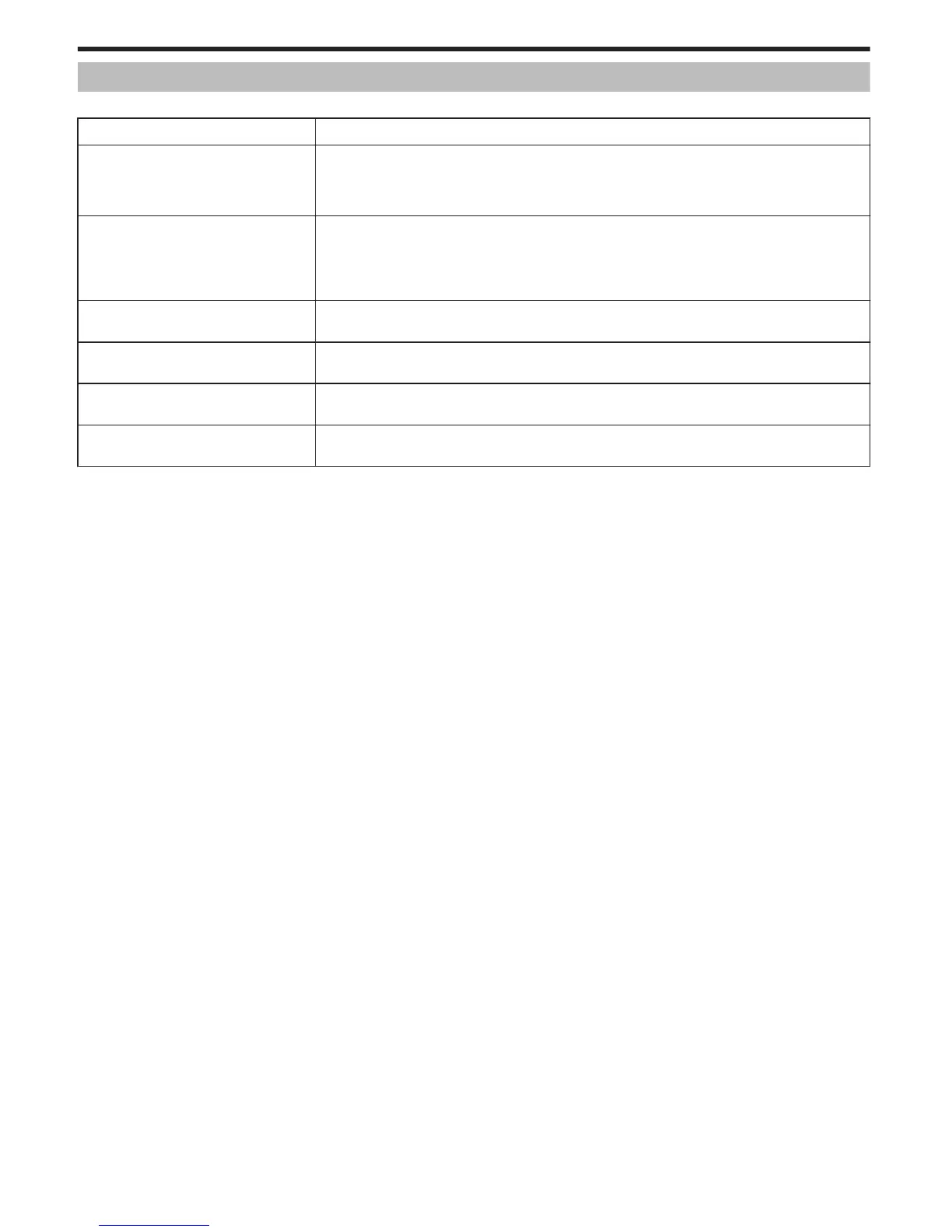Playback Menu (Video)
You can delete or look for specific videos.
Setting Details
DELETE Deletes unwanted videos.
“Deleting the Currently Displayed File” (A p. 43)
“Deleting Selected Files” (A p. 44)
“Deleting All Files” (A p. 45)
PROTECT/CANCEL Protects files from being deleted accidently.
“Protecting the Currently Displayed File” (A p. 45)
“Protecting Selected Files” (A p. 46)
“Protecting All Files” (A p. 47)
“Releasing Protection of All Files” (A p. 47)
SEARCH DATE Refines the index screen of videos according to recording date.
“Date Search” (A p. 39)
PLAYBACK OTHER FILE Plays videos with defective management information.
“Playing a Video with Defective Management Information” (A p. 38)
CLOCK ADJUST Resets the current time or sets to the local time when using this unit overseas.
“CLOCK ADJUST” (A p. 65)
ON-SCREEN DISPLAY Sets whether to show on-screen displays such as icons during playback.
“ON-SCREEN DISPLAY” (A p. 65)
Menu Settings
64
