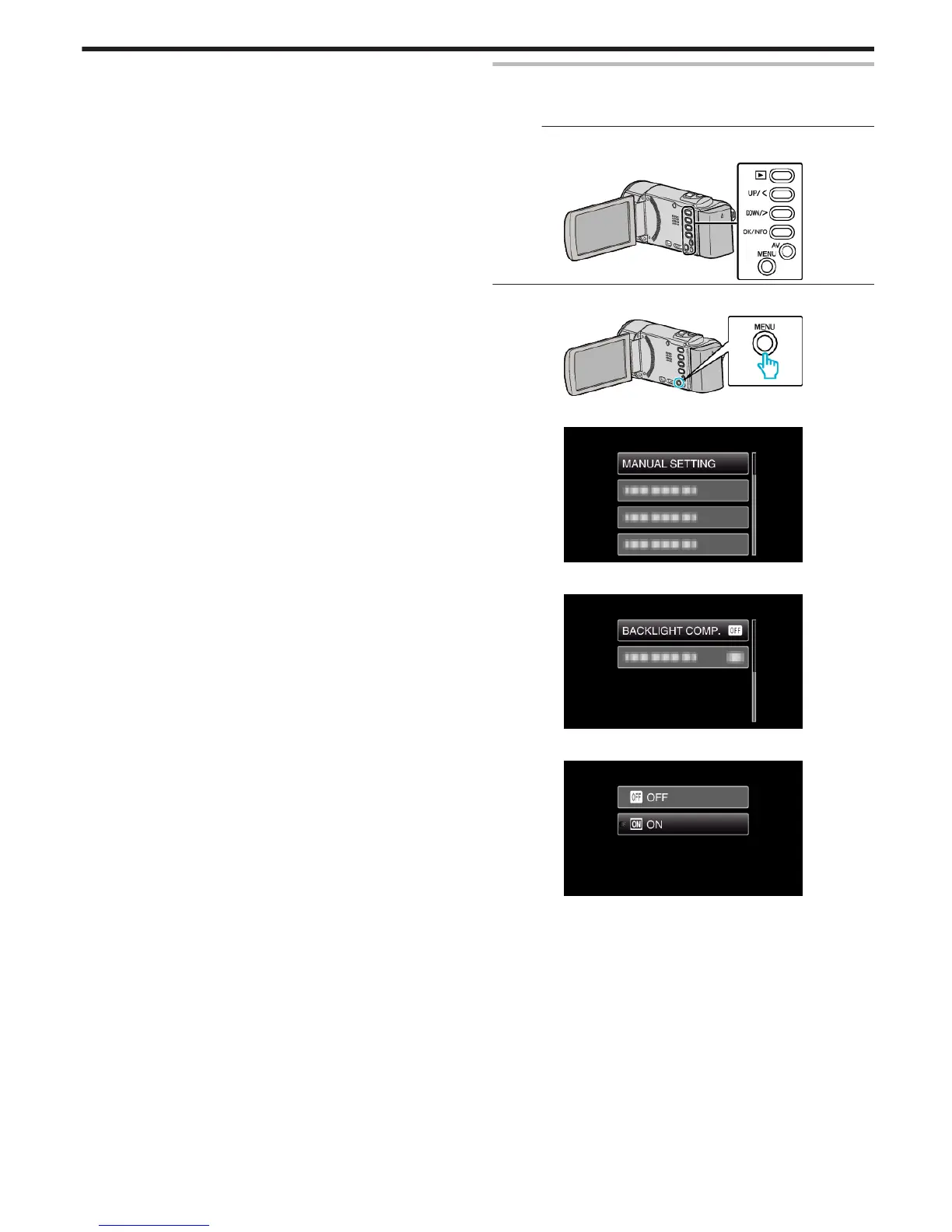2
Select “MWB” and keep pressing OK.
0
The cursor blinks.
3
Release OK after the menu disappears.
Setting Backlight Compensation
You can correct the image when the subject appears too dark due to
backlight.
Memo :
To select/move cursor towards up/left or down/right, press the button UP/<
or DOWN/>.
.
1
Press MENU.
.
2
Select “MANUAL SETTING” and press OK.
.
3
Select “BACKLIGHT COMP.” and press OK.
.
4
Select “ON” and press OK.
.
Recording
29
