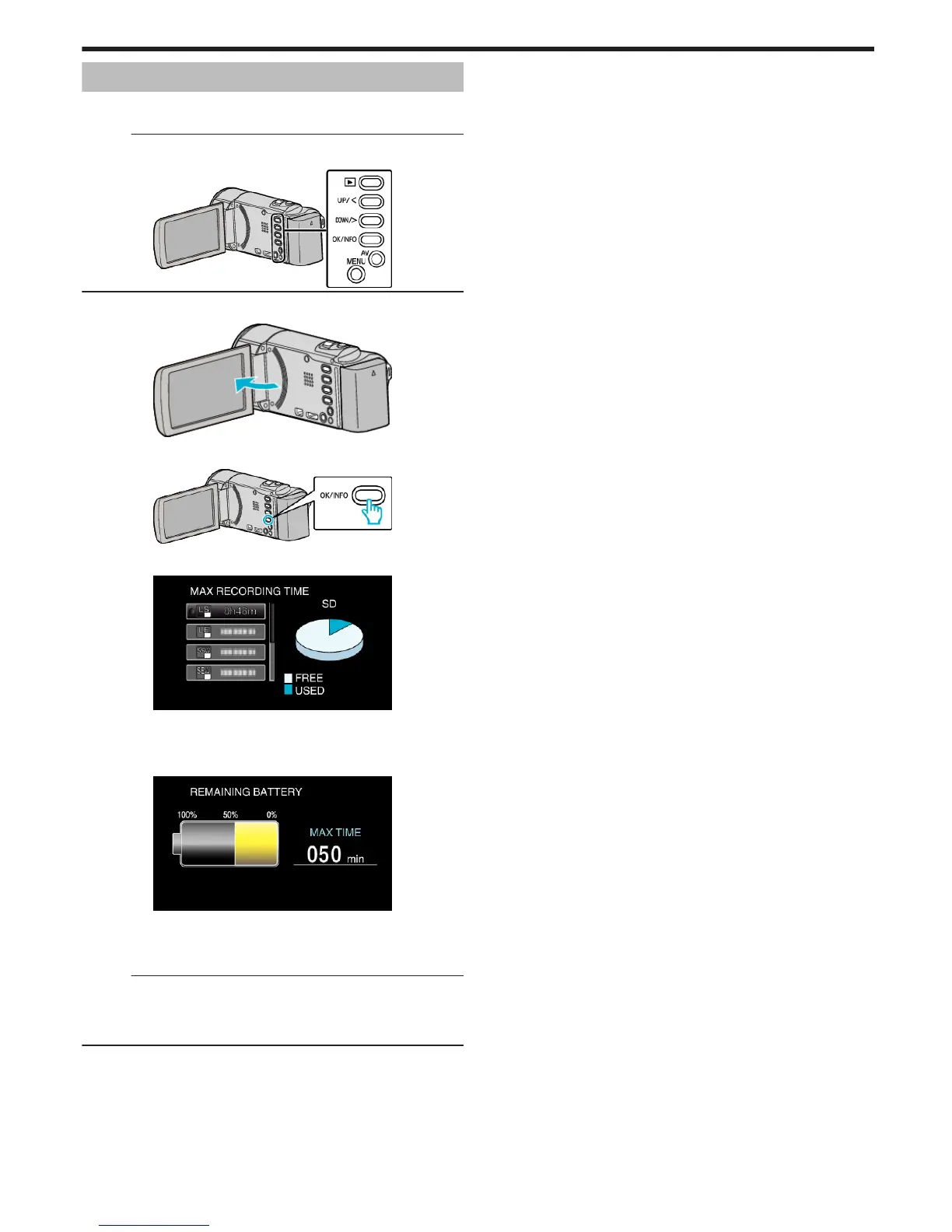Remaining Recording Time/Battery Power
You can check the remaining video recording time on the SD card as well
as the remaining battery power.
Memo :
To select/move cursor towards up/left or down/right, press the button UP/<
or DOWN/>.
.
1
Open the LCD monitor.
.
2
Press OK/INFO.
.
3
Display the remaining recording time.
.
0
To display the remaining battery power, press OK/INFO.
0
To exit the display, press MENU.
4
Display the remaining battery power.
.
0
To exit the display, press OK/INFO.
0
Remaining battery power will not be displayed when the AC adapter
is connected.
Memo :
0
You can change the video quality from the remaining recording time
display.
Select the video quality with the UP/< and DOWN/> buttons and press
OK.
Recording
35
