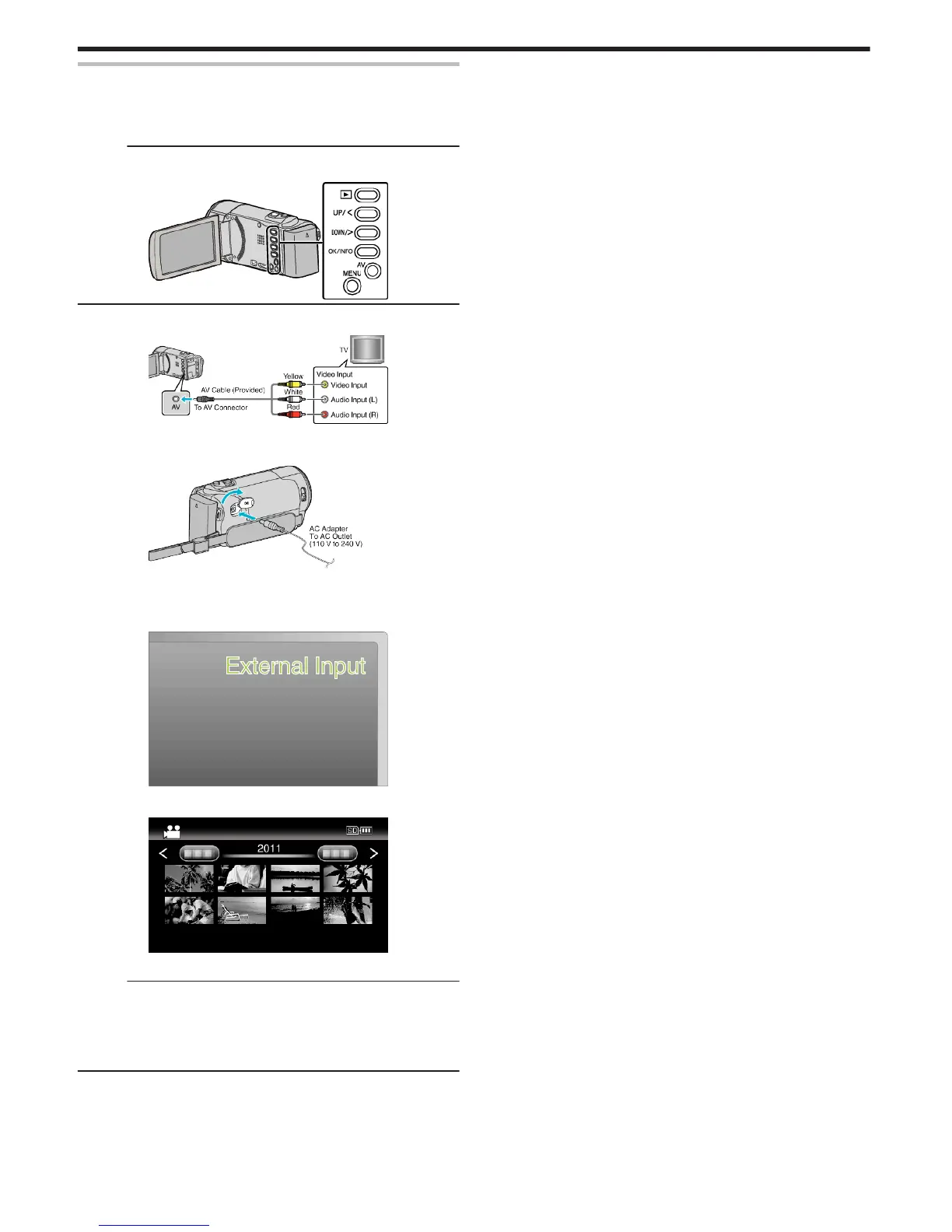Connecting via the AV Connector
By connecting the supplied AV cable to the AV connector, videos can be
played back on a TV.
0
Refer also to the instruction manual of the TV in use.
Memo :
To select/move cursor towards up/left or down/right, press the button UP/<
or DOWN/>.
.
1
Connect to a TV.
.
2
Connect the AC adapter to this unit.
.
0
This unit powers on automatically when the AC adapter is connected.
3
Press the external input button on the TV to switch to the input from this
unit via the connected connector.
.
4
Play back a file.
.
“Playing Back Videos” (A p. 37)
Memo :
0
To play back with date/time display, set “DISPLAY ON TV” in the
“CONNECTION SETTINGS” menu to “ON”.
“DISPLAY ON TV” (A p. 71)
0
For questions about the TV or method of connection, contact your TV's
manufacturer.
Playback
42
