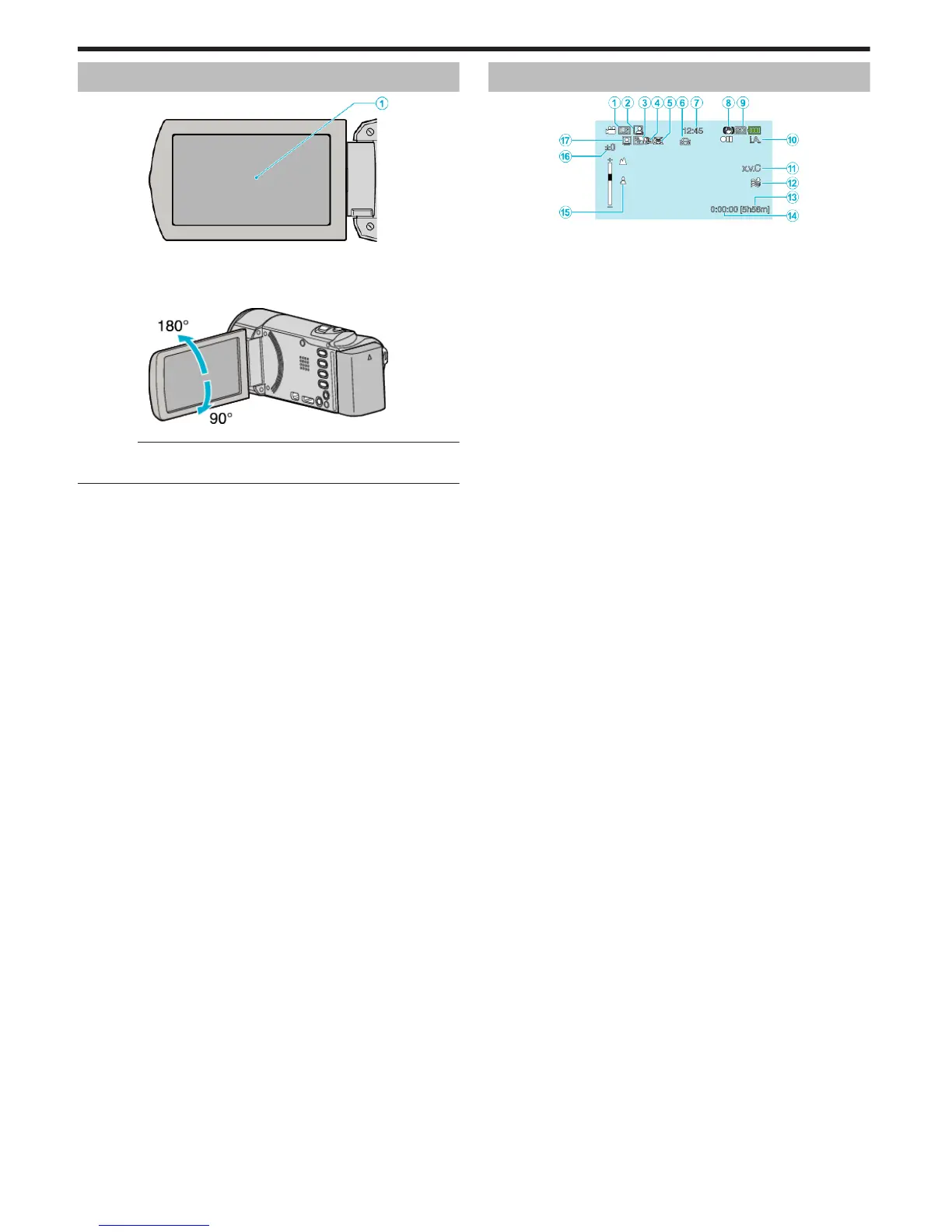LCD Monitor
.
1
LCD Monitor
0
Turns the power on/off by opening and closing.
0
Enables self-portraits to be taken by rotating the monitor.
.
Caution :
0
Do not press against the surface with force or subject it to strong impact.
Doing so may damage or break the screen.
Video Recording
.
1
Video Quality
“VIDEO QUALITY” (A p. 61)
2
Auto REC
“Recording Automatically by Sensing Movements (AUTO REC)”
(A p. 34)
3
Backlight Compensation
“Setting Backlight Compensation” (A p. 29)
4
Tele Macro
“Taking Close-up Shots” (A p. 30)
5
Scene Select
“Scene Selection” (A p. 25)
6
White Balance
“Setting White Balance” (A p. 28)
7
Date/Time
“Clock Setting” (A p. 16)
8
Digital Image Stabilizer
“Reducing Camera Shake” (A p. 31)
9
Media
10
Recording Mode
“Taking Videos in Intelligent Auto Mode” (A p. 22)
“Manual Recording” (A p. 24)
11
x.v.Color
“x.v.Color” (A p. 62)
12
Wind Cut
“WIND CUT” (A p. 60)
13
Remaining Recording Time
14
Scene Counter
15
Focus
“Adjusting Focus Manually” (A p. 26)
16
Brightness
“Adjusting Brightness” (A p. 27)
17
Face Priority AE/AF
“Capturing Human Subjects Clearly (Face Detection AE/AF)”
(A p. 31)
Names of Parts
76
