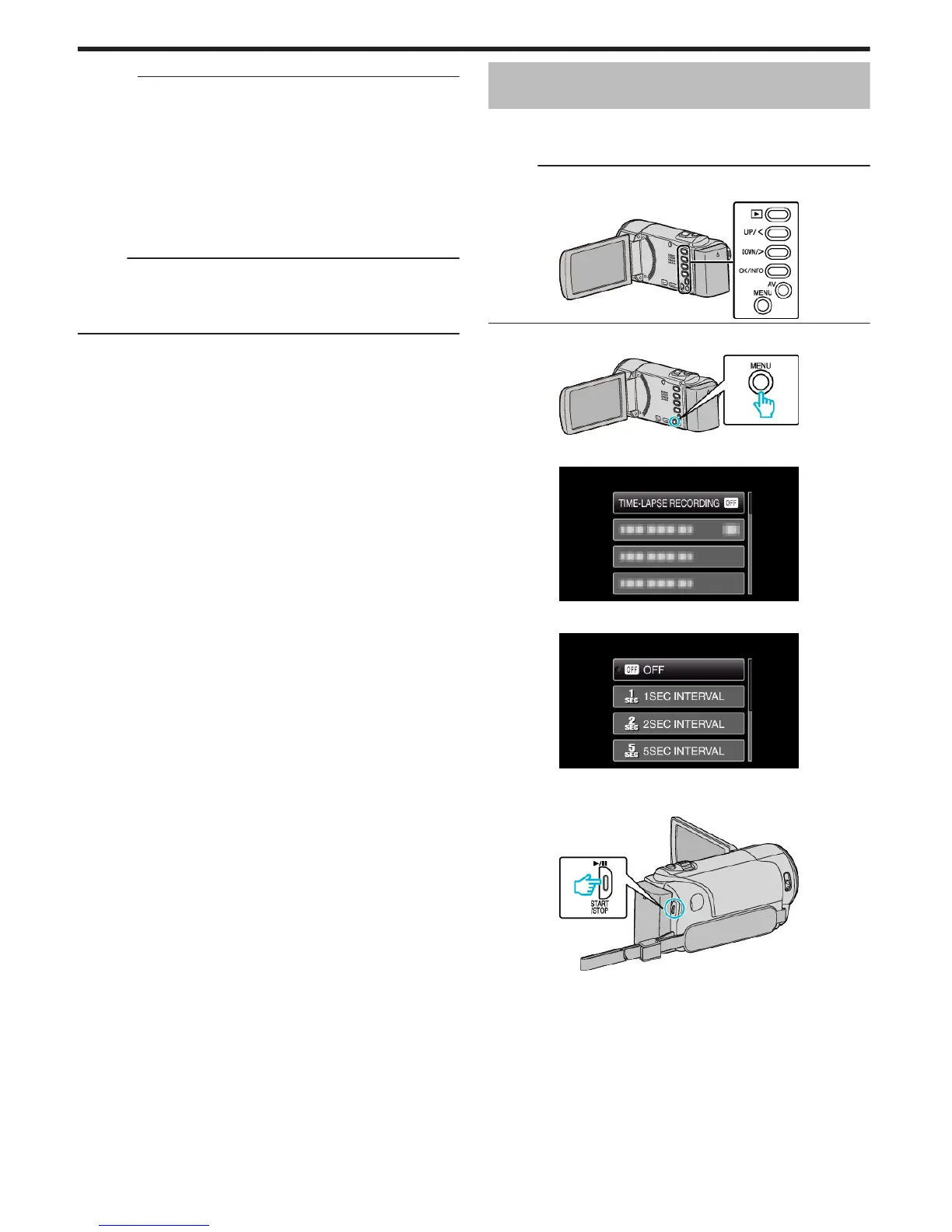Caution :
0
When “FACE PRIORITY AE/AF” is set to “ON”, the following settings will
change.
- If “SCENE SELECT” is set to “SPOTLIGHT”, it will be switched to “OFF”
.
- If “FOCUS” is set to “MANUAL”, it will be switched to “AUTO”.
- If “BACKLIGHT COMP.” is set to “ON”, it will be switched to “OFF”.
0
When the following settings are made, “FACE PRIORITY AE/AF” will
switch to “OFF”.
- When “SCENE SELECT” is set to “SPOTLIGHT”
- When “FOCUS” is set to “MANUAL”
- When “BACKLIGHT COMP.” is set to “ON”
Memo :
0
The camera is able to detect up to 16 faces.
0
Some faces may not be detected depending on the shooting environment.
0
If appropriate results cannot be obtained, record with “FACE PRIORITY
AE/AF” set to “OFF”.
Recording at Intervals (TIME-LAPSE
RECORDING)
Enables the changes of a scene that occur slowly over a long period to be
shown within a short time by taking frames of it at a certain interval.
This is useful for making observations such as the opening of a flower bud.
Memo :
To select/move cursor towards up/left or down/right, press the button UP/<
or DOWN/>.
.
1
Press MENU.
.
2
Select “TIME-LAPSE RECORDING” and press OK.
.
3
Select a recording interval (1 to 80 seconds) and press OK.
.
0
The greater the number of seconds, the longer the recording interval.
4
Start recording.
.
0
A frame is taken at intervals of the selected period.
0
When the recording interval is set to “20SEC INTERVAL” or higher,
this unit switches to the power-saving mode between recordings.
At the next point to record, the power-saving mode will be turned off
and recording will start automatically.
0
Press the START/STOP button again to stop recording.
Recording
32
