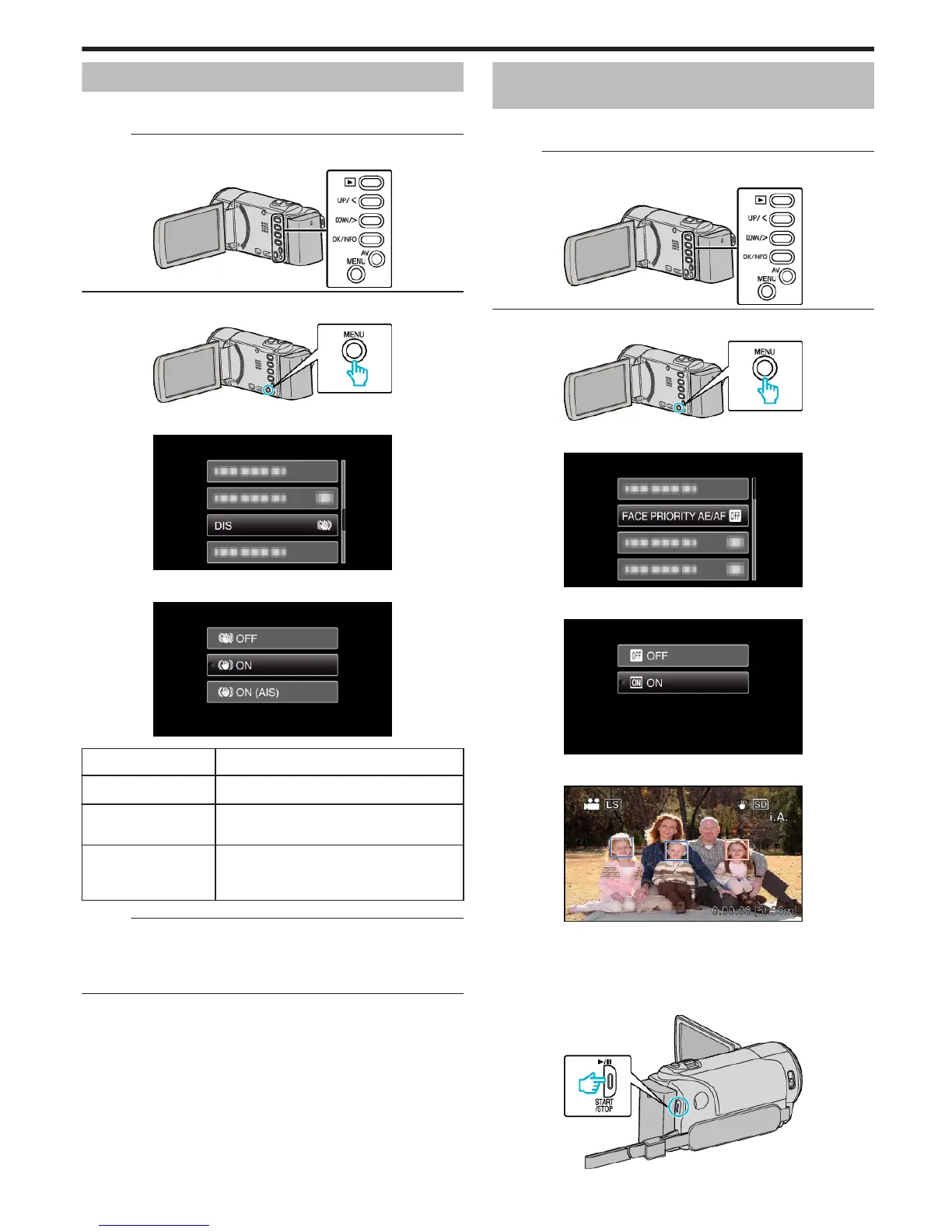Reducing Camera Shake
When the image stabilizer is set, camera shake during recording can be
effectively reduced.
Memo :
To select/move cursor towards up/left or down/right, press the button UP/<
or DOWN/>.
.
1
Press MENU.
.
2
Select “DIS” (image stabilizer) and press OK.
.
3
Select “ON” or “ON (AIS)” to activate the image stabilizer and press OK.
.
Display
Setting
b OFF
Deactivates image stabilizer.
a ON
Reduces camera shake under normal shooting
conditions.
c ON (AIS)
Reduces camera shake more effectively when
shooting bright scenes on the wide angle end.
Only on the wide angle end (approx. 5x).
Memo :
0
It is recommended to set the image stabilizer to “OFF” when shooting a
subject of little movement with the unit on a tripod.
0
Complete stabilization may not be possible if camera shake is excessive.
0
This setting is effective for video recording only.
Capturing Human Subjects Clearly (Face
Detection AE/AF)
“FACE PRIORITY AE/AF” automatically adjusts the detected face with
appropriate focus and brightness.
Memo :
To select/move cursor towards up/left or down/right, press the button UP/<
or DOWN/>.
.
1
Press MENU.
.
2
Select “FACE PRIORITY AE/AF” and press OK.
.
3
Select “ON” and press OK.
.
4
Point the camera toward the human subject.
.
0
A frame appears around the face of the subject, and the focus and
brightness are automatically adjusted.
0
If multiple faces are detected, the face that is closest to the camera
will be focused.
5
Start recording.
.
Recording
31
