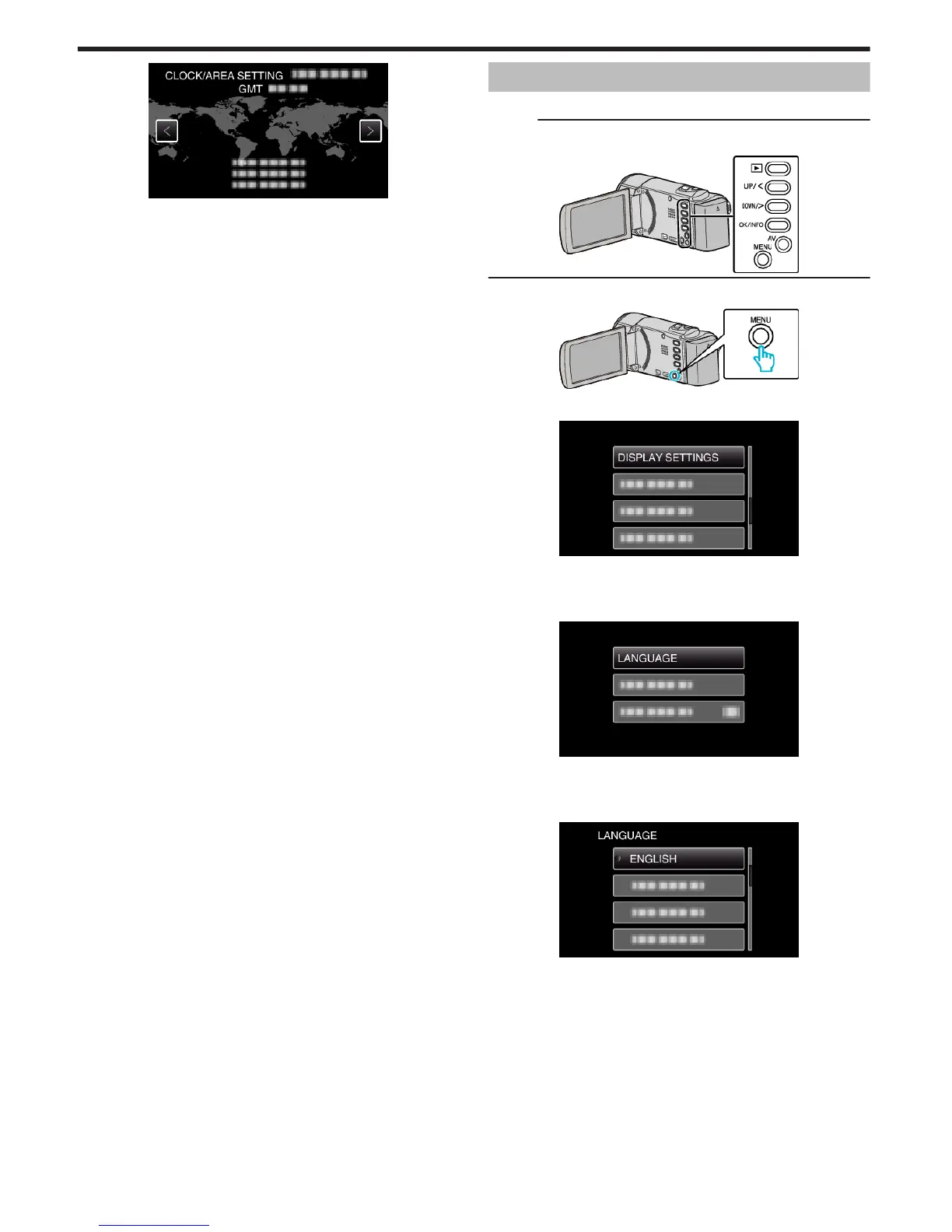.
0
The city name and time difference are displayed.
0
To cancel and return to the previous screen, press MENU.
Changing the Display Language
The language on the display can be changed.
Memo :
To select/move cursor towards up/left or down/right, press the button UP/<
or DOWN/>.
.
1
Press MENU.
.
2
Select “DISPLAY SETTINGS” and press OK.
.
0
Press UP/< or DOWN/> to move the cursor.
0
To cancel and return to the previous screen, press MENU.
3
Select “LANGUAGE” and press OK.
.
0
Press UP/< or DOWN/> to move the cursor.
0
To cancel and return to the previous screen, press MENU.
4
Select the desired language and press OK.
.
0
Press UP/< or DOWN/> to move the cursor.
0
To cancel and return to the previous screen, press MENU.
Getting Started
18
