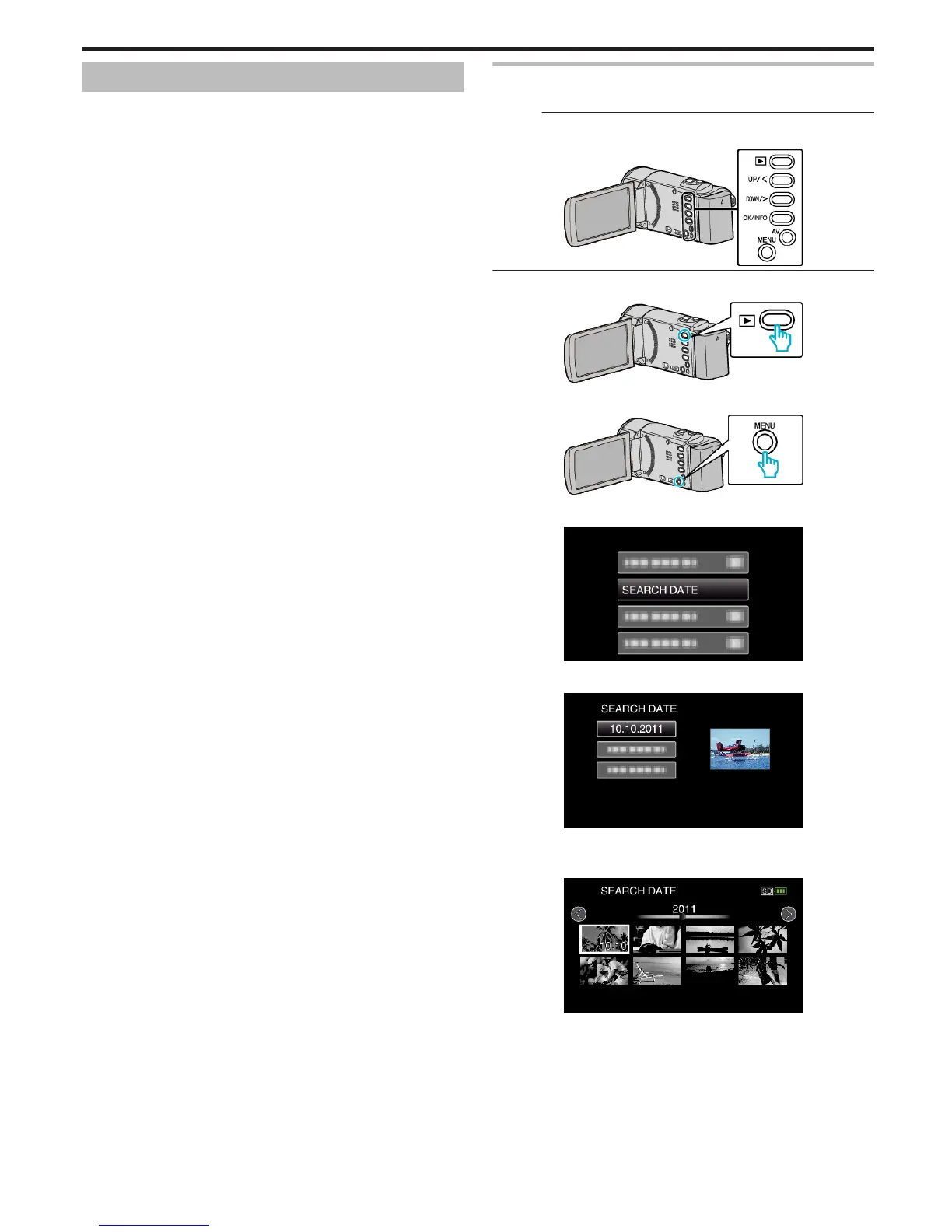Searching for a Specific Video
When there is a large number of recorded videos, it is difficult to look for the
desired file from the index screen.
Use the search function to find the file you want.
0
For videos, you can search by “SEARCH DATE”.
“To search by recording dates” (A p. 39)
Date Search
You can search and play videos according to recording dates.
Memo :
To select/move cursor towards up/left or down/right, press the button UP/<
or DOWN/>.
.
1
Select the playback mode.
.
2
Press MENU.
.
3
Select “SEARCH DATE” and press OK.
.
4
Press UP/< or DOWN/> to select a recording date and press OK.
.
0
To cancel and return to the previous screen, press MENU.
5
Select the desired video and press OK or d/e.
.
0
Only the files recorded on the selected date are displayed.
0
To cancel and return to the previous screen, press MENU.
0
To move to the next page on the index screen, slide along the u
(zoom) lever.
Playback
39
