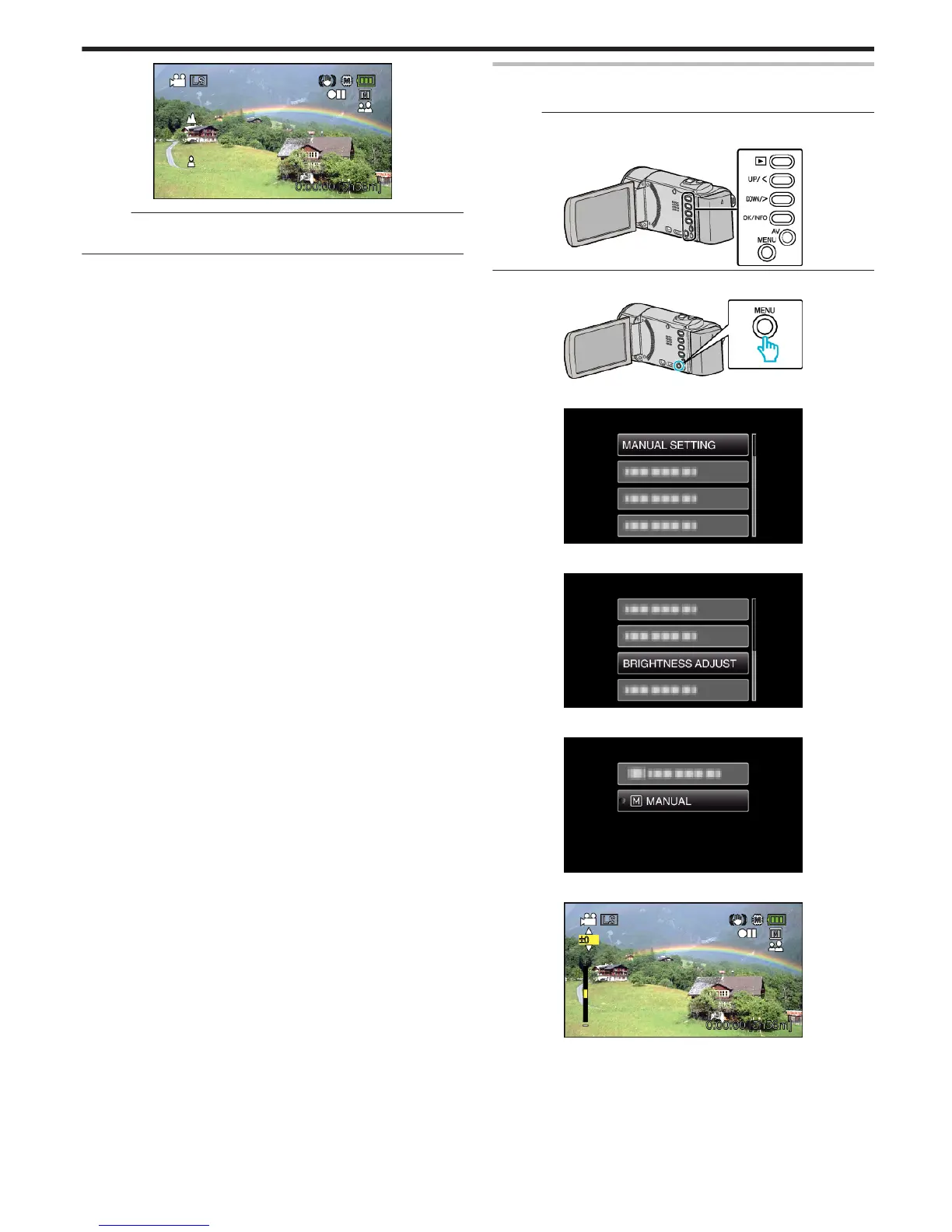.
Memo :
0
A subject that is focused at the telephoto (T) end remains in focus when
it is zoomed out to the wide angle (W) end.
Adjusting Brightness
You can adjust the brightness to your preferred level.
Memo :
To select/move cursor towards up/left or down/right, press the button UP/<
or DOWN/>.
.
1
Press MENU.
.
2
Select “MANUAL SETTING” and press OK.
.
3
Select “BRIGHTNESS ADJUST” and press OK.
.
4
Select “MANUAL” and press OK.
.
5
Select the brightness value with the UP/< and DOWN/> buttons.
.
0
Compensation range during video recording: -6 to +6
0
Press UP/< to increase the brightness.
0
Press DOWN/> to decrease the brightness.
6
Press OK to confirm.
Recording
27
