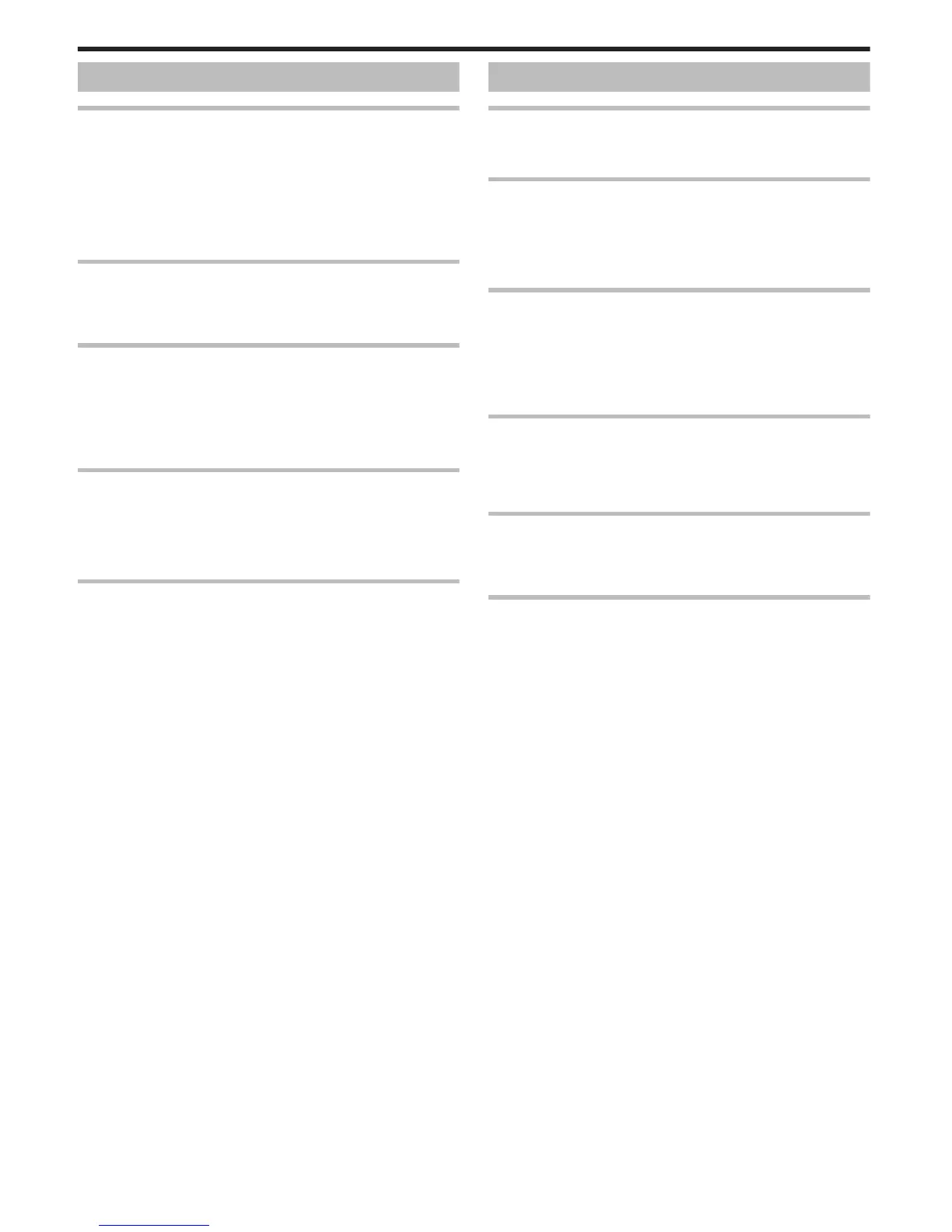Battery Pack
Unable to turn on the power when using the battery pack.
Recharge the battery pack.
“Charging the Battery Pack” (A p. 12)
If the terminal of this unit or the battery pack is dirty, wipe it with a cotton swab
or something similar.
If you use any other battery packs besides JVC battery packs, safety and
performance cannot be guaranteed. Be sure to use JVC battery packs.
When the battery level is extremely low, this unit does not turn on until it is
charged even if it is connected to a computer or AC adapter.
Short usage time even after charging.
Battery deterioration occurs when a battery pack is charged repeatedly.
Replace the battery pack with a new one.
“Optional Accessories” (A p. 21)
Unable to charge the battery pack.
When the battery pack is fully charged, the lamp does not flash.
If the terminal of this unit or the battery pack is dirty, wipe it with a cotton swab
or something similar.
Using a non-original AC adapter may result in damage to this unit. Be sure
to use an original AC adapter.
When charging via a computer, turn on the computer.
The remaining battery display is not correct.
Remaining battery power is not displayed when the AC adapter is
connected.
If this unit is used for long periods of time in high or low temperatures, or if
the battery pack is repeatedly charged, the amount of remaining battery may
not be displayed correctly.
The battery depletes even when the AC adapter is connected.
Please use a JVC AC adapter (AC-V11U).
Recording
Recording cannot be performed.
Set to the recording mode with the L (Play/Record) button.
“Interior” (A p. 75)
Recording stops automatically.
Recording stops automatically as it cannot be performed for 12 or more
consecutive hours according to specifications. (It may take some time to
resume recording.)
Turn off this unit, wait for a while, and turn it on again. (This unit stops
automatically to protect the circuit when the temperature rises.)
The focus is not adjusted automatically.
If you are recording in a dark place or a subject that has no contrast between
dark and light, adjust the focus manually.
“Adjusting Focus Manually” (A p. 26)
Wipe the lens with a lens cleaning cloth.
Cancel manual focus on the manual recording menu.
“Adjusting Focus Manually” (A p. 26)
Zoom does not work.
Zoom operation is not available in time-lapse recording.
To use digital zoom, set “ZOOM” in the menu to “80x/DIGITAL” or “200x/
DIGITAL”.
“ZOOM” (A p. 61)
Mosaic-type noise occurs when recording scenes with fast
movements or extreme changes in brightness.
Set the “VIDEO QUALITY” to “LS” or “LE” for recording.
“VIDEO QUALITY” (A p. 61)
Vertical lines appear on recorded images.
Such a phenomenon occurs when shooting a subject illuminated by bright
light. This is not a malfunction.
Troubleshooting
78
