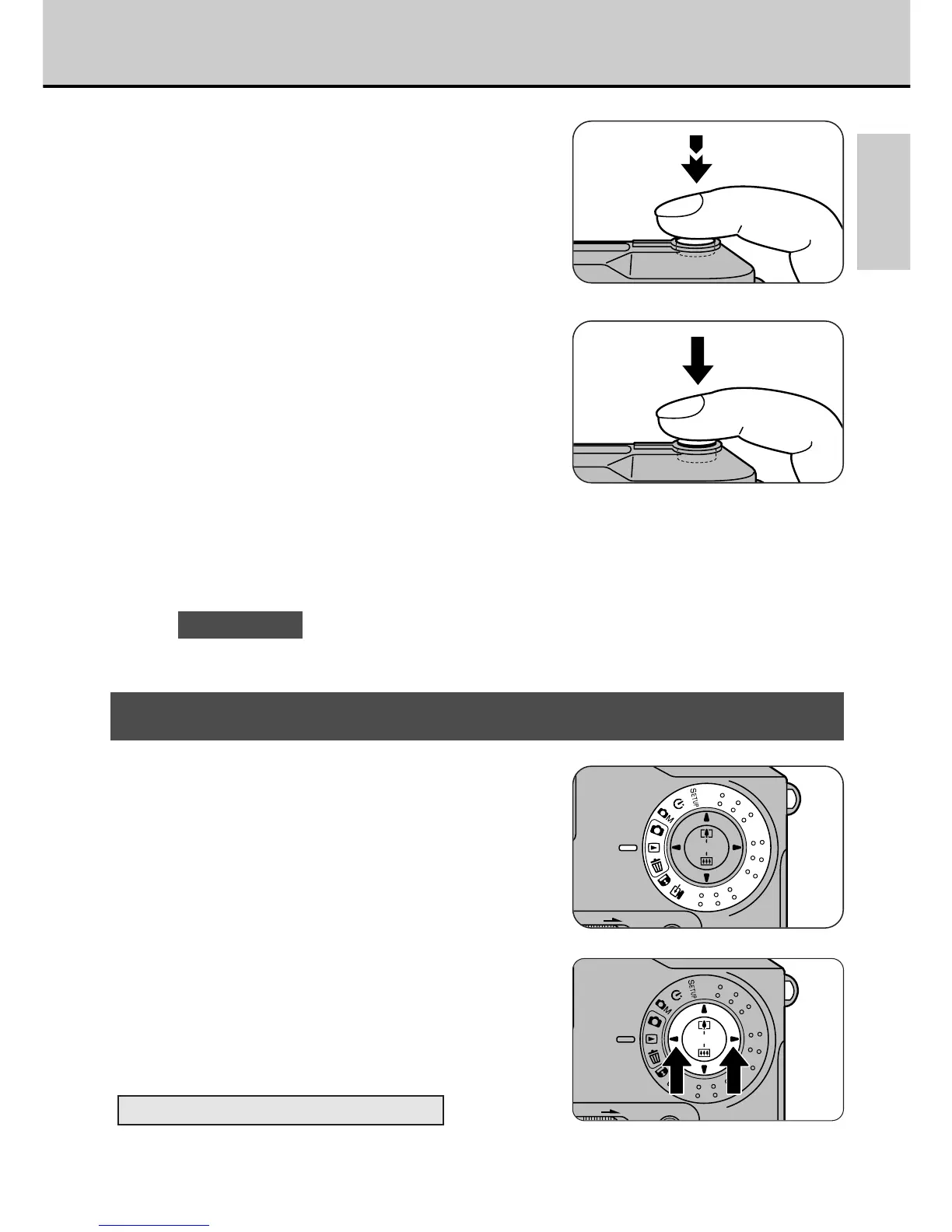15
PREFACE
3
Press the shutter button
down halfway.
• The camera automatically sets the
focus and the exposure. Once the
focus is set, the viewfinder lamp
turns green.
4
Without releasing the shutter
button, press it down fully.
• The electronic beep sounds and the
picture is taken.
• The viewfinder lamp turns orange
while the image data is being
recorded onto the SmartMedia. You
cannot take any pictures while the
lamp is orange.
• When recording finishes, the electronic beep sounds and the number
of shots available shown on the LCD panel decreases by 1.
! CAUTION
Never remove the SmartMedia while data is being recorded onto the card as this
can corrupt the data on the SmartMedia or damage the SmartMedia itself.
Viewing Images (Single-Frame Playback)
1
Set the Mode dial to [p]
(
aP.43).
• The last frame recorded is displayed.
2
. Use the [3] or [4] button to
move to the desired frame.
[4]: Moves one frame forward
[
3]: Moves one frame back
Viewing Images on a TV (aP.35)
