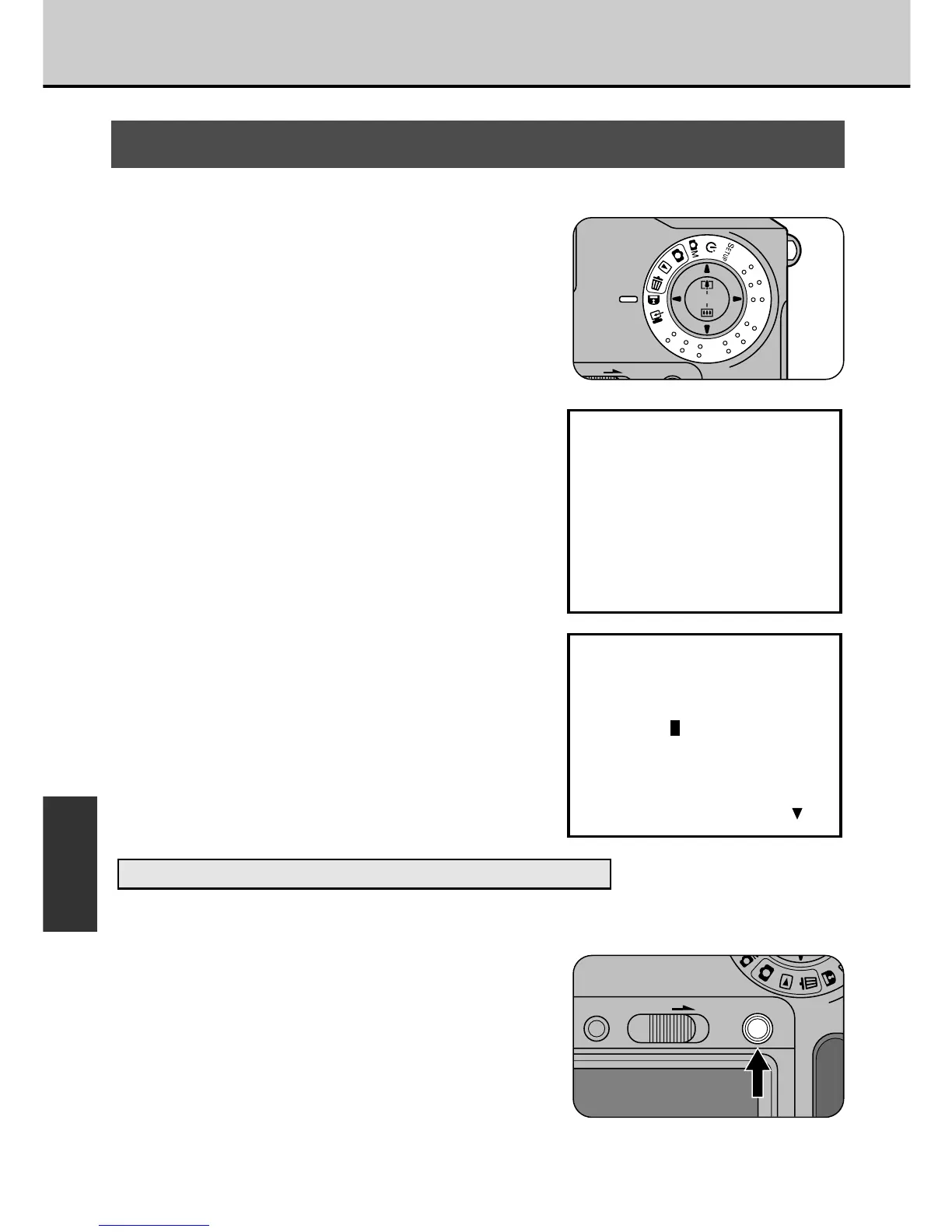Removing Protection from All Frames
This procedure removes the protection from all protected frames.
1
Set the Mode dial to [L].
• The menu screen appears.
2
Use the [5] or [6] button to
select [UNPROTECT ALL].
3
Press the [MENU/EXE]
button.
• The confirmation screen appears.
To Cancel Removal of Protection from All Frames
Press the [6] button. The menu screen reappears.
4
Press the [MENU/EXE]
button.
• The protection is removed from all
the frames and the menu screen
reappears.
