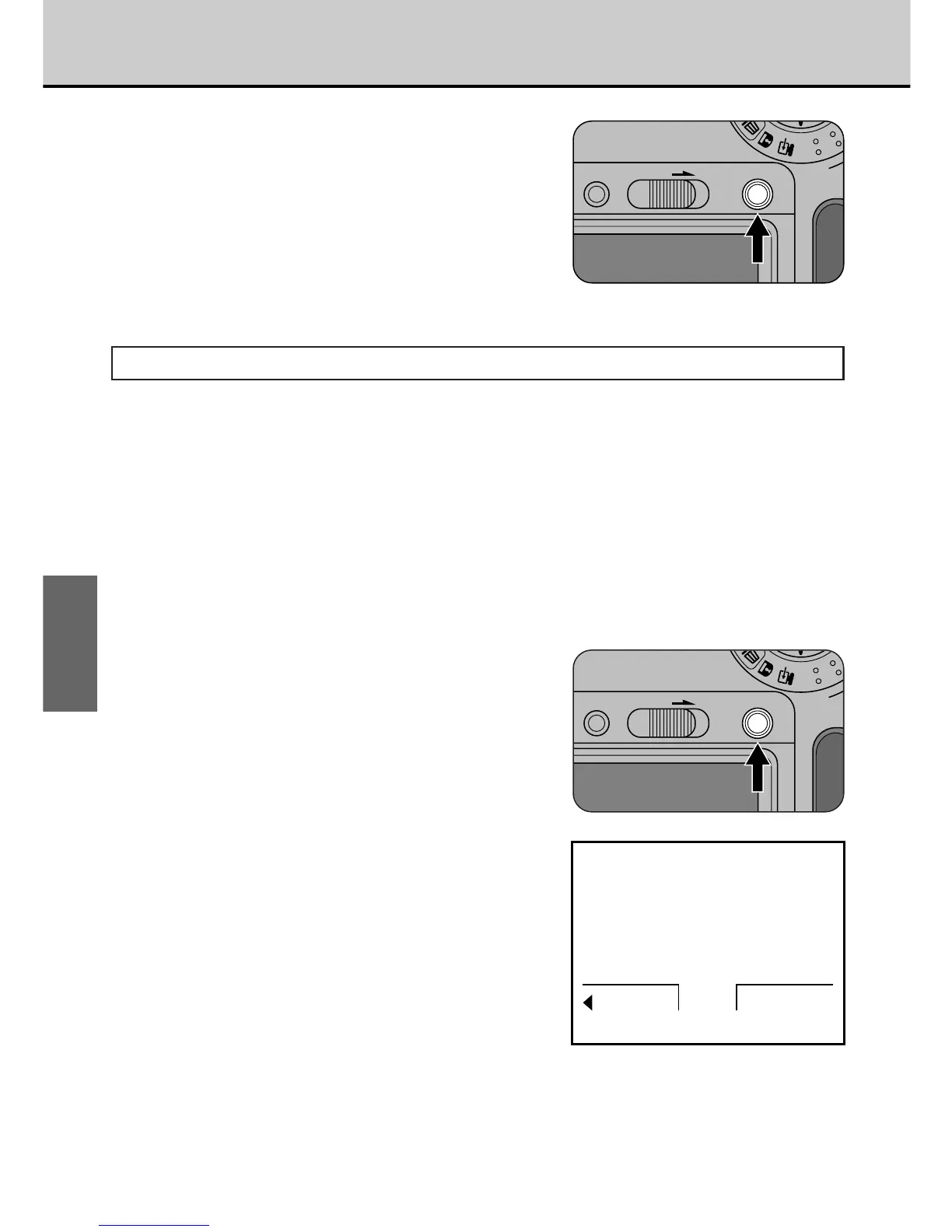5
Press the [MENU/EXE] button.
• The image size is changed.
• The resized image is recorded in the
last frame. The original image is left
unchanged.
Copy
This function allows you to copy images onto another SmartMedia. Images can
be copied during both single-frame and multi-frame playback.
1
Set the camera to single-
frame or multi-frame
playback.
• See P.43 for information on how to
use single-frame playback.
• See P.53 for information on how to
use multi-frame playback.
2
Press the [MENU/EXE] button
to bring up the menu screen.
3
Press the [3] or [4] button
to select “COPY” and press
the [MENU/EXE] button.
• To return to the playback screen,
select “
v” and press the
[MENU/EXE] button.
