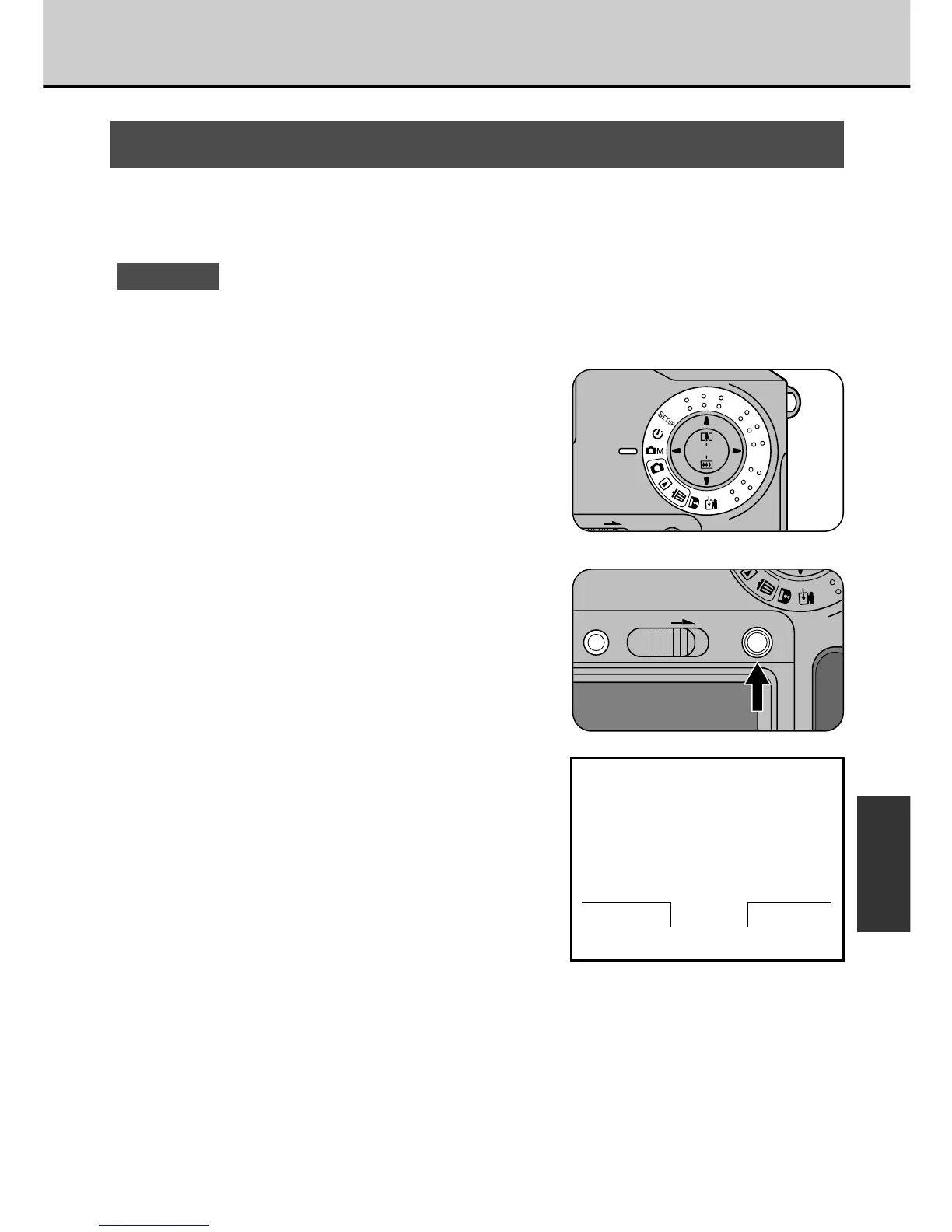73
ADVANCED
FEATURES
Setting the Flash Power
Use flash power adjustment to achieve the optimum flash brightness when the
subject is very small in the picture or when you are using close-up flash
photography for subjects such as a flower or business card.
n NOTES
• The default setting is “0”.
• To check the flash brightness, press the shutter button and view the preview image
(photographed still image).
1
Set the Mode dial to [R].
• If the LCD monitor is switched off,
press the [DISP] button.
2
Press the [MENU/EXE]
button.
• The menu screen appears.
3
Use the [3] or [4] button to
select [FLASH].
