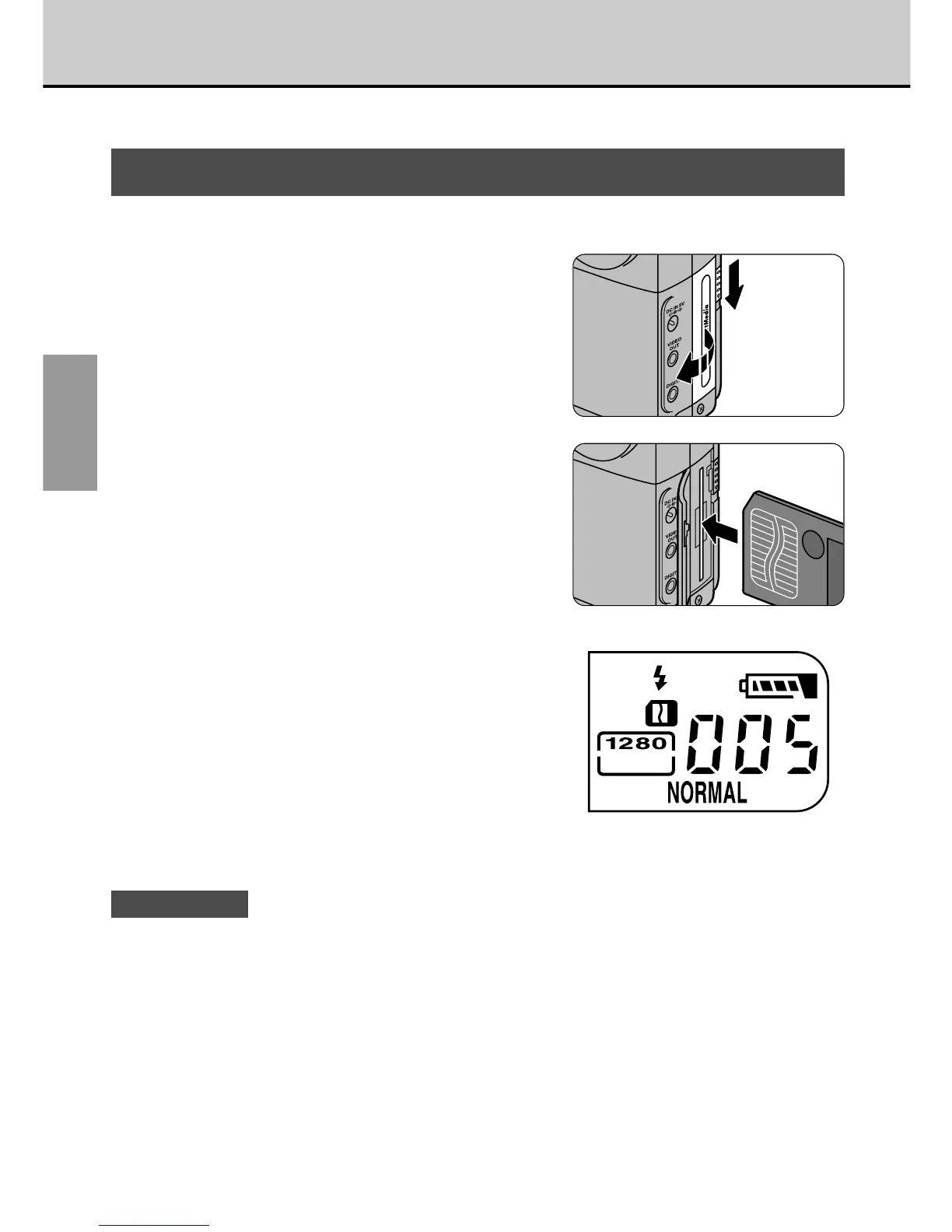24
GETTING
READY
Loading and Removing SmartMedia
Always switch off the camera before removing or loading a SmartMedia.
Loading the SmartMedia
The GC-S5 records photographed images onto a SmartMedia card.
1
Open the SmartMedia cover.
• Slide the SmartMedia cover release
in the direction of the arrow and then
release.
2
Insert the SmartMedia.
• Slide the SmartMedia in slowly so
that the contact area faces the gold
line on the SmartMedia holder
(towards the front of the camera) and
push the SmartMedia in fully.
3
Close the SmartMedia cover.
• When you switch on the camera, the
SmartMedia icon “S” appears on
the LCD panel on the top of the
camera.
• When the viewfinder lamp is flashing
red, a warning appears on the LCD
monitor. Refer to P.91.
! CAUTIONS
• When you are using a new SmartMedia, always use the camera to format the
SmartMedia before use (a P.59).
• See also “SmartMedia” (aP.22).
• If any of the following occur, switch the camera off, clean the contact area on the
SmartMedia, and then reload the SmartMedia.
-“@CARD ERROR” appears on the LCD monitor.
- The images recorded on the SmartMedia are not displayed.
- “– – –” appears in the No. of shots available field on the LCD panel.
