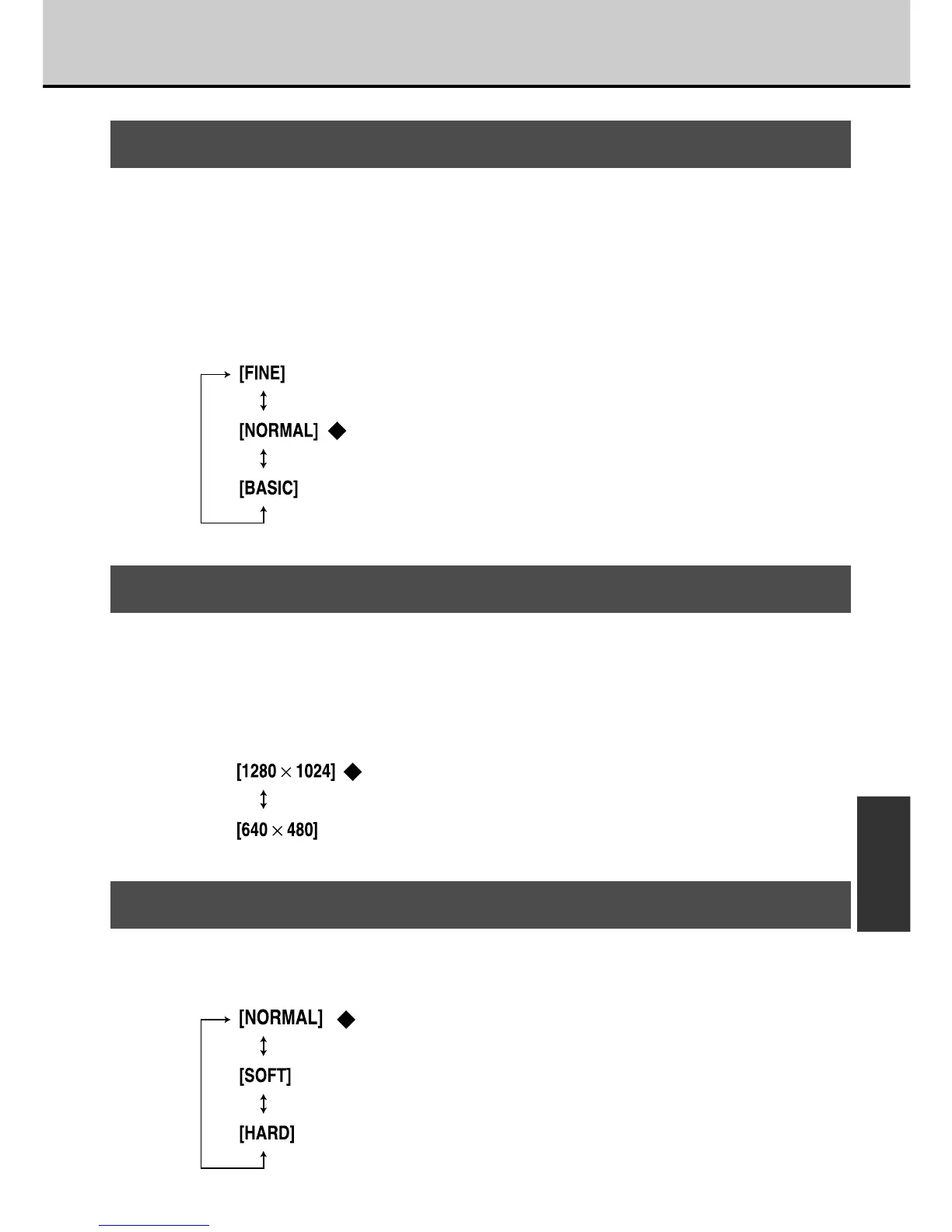Quality
You can select one of three levels of quality (image compression ratios),
depending on the type of shot. The number of shots available (aP.94) varies
depending on the image quality you select. [FINE], [NORMAL] or [BASIC]
appears on the LCD panel to indicate the image quality setting.
Select [FINE] when you want better image quality and [BASIC] when you want
to fit more images on the SmartMedia.
[LCD Monitor Display Sequence]
File Size
You can select either of two file size (number of pixels) settings depending on
the type of shot. The number of shots available (aP.94) varies depending on
the file size setting you select. [1280] or [640] appears on the LCD panel to
indicate the file size.
[LCD Monitor Display Sequence]
Sharpness
The Sharpness setting allows you to sharpen or soften the outlines in an image.
[LCD Monitor Display Sequence]
61
ADVANCED
FEATURES
: 1/4 (JPEG) compression
: 1/8 (JPEG) compression
: 1/16 (JPEG) compression
: 1280
× 1024 pixels
: 640 × 480 pixels
: Normal
: Outlines are softened
: Outlines are sharpened
