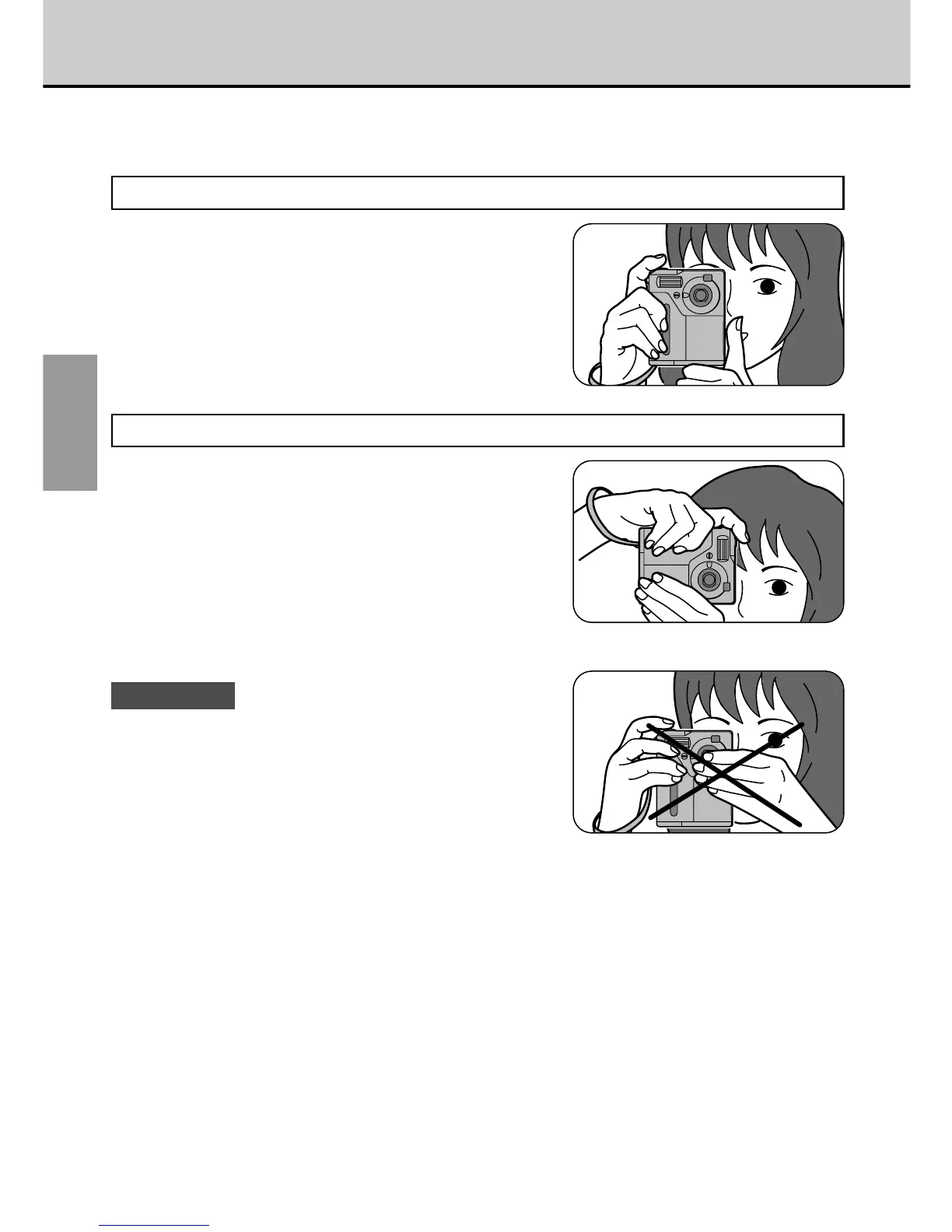26
How to Hold the Camera
GETTING
READY
To prevent camera shake (blurred images), hold the camera firmly so that it
does not move when you take a picture.
Upright
Hold the camera with both hands and brace your
elbows firmly against your sides.
On its Side
Hold the camera so that the flash is above the
viewfinder window.
! CAUTION
Take care that your fingers or the hand strap do not
obscure the lens or flash.
