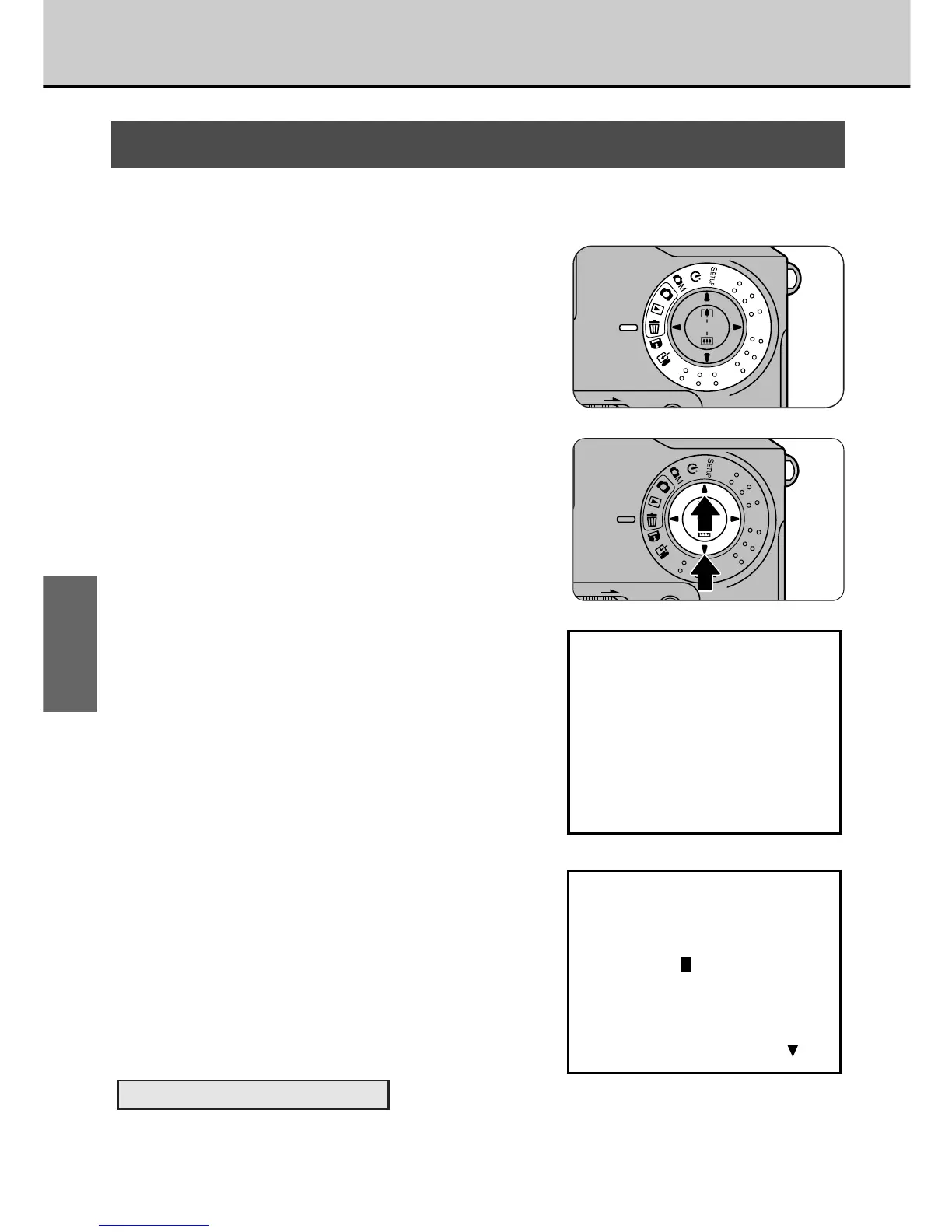58
BASIC
PHOTOGRAPHY
e
Erasing Images
Erasing All Frames
This operation erases all the unprotected frames (Protect Mode aP.76) on a
SmartMedia.
1
Set the Mode dial to [e].
• The menu screen appears.
2
Use the [5] or [6] button to
select “ALL” and press the
[MENU/EXE] button.
• The confirmation screen appears.
3
Press the [MENU/EXE]
button.
• The images are erased and the
menu screen reappears.
To Cancel All-Frame Erase
In step 3, press the [6] button before you press [MENU/EXE] button.
