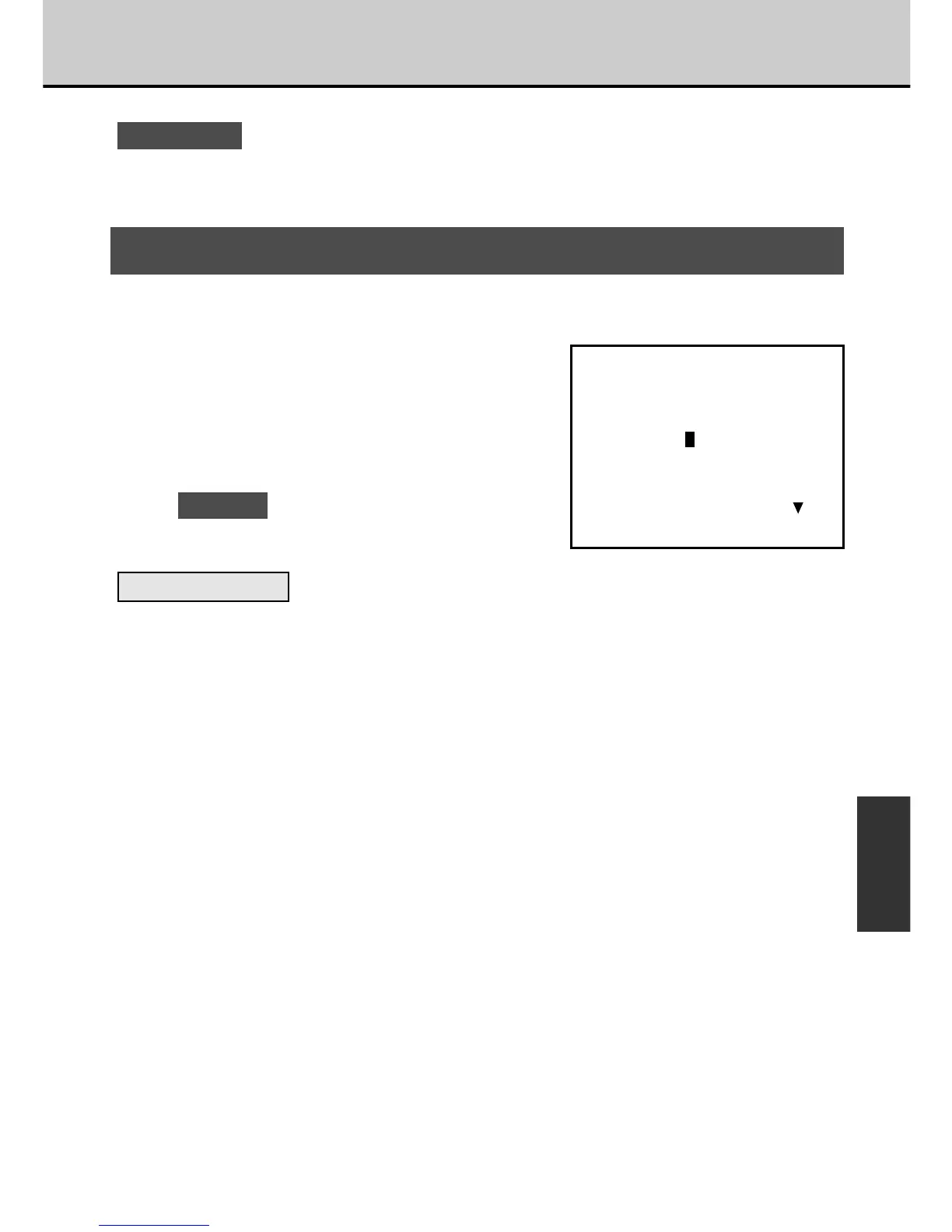65
ADVANCED
FEATURES
! CAUTION
If you disconnect the AC power adapter when there is no battery in the camera, the date
and time setting reverts to the initial setting (’98.01.01 12:00:00 AM).
Reset
This function resets all the [d] settings to the default values (indicated by
S).
1
Press the [MENU/EXE]
button.
• The settings are reset and the
“SETUP” screen reappears.
n NOTE
The date and time setting is not reset.
To Cancel Reset
Press the [6] button. The SETUP screen reappears.
