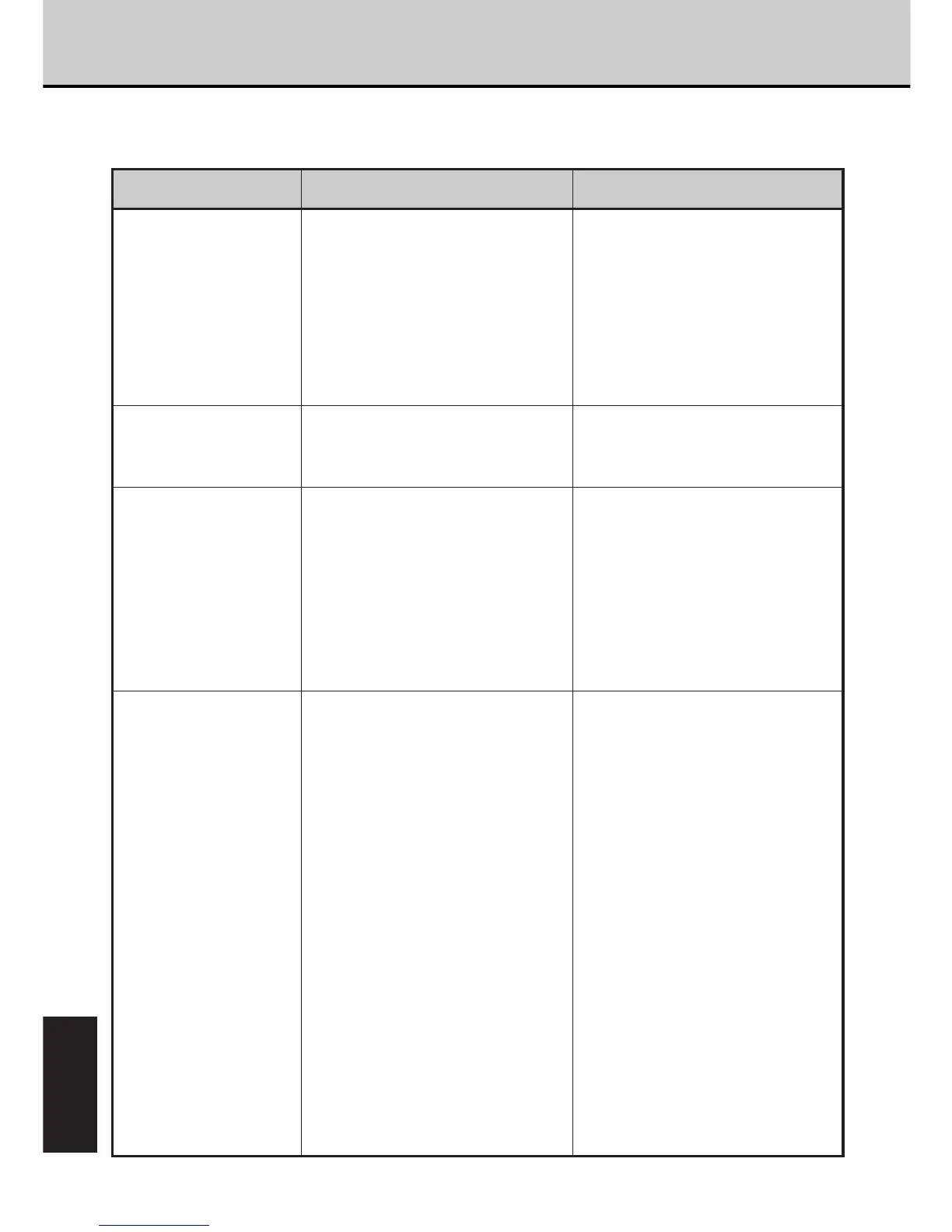92
OTHER
Power cuts out
during operation.
Troubleshooting
• Before you decide the camera is faulty, check the following once more:
Problem Cause Remedy
No power.
• The battery is exhausted.
• The AC power adapter
plug has come out of the
power outlet.
• The Mode dial is set
incorrectly.
• Use the camera to charge
the battery.
• Load a new battery.
• Plug the adapter back in.
• Move the Mode dial to the
correct setting.
Battery runs out
quickly.
• You are using the camera
in extremely cold
conditions.
• The terminals are soiled.
• Put the battery in your
pocket or another warm
place to heat it and then
load it into the camera
just before you take a
picture.
• Wipe the battery terminals
with a clean, dry cloth.
No photograph is
taken when the
shutter button is
pressed.
• No SmartMedia is loaded.
• The SmartMedia is loaded
the wrong way round or
upside down.
• All the frames on the
SmartMedia contain
recorded images.
• The SmartMedia is write-
protected.
• The SmartMedia is not
formatted.
• The SmartMedia is
damaged.
• The Auto Power Off
function has switched the
camera off.
• The battery is exhausted.
• Load a SmartMedia.
• Load the SmartMedia
correctly.
• Load a new SmartMedia
or erase a frame.
• Remove the write-
protection.
• Format the SmartMedia.
• Load a new SmartMedia.
• Switch the camera on.
• Replace the battery.
• Use the camera to charge
the battery.
• The battery is exhausted. • Use the camera to charge
the battery.
• Load a new battery.
