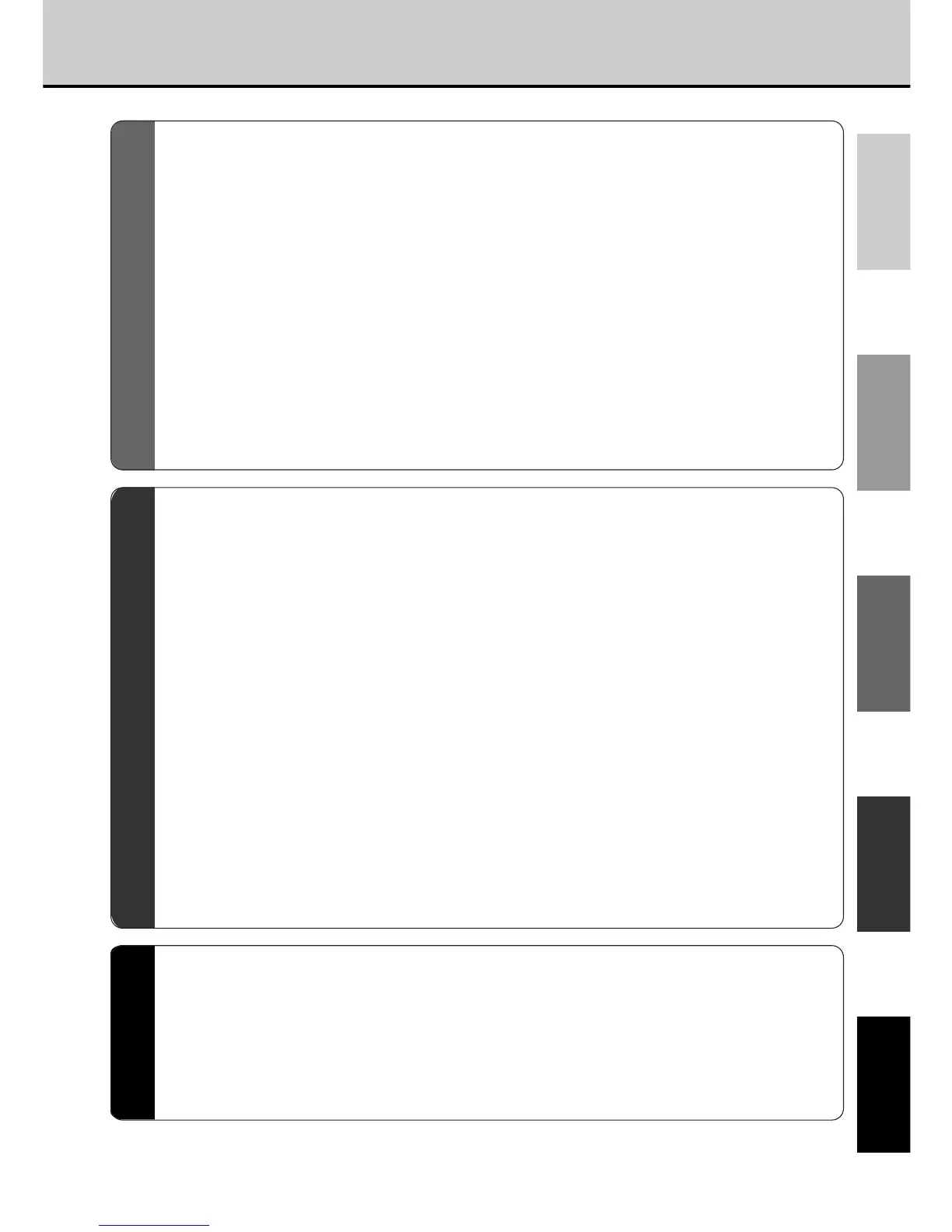5
PREFACE
OTHERBASIC PHOTOGRAPHY ADVANCED FEATURES
GETTING
READY
BASIC
PHOTOGRAPHY
ADVANCED
FEATURES
OTHER
d Setup ...........................................................................................................60
Quality..................................................................................................................61
File Size ...............................................................................................................61
Sharpness............................................................................................................61
Colour ..................................................................................................................62
Frame No. Memory..............................................................................................62
Beep Volume .......................................................................................................63
Quick Select.........................................................................................................63
Date and Time .....................................................................................................64
Reset....................................................................................................................65
s Self-Timer Mode................................................................................................66
R Manual Mode..................................................................................................67
Setting the White Balance....................................................................................69
Setting the Brightness (Adjusting the Exposure) .................................................71
Setting the Flash Power.......................................................................................73
Continuous Shots (16-Cont) ................................................................................74
L Protect Mode (Protecting Your Images) ........................................................76
Protecting a Single Frame ...................................................................................76
Removing Protection from All Frames .................................................................78
l PC-Mode (Downloading Images to a PC).......................................................79
Accessories Guide................................................................................................81
Notes on Using Your Camera Correctly .............................................................82
Safety Notes ..........................................................................................................84
Warning Displays..................................................................................................91
Troubleshooting....................................................................................................92
Specifications........................................................................................................94
Index.......................................................................................................................96
x/w Telephoto Photography ............................................................................38
m Macro (Close-Up) Mode ...................................................................................39
f Flash Mode.........................................................................................................40
p Playback...........................................................................................................42
Single-Frame Playback........................................................................................43
Playback Zoom..................................................................................................44
Automatic Playback (Playback) .........................................................................45
Sepia..................................................................................................................46
Smooth ..............................................................................................................47
Resize................................................................................................................49
Copy...................................................................................................................50
Multi-Frame Playback ..........................................................................................53
e Erasing Images..................................................................................................55
Erasing a Single Frame .......................................................................................56
Erasing All Frames...............................................................................................58
Formatting (Initialisation)......................................................................................59
