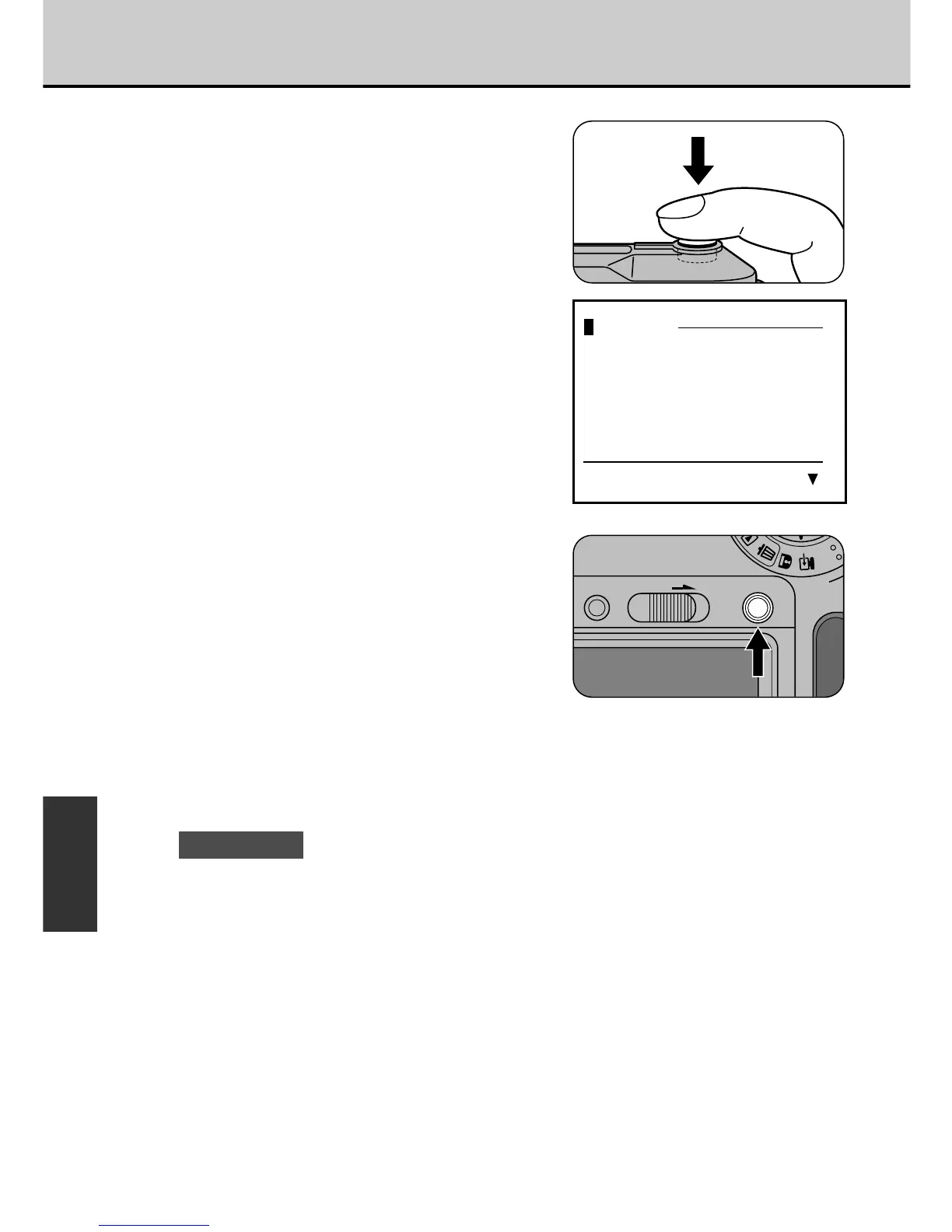68
R
Manual Mode
ADVANCED
FEATURES
3
Without lifting your finger off,
press the shutter button
down fully.
• The electronic beep sounds and the
preview image (photographed still
image) appears on the LCD monitor.
The viewfinder lamp turns orange.
• If you do not want to record the
image onto the SmartMedia, press
the [6] button. The live image
reappears on the LCD monitor.
4
Press the [MENU/EXE]
button.
• The viewfinder lamp turns orange
while the image data is being
recorded onto the SmartMedia. You
cannot take any pictures while the
lamp is orange.
• When recording finishes, the
electronic beep sounds and the
number of shots available decreases
by 1.
! CAUTION
Never remove the SmartMedia while data is
being recorded onto or read from the card
as this can corrupt the data on the
SmartMedia or damage the SmartMedia
itself.