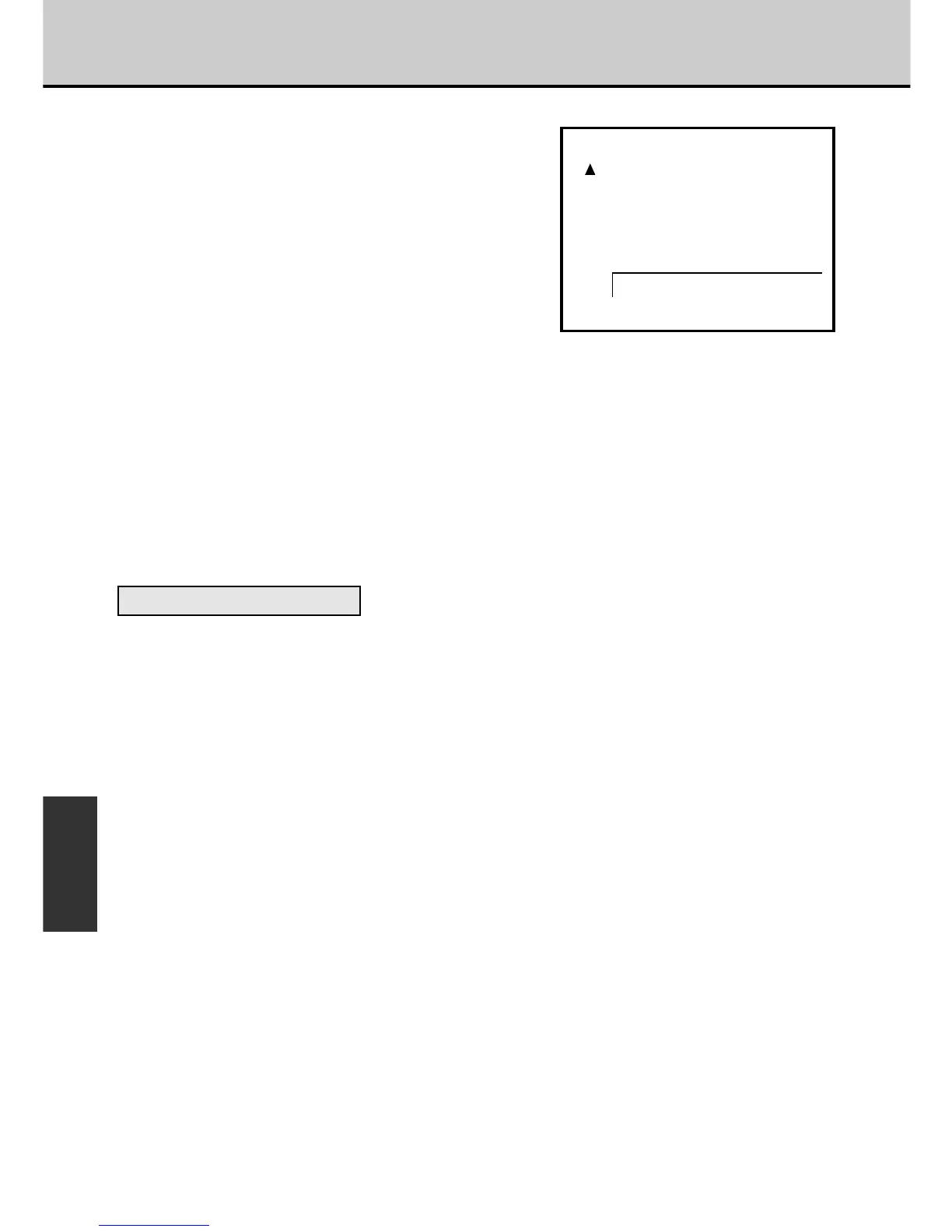70
ADVANCED
FEATURES
R
Manual Mode
4
Use the [5] or [6] button to
select the white balance
setting.
[a]: Shooting outdoors (fine
weather)
[C]: Shooting in shade (cloudy
weather)
[1]: Shooting in fluorescent light (in
bluish light)
[2]: Shooting in fluorescent light (in
reddish light)
[b]: Shooting in incandescent light
5
Use the [3] or [4] button to
confirm the setting.
• Press the [MENU/EXE] button to
return to the original screen.
What is White Balance?
When the brightness of the light changes, the human eye adapts so that a
white object still looks white. On the other hand, devices such as Digital Still
Cameras see a white subject as white by first adjusting the balance to suit the
color of the ambient light around the subject. This adjustment is called
matching the white balance.
