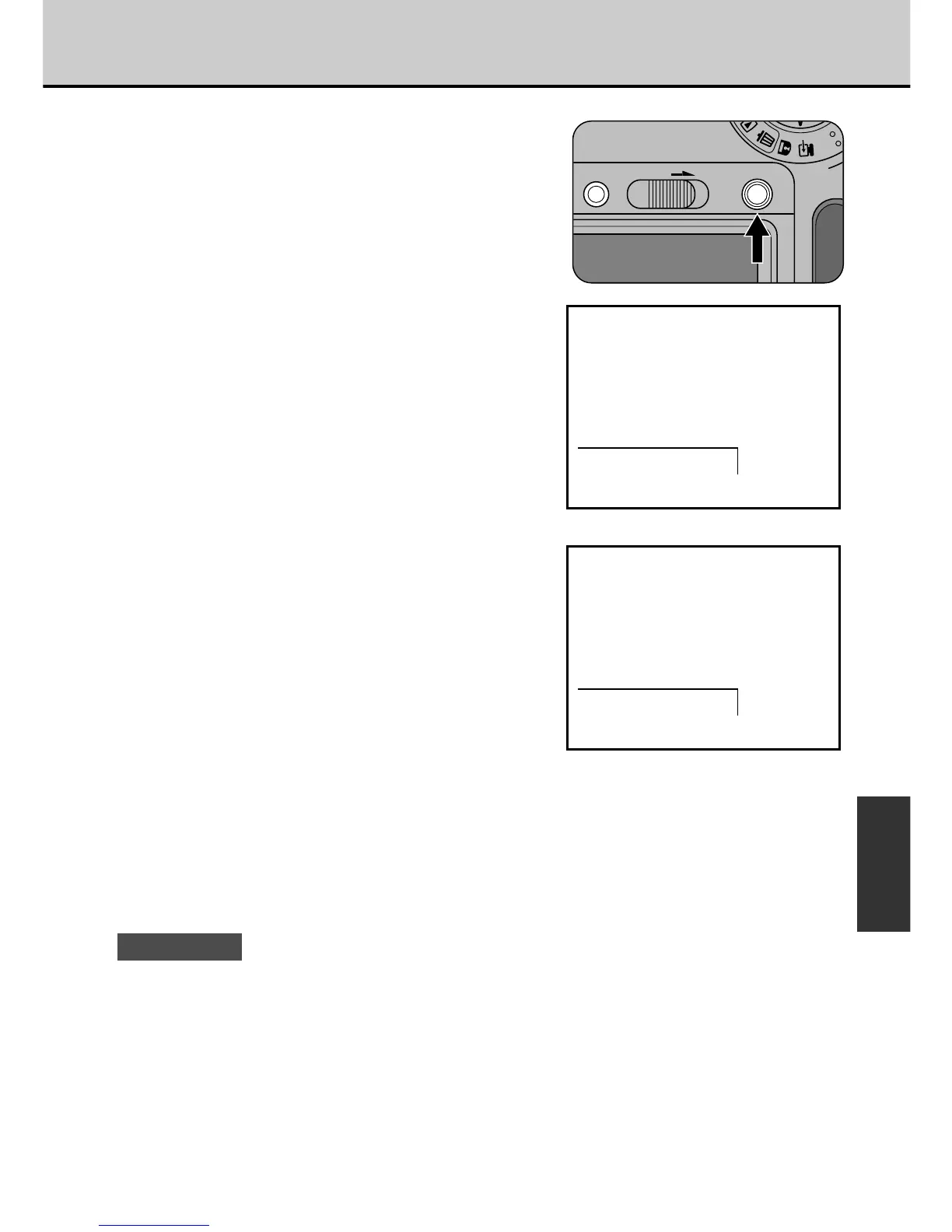75
ADVANCED
FEATURES
2
Press the [MENU/EXE]
button.
• The menu screen appears.
3
Use the [3] or [4] button to
select [16-CONT].
4
Use the [5] or [6] button to
set the continuous shot
speed.
[HIGH]: Takes 16 shots in
approximately 2 seconds.
[LOW]: Takes 16 shots in
approximately 4 seconds.
[OFF]: No continuous shots are
taken.
5
Use the [3] or [4] button to
confirm the setting.
• Press the [MENU/EXE] button to
return to the original screen.
! CAUTION
Because the flash is suppressed in Continuous Shots mode, the flash settings (Forced
Flash and Red-Eye Reduction) and flash power adjustment do not function (even though
they appear on the LCD panel).