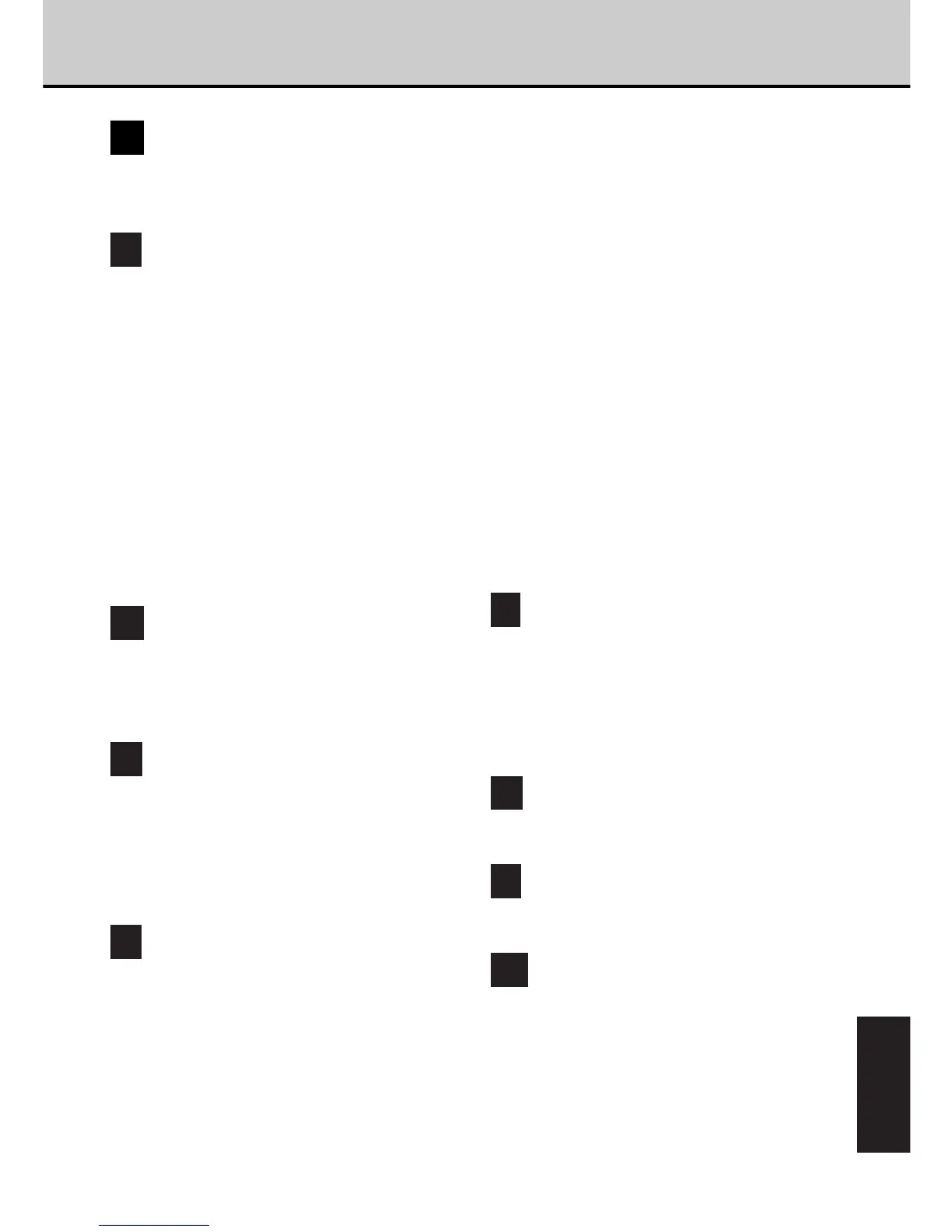97
OTHER
O
On-screen display...................................29
Opening screen ......................................21
P
PC card .....................................................7
PC Card Adapter ....................................22
PC card standard......................................7
PC-mode (downloading images to a PC) .......
79
PCMCIA ....................................................7
Playback ...........................................42, 45
Playback zoom........................................44
Pressing the shutter button .....................27
Pressing the shutter button down fully....27
Pressing the shutter button down halfway
.....27
Preview image.............................68, 71, 73
Protect mode (protecting your images)
.........76
Protecting a single frame ........................76
Q
Quality ...............................................36, 61
Quick Start Guide....................................12
Quick Select......................................46, 63
R
Red-eye effect.........................................40
Red-eye reduction ..................................40
Removing protection from all frames ......78
Reset .......................................................65
Resize (changing the number of pixels)
........49
S
Safety notes ............................................84
Self-timer mode.......................................66
Sepia .......................................................46
SELECT button........................................36
Setting the brightness
(adjusting the exposure) .................71
Setting the date and time........................64
Setting the flash power ...........................73
Setting the white balance........................69
Setup.......................................................60
Sharpness ...............................................61
Single-frame erase..................................56
Single-frame playback ............................43
Single-frame protect ...............................76
Slow-synchro photography .....................41
SmartMedia...............................................7
About...............................................22
Loading ...........................................24
Removing ........................................25
Smooth ....................................................47
Smoothing ...............................................48
Specifications..........................................94
Standby.......................................34, 66, 67
Subjects not suitable for autofocus.........27
Suppressed flash ....................................41
Switching off............................................21
Switching on............................................21
T
Taking pictures and viewing images on a TV
.....35
Taking pictures using the LCD monitor ..33
Taking pictures using the viewfinder ......31
Telephoto photography...........................38
Troubleshooting ......................................92
U
Using a domestic power outlet ...............20
V
Viewfinder lamp ......................................29
W
Warning displays ....................................91
White balance .........................................70
Write protection.......................................22
