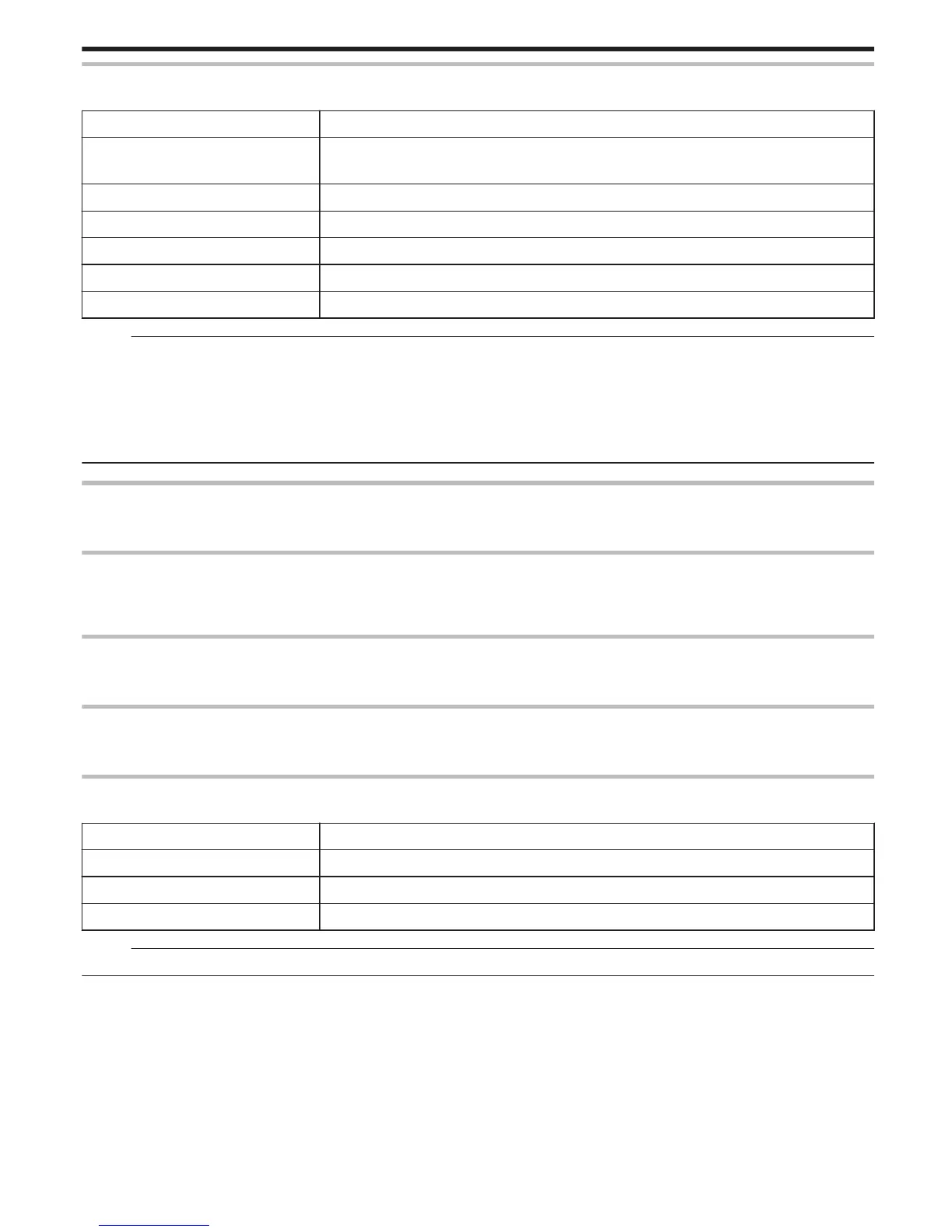PLAYBACK SETTING Menu (still image)
.
SEARCH DATE
Narrows down the still image index screen according to recording dates.
“Searching for a Specific Video/Still Image by Date” (A p. 54)
SLIDE SHOW EFFECTS
Sets the transition effects in slideshow playback.
Setting Details
SLIDE Switches the screen by sliding in from right to left.
BLINDS Switches the screen by dividing into vertical strips.
CHECKERBOARD Switches the screen by changing through a checkered pattern.
RANDOM Switches the screen with a random effect from “SLIDE”, “BLINDS”, and “CHECKERBOARD”.
Memo :
0
Slideshow effects are not available when playing back still images in external devices (such as USB external hard disk drives).
EDIT Menu (still image)
.
PROTECT/CANCEL
Protects files from being deleted accidently.
“Protecting/Releasing Protection of the Currently Displayed File” (A p. 60)
“Protecting/Releasing Protection of Selected Files” (A p. 60)
Menu Settings
105