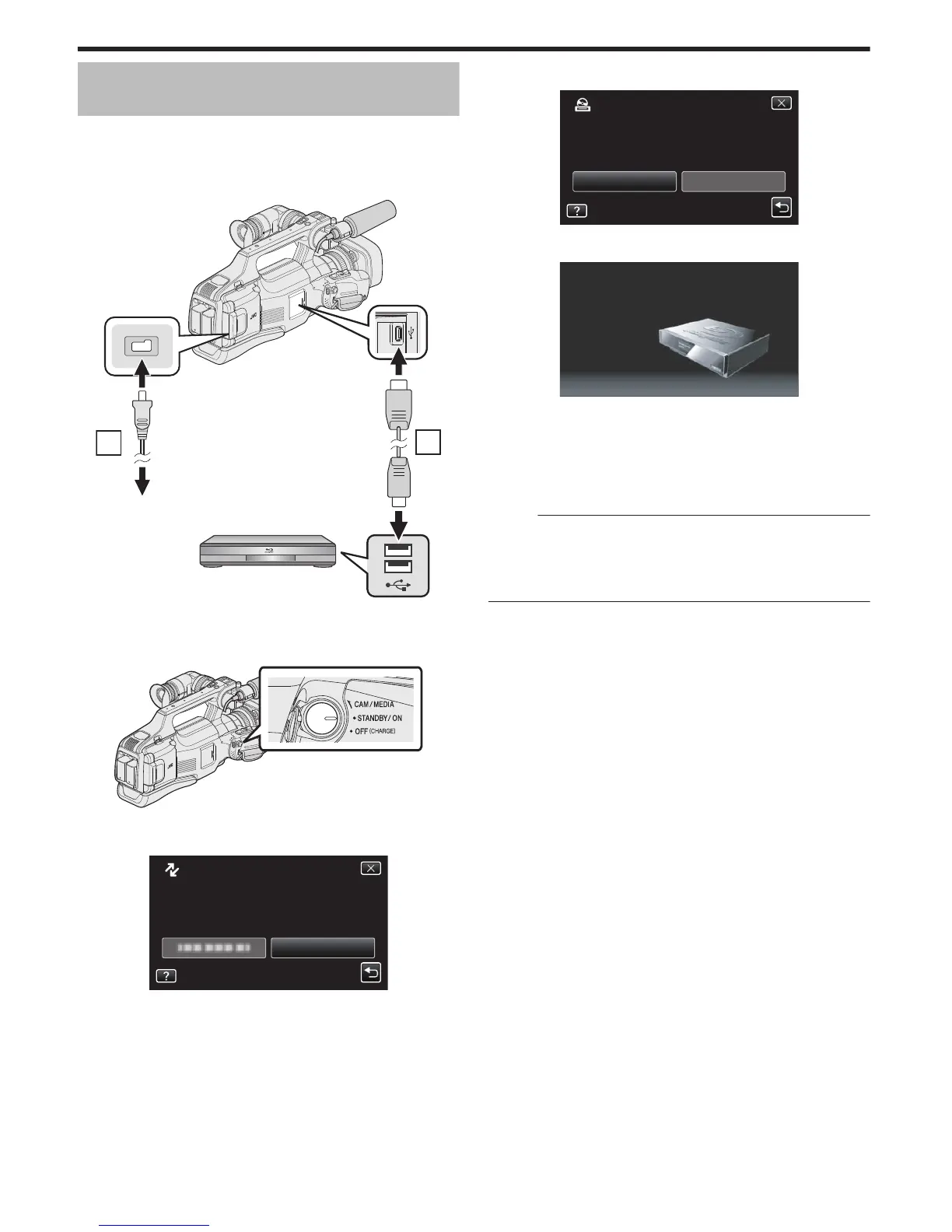Creating a Disc Using a Connected Blu-ray
Recorder
You can create discs using a Blu-ray recorder by connecting it to this unit
using a USB cable.
1
Remove the AC adapter and battery pack from this unit.
2
Connect to a Blu-ray recorder.
.
1
2
To USB Connector
To DC Connector
AC Adapter To
AC Outlet
Blu-ray Recorder
USB Cable (Provided)
A Connect using the provided USB cable.
B Connect the AC adapter to this unit.
3
Set the “STANDBY/ON OFF” switch to “ON”.
.
0
When this unit is turned on, the “SELECT DEVICE” screen appears.
4
Tap “CONNECT TO OTHER”.
.
CONNECT TO OTHER
TYPE TO CONNECT
SELECT DEVICE
SELECT DEVICE
5
Tap the desired media.
.
SELECT MEDIA TO OPEN
CONNECT TO OTHER
SLOT BSLOT A
0
The following screen is displayed after the camera operation is
completed.
.
0
Operations are to be performed on the Blu-ray recorder after the
screen switches.
6
Perform dubbing on the Blu-ray recorder.
0
Refer also to the instruction manual of the Blu-ray recorder.
0
After dubbing is complete, disconnect the USB cable. Operations
cannot be performed
on this unit until the USB cable is disconnected.
Memo :
0
To copy videos that are recorded in the 50p mode (when “SYSTEM
SELECT” is set to “50p”), use an AVCHD Progressive compatible Blu-ray
recorder.
0
Videos that are recorded in the 50p mode (when “SYSTEM SELECT” is
set to “50p”) can only be copied to Blu-ray discs.
Copying
84
