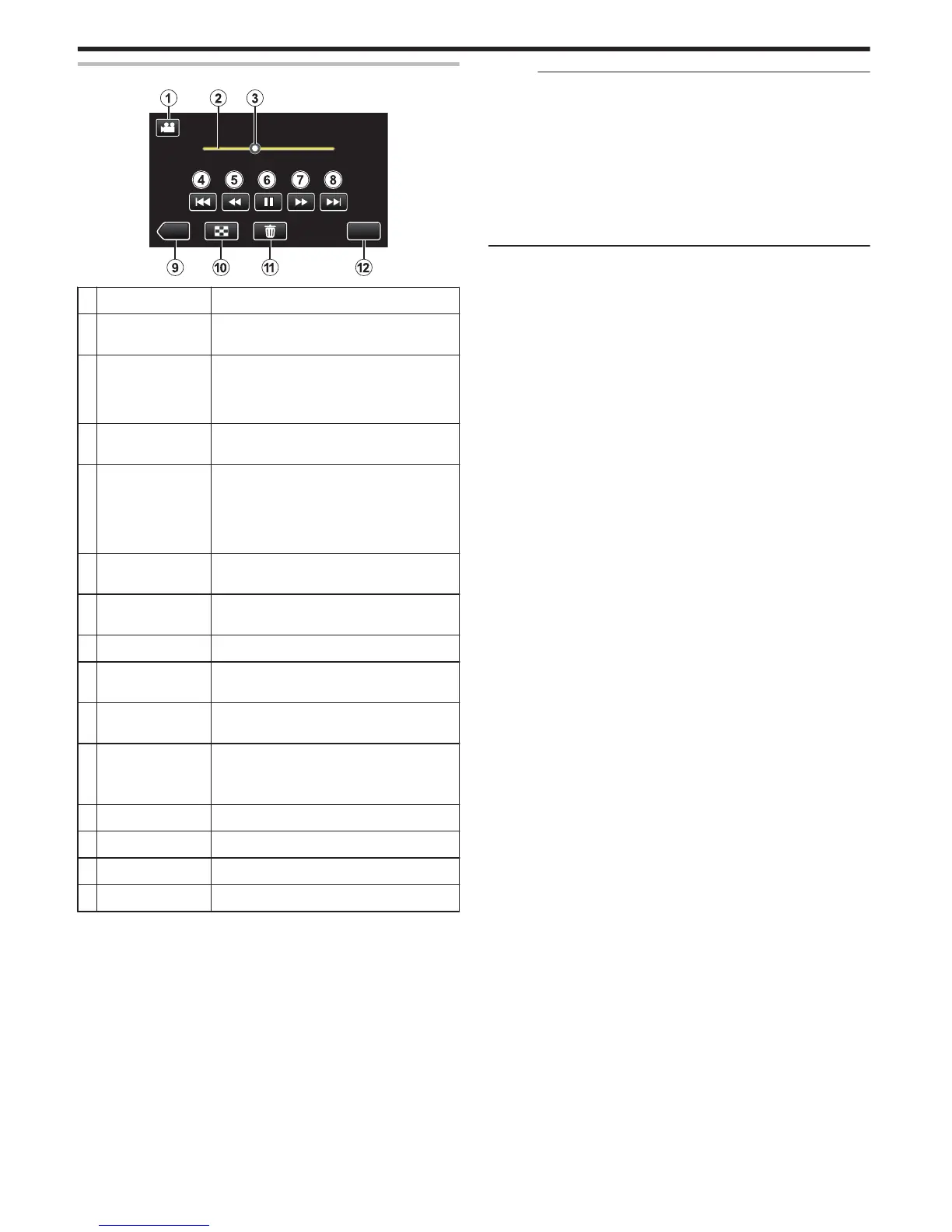During Video Playback
.
Display Description
A
Video/Still Image
Mode
Switches between video (50i/50p) and still
image modes.
B
Timeline Bar Drag the playback point to the left or right to
move the position on a video.
Tap
on a
random position to move to the tapped
position.
C
Pointer Displays the current estimated playback
position within the scene
D
h
Returns to the beginning of the scene Returns
to
the previous
scene if tapped at the beginning
of a scene.
0
You can perform the same operation with the
zoom lever.
E
j
Reverse search (speed increases with each
tap)
E
l
Reverse slow-motion / Press and hold to start
reverse slow playback
F
d
/ e Playback/pause
G
i
Forward search (speed increases with each
tap)
G
k
Forward slow-motion / Press and hold to start
slow playback
H
g
Advances to the next scene
0
You
can perform the same operation with the
zoom lever.
I
<<CAM Switches to the camera (recording) mode.
J
u
Stop (returns to index screen)
K
A
Deletes the currently displayed video.
L
MENU Displays the menu screen
Memo :
0
Tap or drag on the operation area of the touch screen.
0
Operations buttons on the touch screen disappear if the unit is not
operated for about
5 seconds. Tap on the screen to display the operation
buttons again.
0
You can search for a specific file by the recording date.
“Searching for a Specific Video/Still Image by Date” (A p. 54)
0
The recording date and time can be displayed on the screen during
playback.
“ DISPLAY DATE/TIME ” (A p. 104)
0
Displays the approximate remaining battery power during use.
Playback
46
