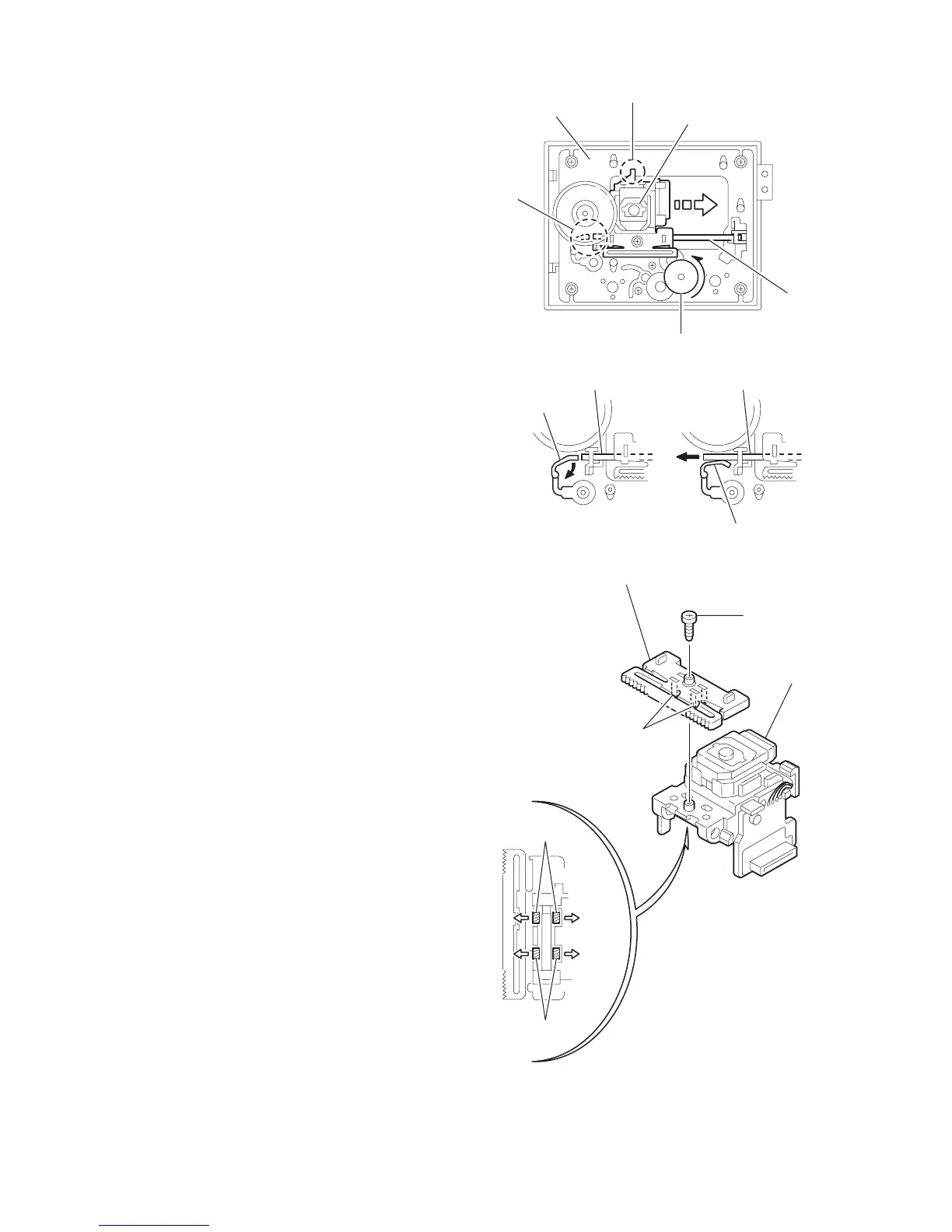1-22 (No.MB014)
3.2.6 Removing the pickup
(See Fig.13 , 14)
• Prior to performing the following procedure, remove the servo
control board and CD tramecha assembly.
(1) From top of the CD tramecha assembly, turn the cam gear
in the direction of the arrow to move the pickup assembly
outward.
(2) Push down the stopper h in the direction of the arrow and
pull out the shaft.
(3) Release the joint i of the pickup assembly and mecha
base.
(4) Remove the screw G attaching the CD rack. Release the
four tabs j at the bottom of the CD rack.
Fig.13
Fig.14
h
i
Pickup assembly
Mecha base
Shaft
ShaftShaft
Cam gear
Stopper
Stopper
CD lack
Pickup
G
j
j
j
