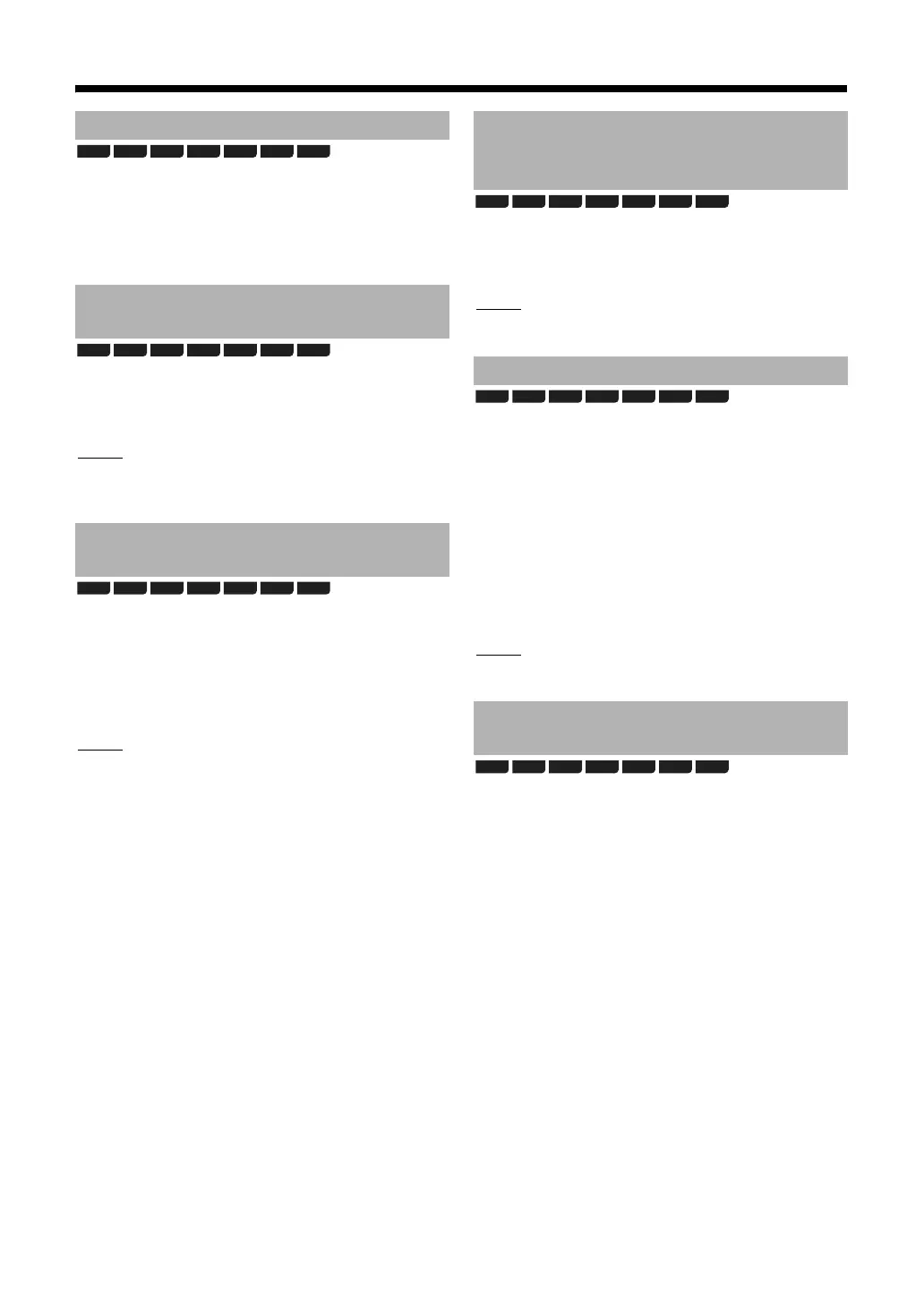14
(Continued on the next page.)
When a disc/file is played back
Press [W].
•Press [;] to return to the normal playback.
When a disc/file is paused
Press [SLOW =, O] or [SLOW +, N].
NOTE
•Reverse function is only valid for DVD VIDEO, and
DVD-VR discs.
When a disc/file is played back
• Press [O] or [N].
•Each time you press [N], the speed increases. To
restore the normal speed, press [;].
NOTE
•No sound is produced.
•The selectable speeds and displays vary by the
disc/file type.
When a disc/file is played back
Press [w].
NOTE
•You cannot go back to the previous title.
When a disc/file is paused
Press [SLOW =, O] or [SLOW +, N]
continuously.
•Each time you press [SLOW =, O] or [SLOW +,
N], the speed increases.
•Pressing [;] cancels this function and starts
normal playback.
•[SLOW =, O] is only available when the source is
DVD VIDEO or DVD-VR.
NOTE
•No sound is produced.
When a disc/file is played back
Press [S] or [T] repeatedly.
Pausing playback
Advancing the picture frame
by frame
Fast reverse/fast forward
search
BD-V BD-AV DVD-V
DVD-VR
CD SD
AVCHD
BD-V BD-AV DVD-V
DVD-VR
CD SD
AVCHD
BD-V BD-AV DVD-V
DVD-VR
CD SD
AVCHD
Playing back from a position
approximately 7 seconds
before
Slow motion playback
Skipping to the beginning of a
chapter/track/file
BD-V BD-AV DVD-V
DVD-VR
CD SD
AVCHD
BD-V BD-AV DVD-V
DVD-VR
CD SD
AVCHD
BD-V BD-AV DVD-V
DVD-VR
CD SD
AVCHD
