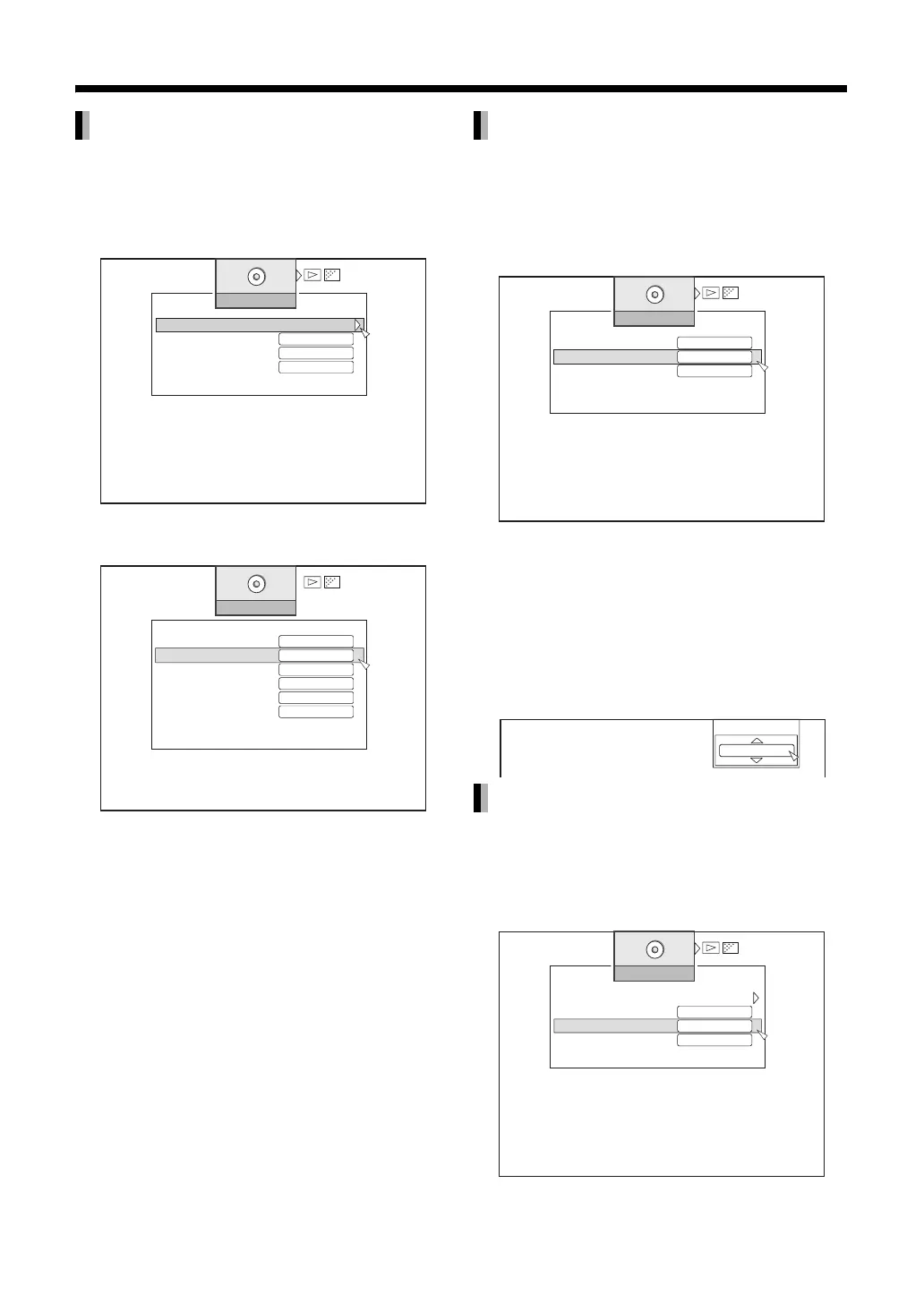39
You can change the video/audio settings of data
recorded on a BD Video disc during playback.
1 Select “SIGNAL TYPE” using [J / K]
then press [ENTER].
2 Select the desired setting using [J /
K] then press [ENTER].
•Press [H] to return to the previous screen.
You can change the subtitle settings of data recorded
on a BD Video/DVD VIDEO/AVCHD disc and DivX
video files during playback.
Select “SUBTITLE” using [J / K] then
press [ENTER].
You can use other buttons on the remote
control to set.
(Without opening the PB MODE menu.)
1 Press [SUBTITLE].
2 Use [J / K] and [ENTER] to select
the desired setting.
•Instead of [J / K], you can also press
[SUBTITLE] to select.
You can change the subtitle style settings of data
recorded on a BD Video disc during playback.
Select “SUBTITLE STYLE” using [J / K]
then press [ENTER].
SIGNAL TYPE
-
-
DISC SETTING
SIGNAL TYPE
SUBTITLE
SUBTITLE STYLE
OFF
CHANGE ANGLE
1. VC-1
-
-
DISC SETTING
>SIGNAL TYPE
PRIMARY VIDEO
PRIMARY AUDIO
OFF
SECONDARY VIDEO
CHANGE SECONDARY VIDEO
SECONDARY AUDIO
SECONDARY AUDIO LANGUAGE
1.ENGLISH
OFF
SUBTITLE
SUBTITLE STYLE
1
DISC SETTING
AUDIO LANGUAGE
SUBTITLE
CHANGE ANGLE
1.ENGLISH
OFF
SUBTITLE
OFF
-
-
DISC SETTING
SIGNAL TYPE
SUBTITLE
SUBTITLE STYLE
OFF
CHANGE ANGLE
