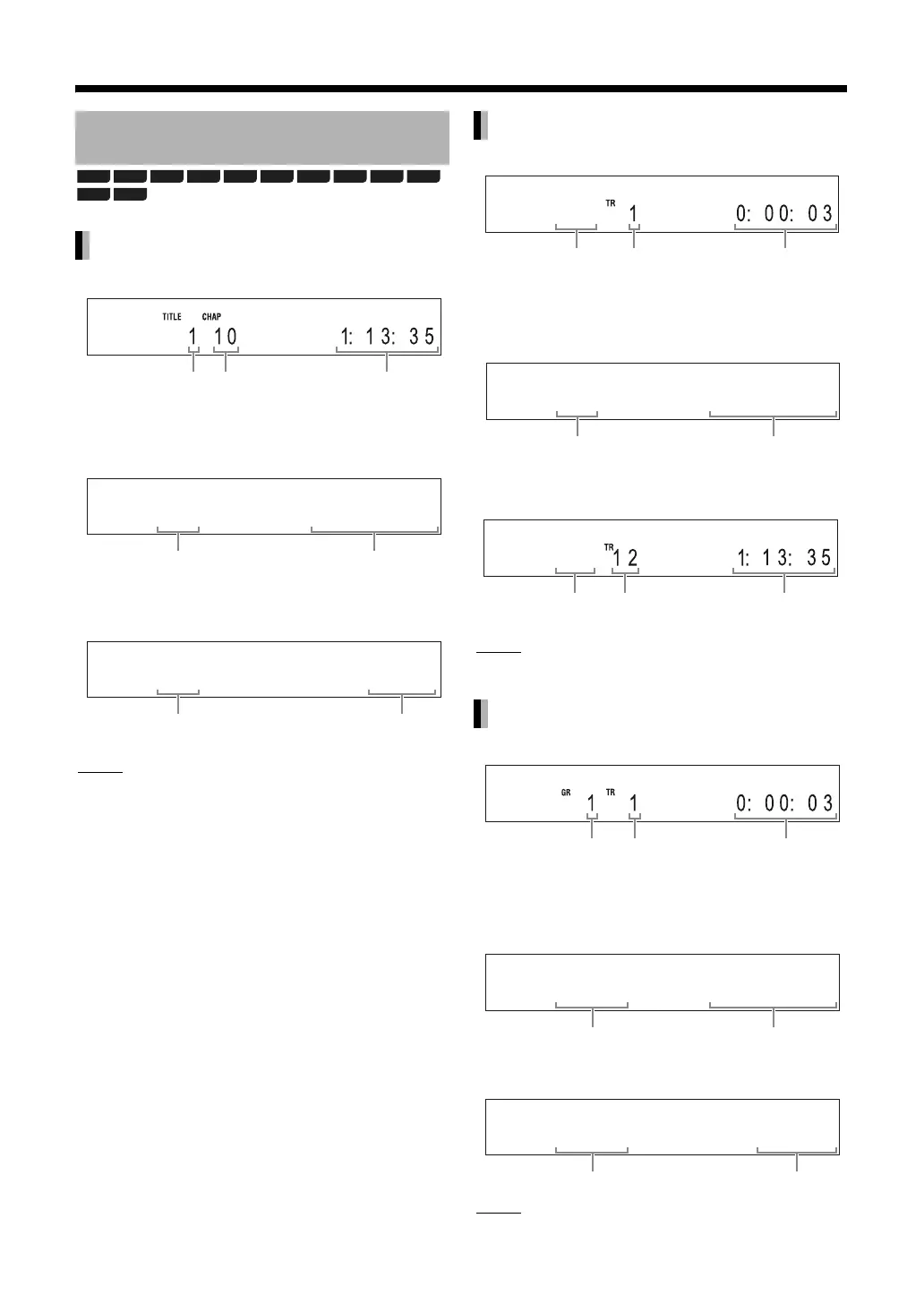17
When a disc is played back
When [o] is pressed and the disc has stopped
during playback
When [o] is pressed at Resume state
NOTE
The Resume function will not activate here.
When a disc is played back
When [o] is pressed and the disc has stopped
during playback
When [o] is pressed at Resume state
NOTE
The Resume function will not activate here.
When a file is played back
When [o] is pressed and the disc has stopped
during playback
When [o] is pressed at Resume state
NOTE
The Resume function will not activate here.
Display window on the main
unit for disc/file types
BD VIDEO/DVD VIDEO
BD-V BD-AV DVD-V
DVD-VR
CD SD
AVCHD
MP3 WMA WAV
JPEG DivX
Title number Chapter
number
Elapsed playback
time
BD RESUME
Disc type Resume state
BD T 15
Disc type Total number of titles
CD
MP3/WMA, WAV, DivX
CD
Track
number
Elapsed playback
time
Disc type
CD RESUME
Disc type Resume state
CD
Disc type Total number
of tracks
Total playback
time
Group
number
Track
number
Elapsed playback
time
WMA RESUME
File type Resume state
WMA STOP
File type Stop state
