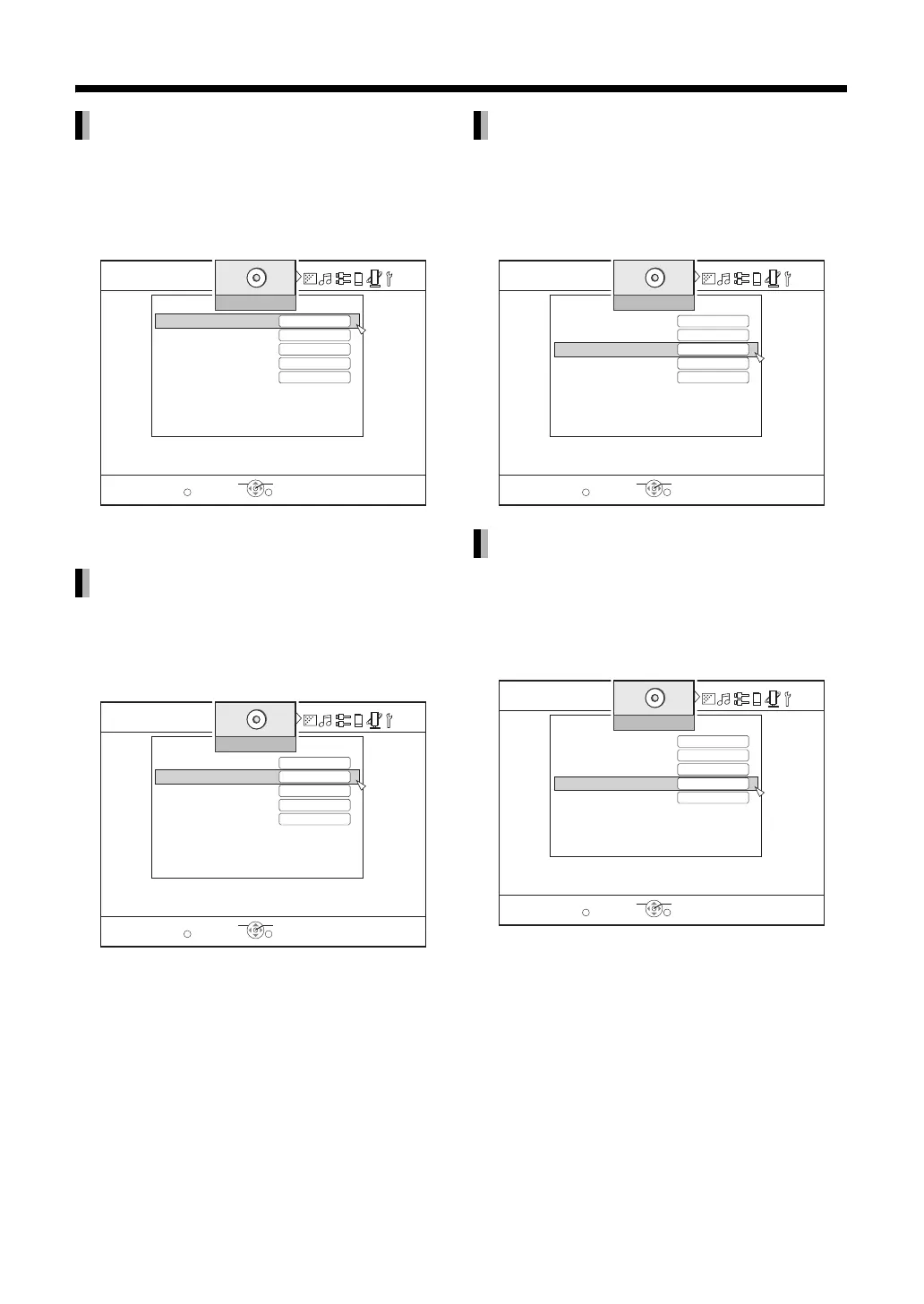49
You can specify the parental control settings as
follows.
Select “BD PARENTAL CONTROL”
using [J / K] then press [ENTER].
• Prohibits play of BD Video with corresponding
ratings recorded on them.
You can specify the country code settings as follows.
Select “COUNTRY CODE” using [J / K]
then press [ENTER].
You can change the audio settings of data recorded
on a BD Video/DVD VIDEO disc.
Select “AUDIO LANGUAGE” using [J /
K] then press [ENTER].
You can change the subtitle to a language available
on the BD Video/DVD VIDEO disc.
Select “SUBTITLE” using [J / K] then
press [ENTER].
BD PARENTAL CONTROL
COUNTRY CODE
GB
DISC SETTING
BD PARENTAL CONTROL
COUNTRY CODE
AUDIO LANGUAGE
NO LIMIT
SUBTITLE
MENU LANGUAGE
ENGLISH
OFF
ENGLISH
SELECT
ENTER
RETURN
EXIT
SET UP
GB
DISC SETTING
BD PARENTAL CONTROL
COUNTRY CODE
AUDIO LANGUAGE
NO LIMIT
SUBTITLE
MENU LANGUAGE
ENGLISH
OFF
ENGLISH
SELECT ENTER
RETURN
EXIT
SET UP
AUDIO LANGUAGE
SUBTITLE
GB
DISC SETTING
BD PARENTAL CONTROL
COUNTRY CODE
AUDIO LANGUAGE
NO LIMIT
SUBTITLE
MENU LANGUAGE
ENGLISH
OFF
ENGLISH
SELECT
ENTER
RETURN
EXIT
SET UP
GB
DISC SETTING
BD PARENTAL CONTROL
COUNTRY CODE
AUDIO LANGUAGE
NO LIMIT
SUBTITLE
MENU LANGUAGE
ENGLISH
OFF
ENGLISH
SELECT ENTER
RETURN
EXIT
SET UP
