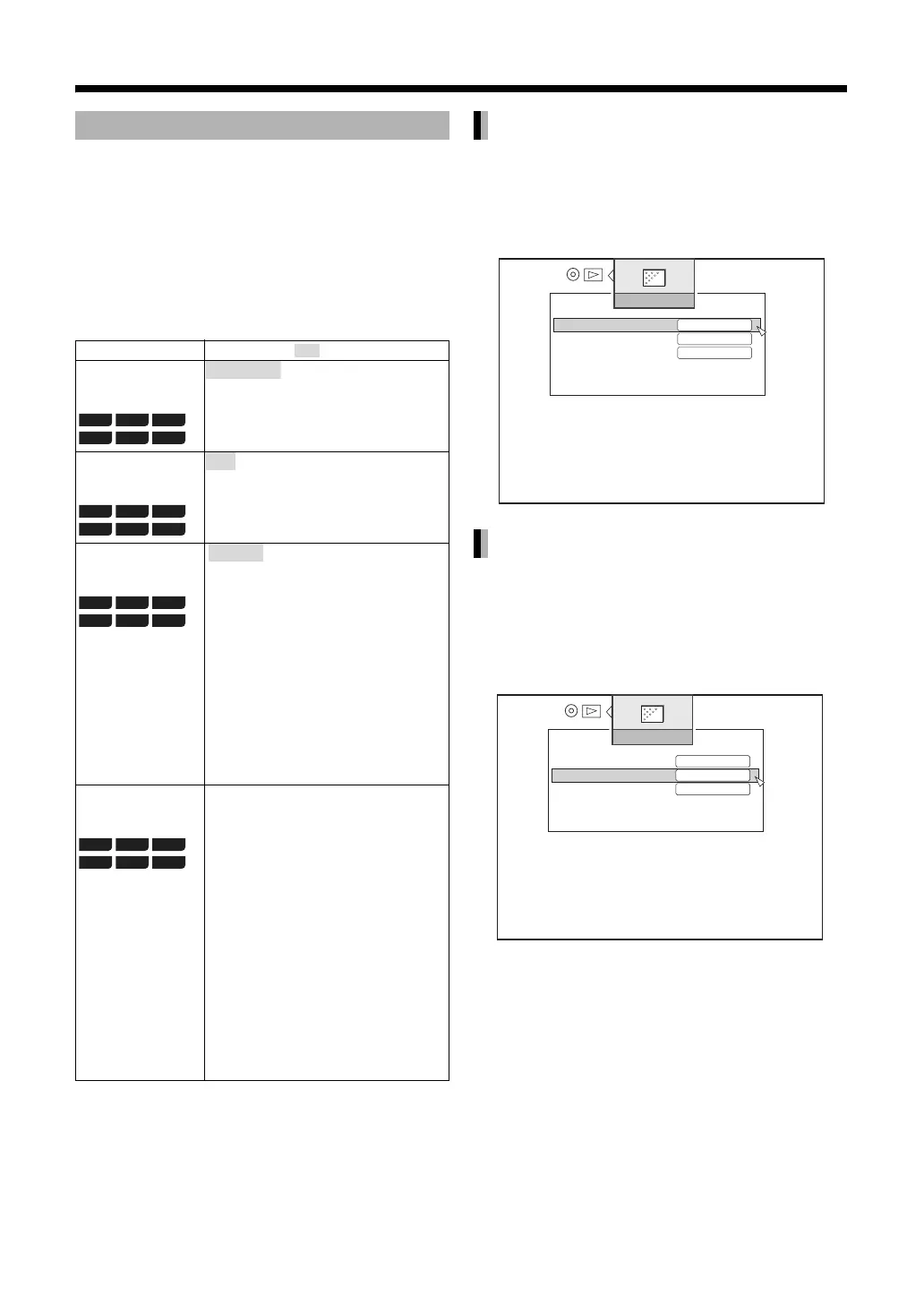46
(Continued on the next page.)
You can change the video settings during playback.
To open the PB MODE menu screen
1 Press [PB MODE].
2 Use [J / K / H / I] and [ENTER] to
control the preference screen.
• Proceed according to the procedure described
on the TV screen.
*1. Displayed only when “PICTURE QUALITY” is
set to “USER SETTING”.
To close the PB MODE menu screen
Press [PB MODE].
You can change the picture quality settings during
playback.
Select “PICTURE QUALITY” using [J /
K] then press [ENTER].
Reduces noise in the video image during playback.
This is useful when recording video in the long
duration mode.
Select “DIGITAL NOISE REDUCTION”
using [J / K] then press [ENTER].
VIDEO SETTING
Items Contents ( : initial setting)
PICTURE
QUALITY CINEMA
FINE
SOFT
USER SETTING
DIGITAL NOISE
REDUCTION OFF
PROGRESSIVE
OUTPUT
:
Automatically recognizes the film
and video component and
converts appropriately.
AUTO2:
Supports progressive video
recorded in 30 frames/second in
addition to AUTO1.
VIDEO:
When shaking occurs in AUTO1
or AUTO2 (conversion
appropriate to the video
component)
DETAIL
SETTING*1
CONTRAST:
Controls the contrast of the
display.
BRIGHTNESS:
Controls the brightness of the
display.
SHARPNESS:
Controls the sharpness of the
display.
COLOR:
Adjusts only the contrasting
density of the color.
GAMMA:
Adjusts the brightness of dark
portions of the screen.
3DNR:
Controls the noise of the display.
BD-V BD-AV DVD-V
DVD-VR
SD
AVCHD
NORMAL
BD-V BD-AV DVD-V
DVD-VR
SD
AVCHD
ON
BD-V BD-AV DVD-V
DVD-VR
SD
AVCHD
AUTO1
BD-V BD-AV DVD-V
DVD-VR
SD
AVCHD
PICTURE QUALITY
DIGITAL NOISE REDUCTION
VIDEO SETTING
PICTURE QUALITY
DIGITAL NOISE REDUCTION
PROGRESSIVE OUTPUT
CINEMA
VIDEO
ON
VIDEO SETTING
PICTURE QUALITY
DIGITAL NOISE REDUCTION
PROGRESSIVE OUTPUT
CINEMA
VIDEO
ON
