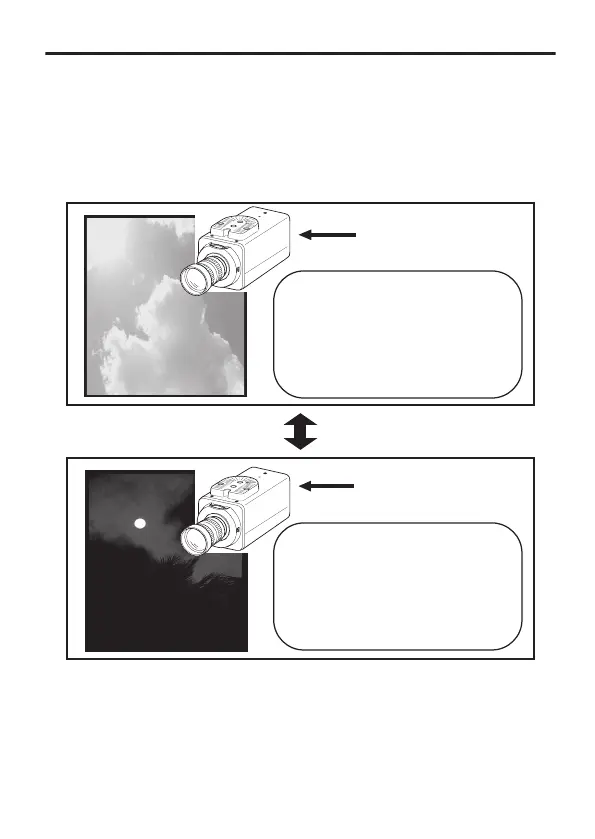m
Wechsel zwischen Tag/Nacht-Videoeinstellung mithilfe der
Szenendatei-Funktion
v
Beispiel: Wechseln zu SCENE D, wenn sich die AUX-Eingabe im
Make-Status befindet
AUX FUNCTION : IN : SCENE D
IN POLARITY : MAKE
.
DAY/NIGHT : COLOUR
AGC : MID
SCENE NAME : CASINO
DAY/NIGHT : B&W
AGC : HIGH
SCENE NAME : NIGHT
BF
LOC
K
B
F L
OCK
AUX-Ausgabe: Break-Status
AUX-Ausgabe: Make-Status
Beispiel für Tag -Einstellung
Beispiel für Nacht-Einstellung
Detaillierte Einstellungen
D-45