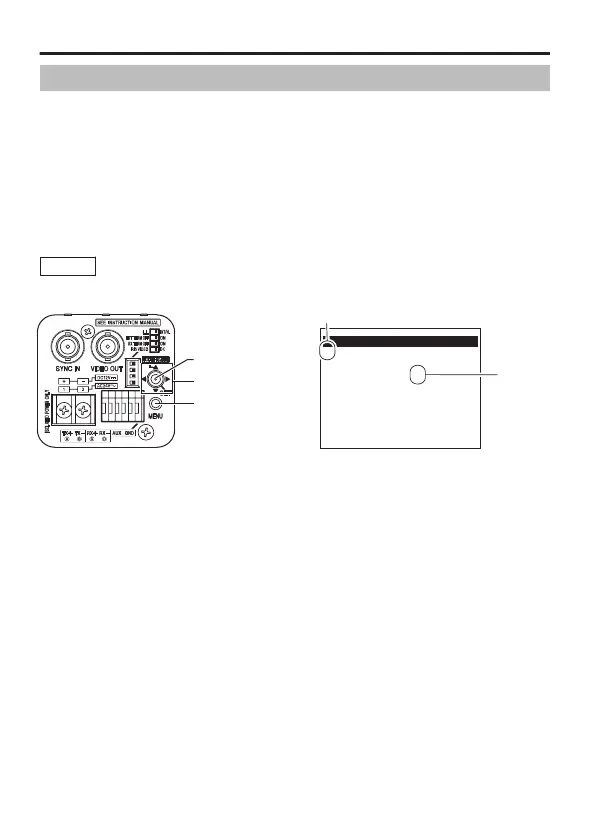Impostazione del menu
1
Premere il pulsante MENU.
2
Spostare il tasto freccia in su/giù per allineare il cursore (E) con
la voce da impostare.
3
Spostare il tasto freccia a destra/sinistra per cambiare
l’impostazione.
Quando un’impostazione è stata cambiata, appare un contrassegno (Z)
di modifica.
4
Premere il pulsante [MENU] per uscire dall’impostazione.
Memo
Per visualizzare il sottomenu, impostare il cursore (E) su una
voce con sottomenu e premere il pulsante [SET].
.
MENU
E
SCENE FILE..
BASIC SETTINGS..
VIDEO SETTINGS..
VIDEO EFFECT..
MOTION DETECT
MAINTENANCE..
PRIVACY MASK..
AUX FUNCTION..
A:GENERAL
OFF
Pulsante MENU
Pulsante SET
Sottomenu
Cursore
Ta sto a croce
* Fare riferimento alle “INSTRUCTIONS” (pdf) in inglese del CD-ROM
fornito per ulteriori dettagli.
Impostazioni di menu
I-32