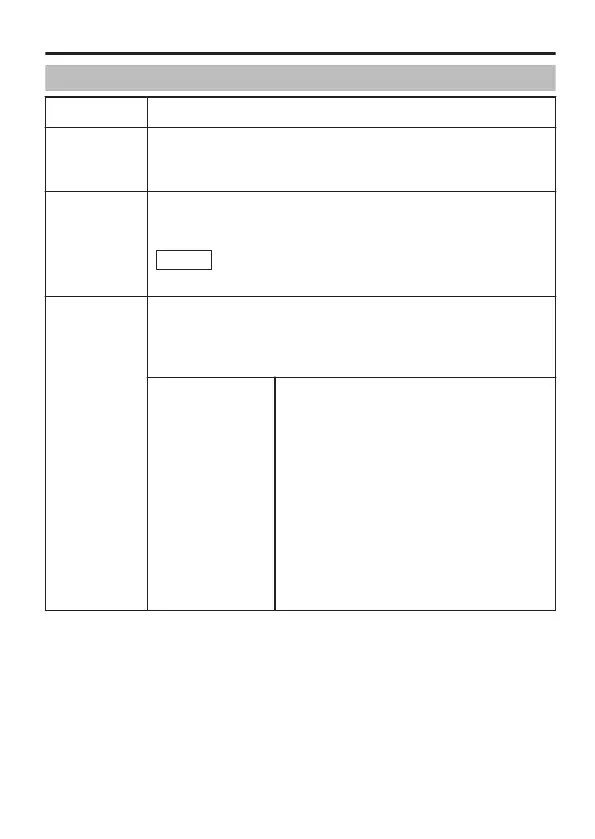MAINTENANCE
Item Function and Setting
REVERSE
MODE
For setting the Reverse mode. When set to “ON”, the
image is inverted horizontally and vertically.
[Setting values: OFF, ON] (Default value: OFF)
V.PHASE Aligns the vertical sync with other cameras during
operation of line lock (LL) or external sync (V).
[Setting values: -156 to 0 to 156]
Memo
During operation of internal sync (INT), “---” is
displayed and setting is disabled.
COMMUNICATION
For selecting a communication protocol. The
[COMMUNICATION] screen is not displayed during
menu setting using a remote control.
[Setting values: JCCP, PELCO]
COMMUNICATION
(PELCO)
Set this item when operating using a
controller that is compliant with
Pelco-D and Pelco-P. Set “BAUD
RATE” to the same value as that of
the controller. Set the "MACHINE ID"
while ensuring that it does not
duplicate with that for other cameras.
BAUD RATE
: [Setting values: 2400,
4800, 9600]
(Default value: 2400)
MACHINE ID
:
[Setting values: 0 to 255]
(Default value: 0)
Menu Settings
E-49