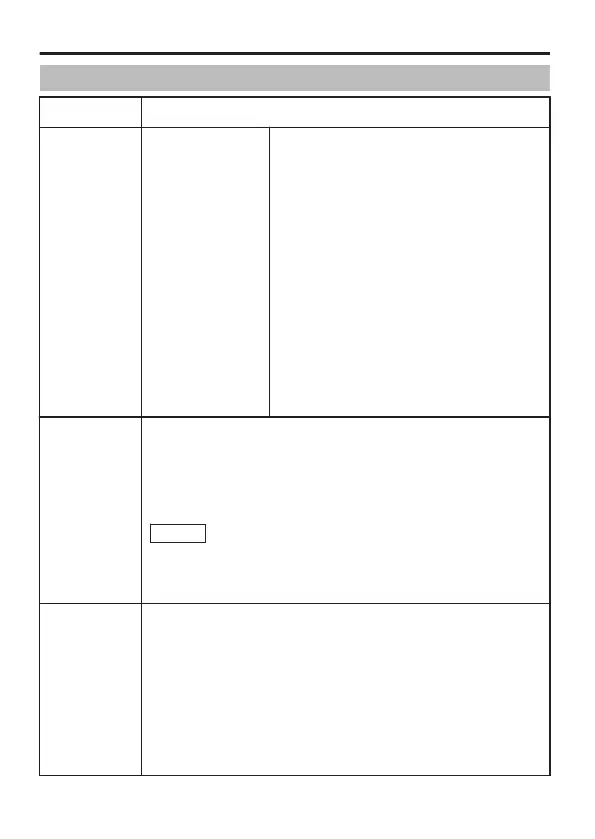MAINTENANCE (Continued)
Item Function and Setting
COMMUNICATION
(continued)
COMMUNICATION
(JCCP)
Set this item when operating using a
controller that is compliant with JCCP.
Set “PROTOCOL1” and “PROTOCOL
2” to the same values as those of the
controller. Set the “MACHINE ID” while
ensuring that it does not duplicate with
that for other cameras.
PROTOCOL1
: [Setting values: P to P,
MULTIDROP]
(Default value: P to P)
PROTOCOL 2
:
[Setting values: SIMPLEX,
DUPLEX]
(Default value: DUPLEX)
MACHINE ID
: [Setting values: 1 to 99]
(Default value: 1)
CCD SPOT
CORRECTION
Compensates for white spots on the CCD. Press the
[SET] button to display the items for selection.
[Items for selection: CANCEL, EXECUTE]
CANCEL : Returns to the [MAINTENANCE] screen.
EXECUTE :
Executes white spot compensation on the CCD.
Memo
Attach the lens cap before executing white
spot compensation on the CCD. Also, turn on
the power for 30 minutes to warm up the
camera before execution.
FACTORY
SETTINGS
Restores camera settings to their default values. Press
the [SET] button to display the items for selection.
[Items for selection: CANCEL, CLEAR(W/O SCENE),
CLEAR(ALL)]
CANCEL : Returns to the [MAINTENANCE] screen.
CLEAR(W/O
SCENE)
: Restores settings to the default values
except for those of scene files.
CLEAR(ALL)
: Restores all settings to the default values.
Menu Settings
E-50