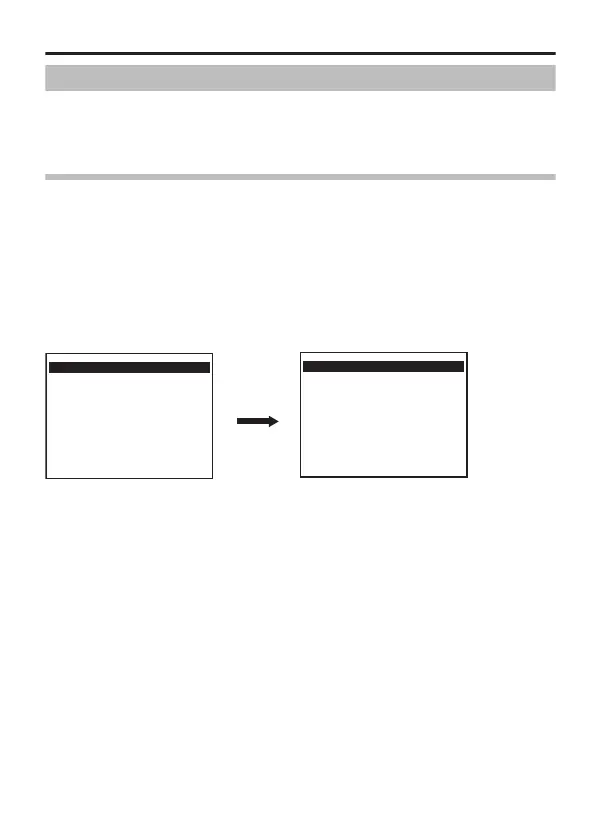Output of Black-and-white/Colour Switch Signal
The state of rear AUX terminal can be changed at colour/black-and-
white switch. This is enabled when [AUX FUNCTION] is set to
“OUT:B&W”.
(A page 52)
Setting [AUX FUNCTION] to “OUT:B&W”
1
Select the [AUX FUNCTION] item on the [MENU] screen, and
press the [SET] button.
The [AUX FUNCTION] screen appears.
2
Move the cross key up/down to select [AUX FUNCTION].
3
Move the cross key to the left/right to set to “OUT:B&W”.
4
Press the [MENU] button to exit.
Returns to the [MENU] screen.
.
MENU
SCENE FILE.. A:GENERAL
BASIC SETTINGS
VIDEO SETTINGS..
VIDEO EFECT..
MOTION DETECT OFF
MAINTENANCE..
PRIVACY MASK
E AUX FUNCTION..
<MENU>RETURN <SET>SUB MENU
AUX FUNCTION
E AUX FUNCTION OUT:B&W
INPUT POLARITY MAKE
OUT POLARITY MAKE
<MENU>RETURN
[MENU] Screen
[AUX FUNCTION] Screen
Detailed Settings
E-61